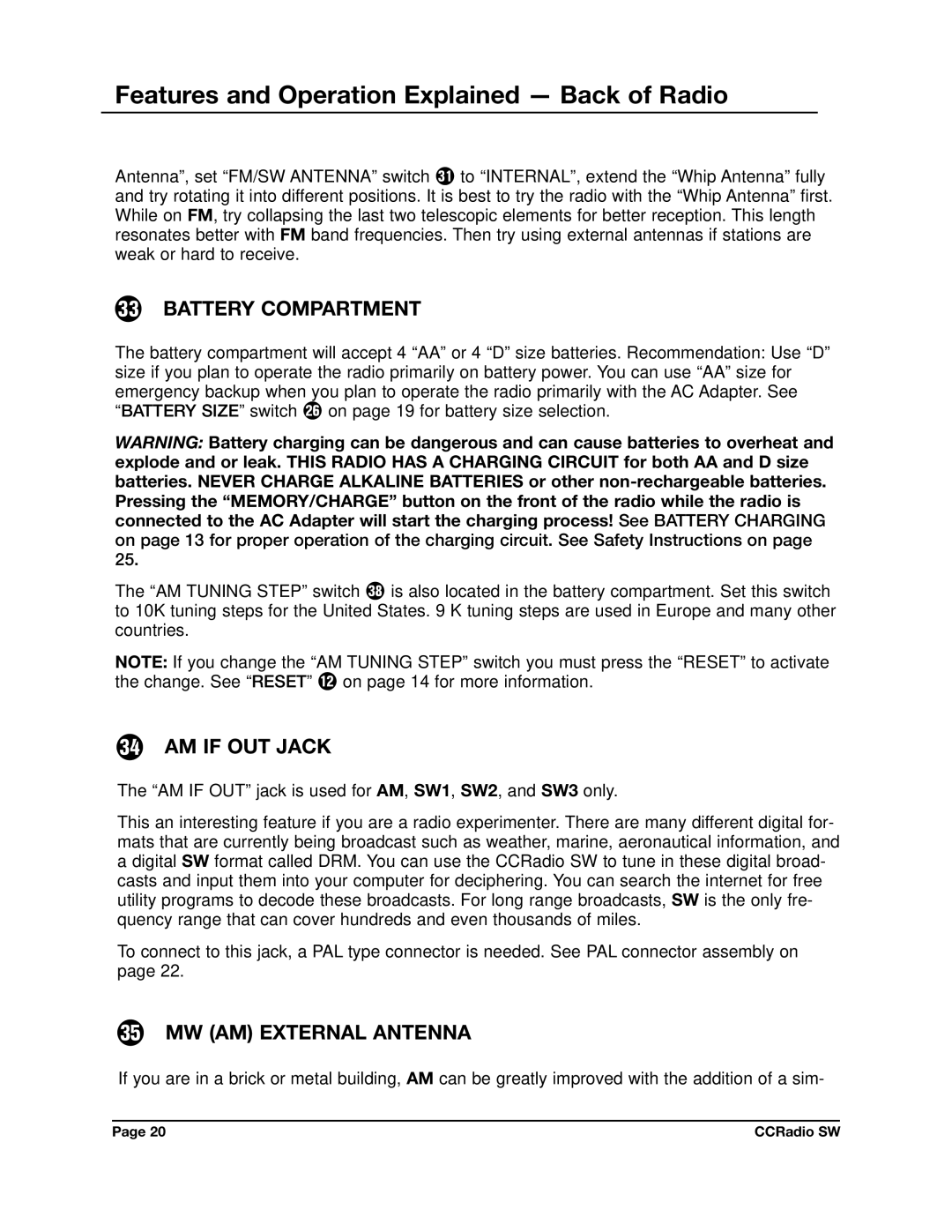Features and Operation Explained — Back of Radio
Antenna”, set “FM/SW ANTENNA” switch J to “INTERNAL”, extend the “Whip Antenna” fully and try rotating it into different positions. It is best to try the radio with the “Whip Antenna” first. While on FM, try collapsing the last two telescopic elements for better reception. This length resonates better with FM band frequencies. Then try using external antennas if stations are weak or hard to receive.
L BATTERY COMPARTMENT
The battery compartment will accept 4 “AA” or 4 “D” size batteries. Recommendation: Use “D” size if you plan to operate the radio primarily on battery power. You can use “AA” size for emergency backup when you plan to operate the radio primarily with the AC Adapter. See “BATTERY SIZE” switch S on page 19 for battery size selection.
WARNING: Battery charging can be dangerous and can cause batteries to overheat and explode and or leak. THIS RADIO HAS A CHARGING CIRCUIT for both AA and D size batteries. NEVER CHARGE ALKALINE BATTERIES or other
The “AM TUNING STEP” switch f is also located in the battery compartment. Set this switch to 10K tuning steps for the United States. 9 K tuning steps are used in Europe and many other countries.
NOTE: If you change the “AM TUNING STEP” switch you must press the “RESET” to activate the change. See “RESET” } on page 14 for more information.
:AM IF OUT JACK
The “AM IF OUT” jack is used for AM, SW1, SW2, and SW3 only.
This an interesting feature if you are a radio experimenter. There are many different digital for- mats that are currently being broadcast such as weather, marine, aeronautical information, and a digital SW format called DRM. You can use the CCRadio SW to tune in these digital broad- casts and input them into your computer for deciphering. You can search the internet for free utility programs to decode these broadcasts. For long range broadcasts, SW is the only fre- quency range that can cover hundreds and even thousands of miles.
To connect to this jack, a PAL type connector is needed. See PAL connector assembly on page 22.
a MW (AM) EXTERNAL ANTENNA
If you are in a brick or metal building, AM can be greatly improved with the addition of a sim-
Page 20 | CCRadio SW |