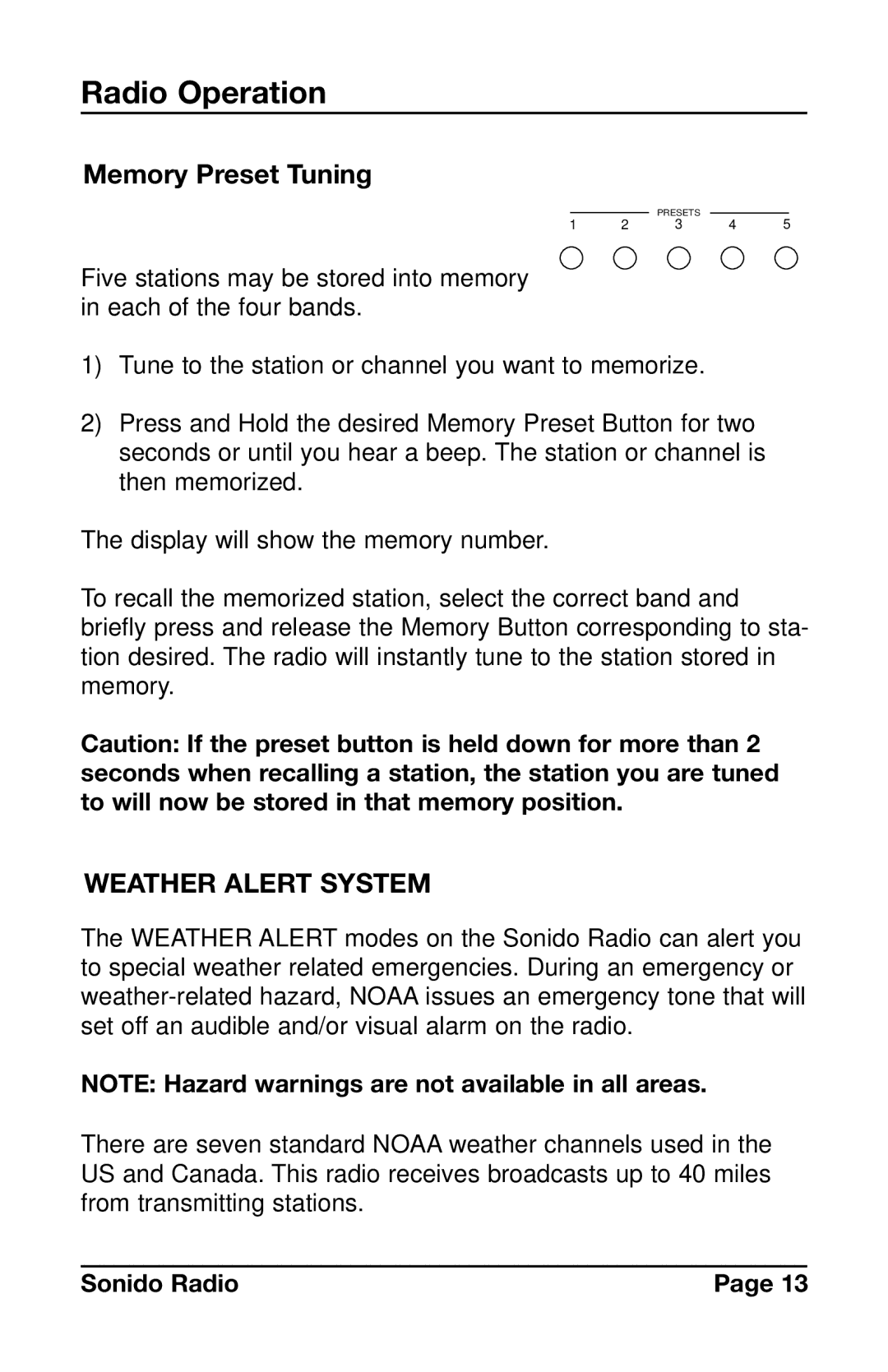Radio Operation
Memory Preset Tuning
|
| PRESETS |
| 5 |
1 | 2 | 3 | 4 |
Five stations may be stored into memory in each of the four bands.
1)Tune to the station or channel you want to memorize.
2)Press and Hold the desired Memory Preset Button for two seconds or until you hear a beep. The station or channel is then memorized.
The display will show the memory number.
To recall the memorized station, select the correct band and briefly press and release the Memory Button corresponding to sta- tion desired. The radio will instantly tune to the station stored in memory.
Caution: If the preset button is held down for more than 2 seconds when recalling a station, the station you are tuned to will now be stored in that memory position.
WEATHER ALERT SYSTEM
The WEATHER ALERT modes on the Sonido Radio can alert you to special weather related emergencies. During an emergency or
NOTE: Hazard warnings are not available in all areas.
There are seven standard NOAA weather channels used in the US and Canada. This radio receives broadcasts up to 40 miles from transmitting stations.
Sonido Radio | Page 13 |