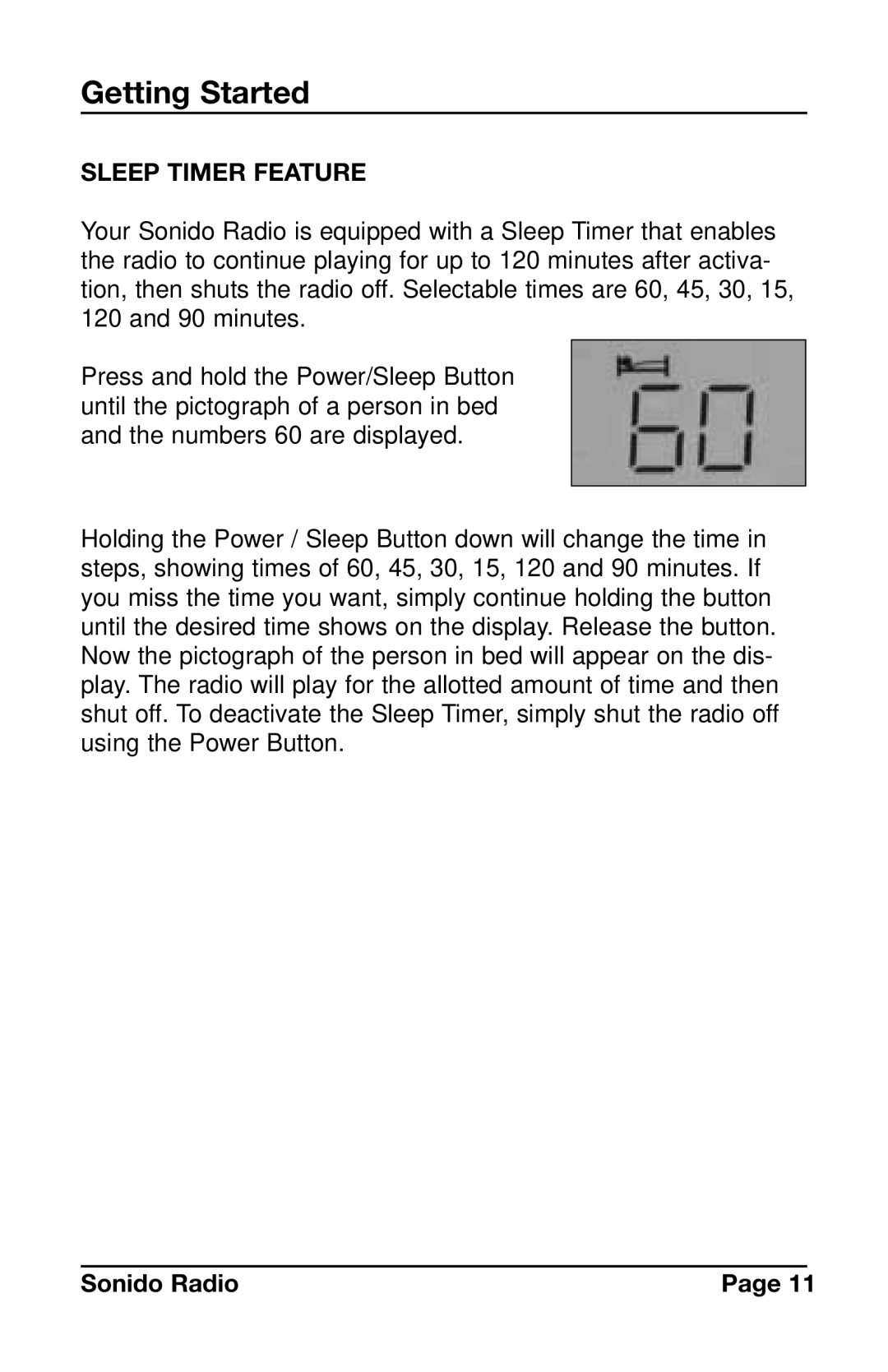Getting Started
SLEEP TIMER FEATURE
Your Sonido Radio is equipped with a Sleep Timer that enables the radio to continue playing for up to 120 minutes after activa- tion, then shuts the radio off. Selectable times are 60, 45, 30, 15, 120 and 90 minutes.
Press and hold the Power/Sleep Button until the pictograph of a person in bed and the numbers 60 are displayed.
Holding the Power / Sleep Button down will change the time in steps, showing times of 60, 45, 30, 15, 120 and 90 minutes. If you miss the time you want, simply continue holding the button until the desired time shows on the display. Release the button. Now the pictograph of the person in bed will appear on the dis- play. The radio will play for the allotted amount of time and then shut off. To deactivate the Sleep Timer, simply shut the radio off using the Power Button.
Sonido Radio | Page 11 |