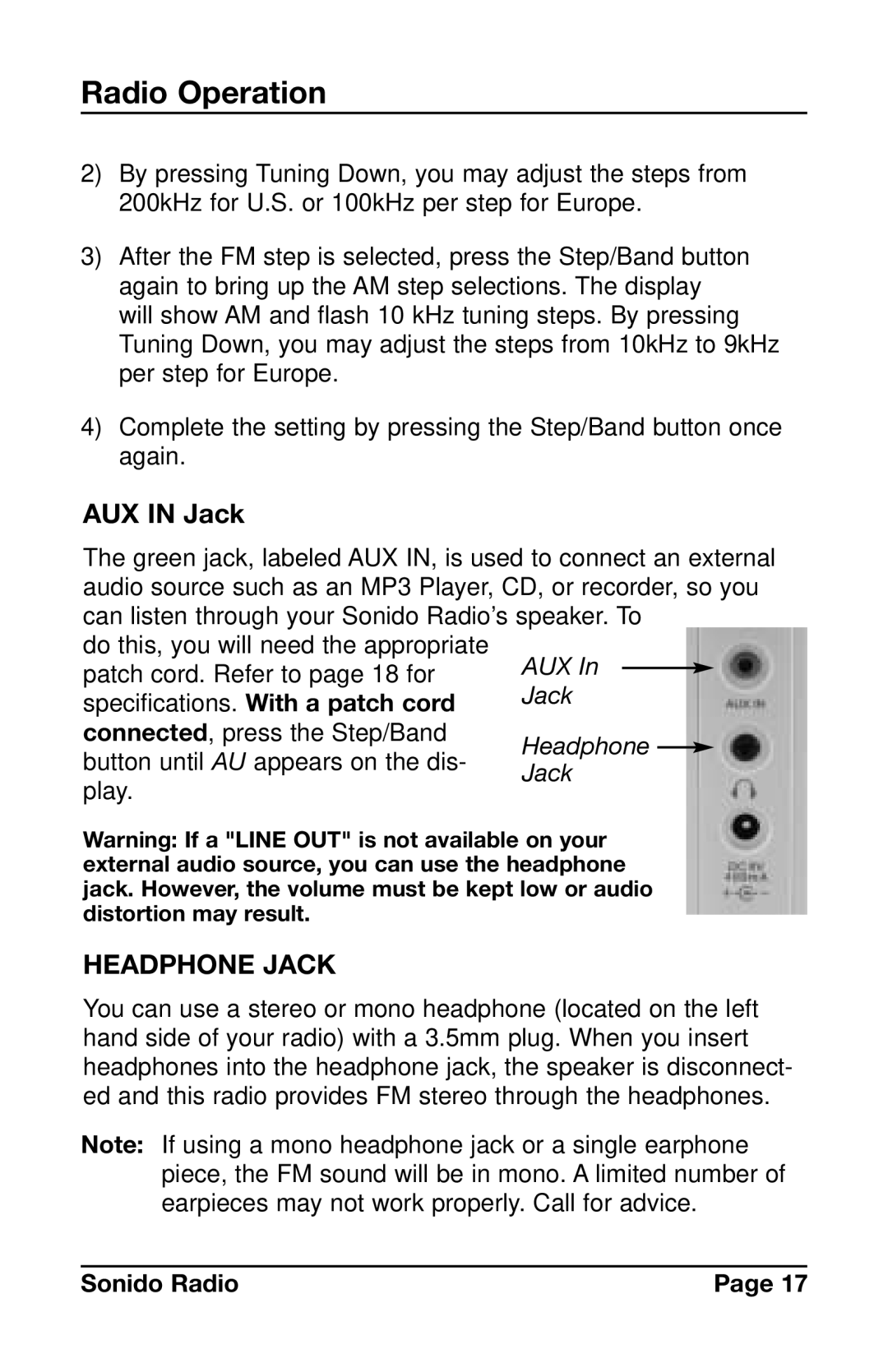Radio Operation
2)By pressing Tuning Down, you may adjust the steps from 200kHz for U.S. or 100kHz per step for Europe.
3)After the FM step is selected, press the Step/Band button again to bring up the AM step selections. The display will show AM and flash 10 kHz tuning steps. By pressing Tuning Down, you may adjust the steps from 10kHz to 9kHz per step for Europe.
4)Complete the setting by pressing the Step/Band button once again.
AUX IN Jack
The green jack, labeled AUX IN, is used to connect an external audio source such as an MP3 Player, CD, or recorder, so you can listen through your Sonido Radio’s speaker. To
do this, you will need the appropriate
patch cord. Refer to page 18 for specifications. With a patch cord
connected, press the Step/Band button until AU appears on the dis- play.
Warning: If a "LINE OUT" is not available on your external audio source, you can use the headphone jack. However, the volume must be kept low or audio distortion may result.
HEADPHONE JACK
You can use a stereo or mono headphone (located on the left hand side of your radio) with a 3.5mm plug. When you insert headphones into the headphone jack, the speaker is disconnect- ed and this radio provides FM stereo through the headphones.
Note: If using a mono headphone jack or a single earphone piece, the FM sound will be in mono. A limited number of earpieces may not work properly. Call for advice.
Sonido Radio | Page 17 |