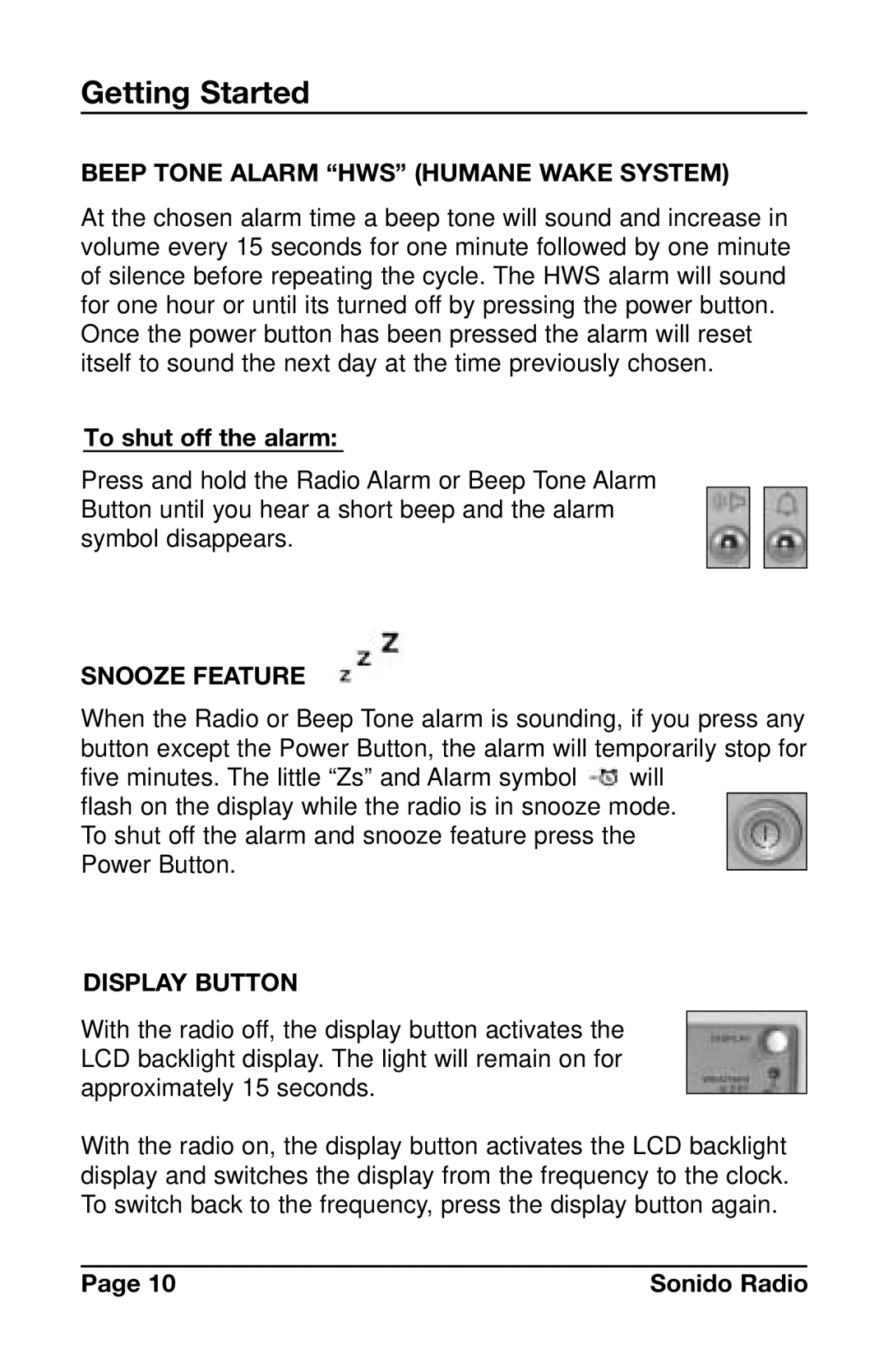Getting Started
BEEP TONE ALARM “HWS” (HUMANE WAKE SYSTEM)
At the chosen alarm time a beep tone will sound and increase in volume every 15 seconds for one minute followed by one minute of silence before repeating the cycle. The HWS alarm will sound for one hour or until its turned off by pressing the power button.
Once the power button has been pressed the alarm will reset itself to sound the next day at the time previously chosen.
To shut off the alarm:
Press and hold the Radio Alarm or Beep Tone Alarm Button until you hear a short beep and the alarm symbol disappears.
SNOOZE FEATURE
When the Radio or Beep Tone alarm is sounding, if you press any button except the Power Button, the alarm will temporarily stop for
five minutes. The little “Zs” and Alarm symbol ![]() will flash on the display while the radio is in snooze mode. To shut off the alarm and snooze feature press the Power Button.
will flash on the display while the radio is in snooze mode. To shut off the alarm and snooze feature press the Power Button.
DISPLAY BUTTON
With the radio off, the display button activates the LCD backlight display. The light will remain on for approximately 15 seconds.
With the radio on, the display button activates the LCD backlight display and switches the display from the frequency to the clock. To switch back to the frequency, press the display button again.
Page 10 | Sonido Radio |