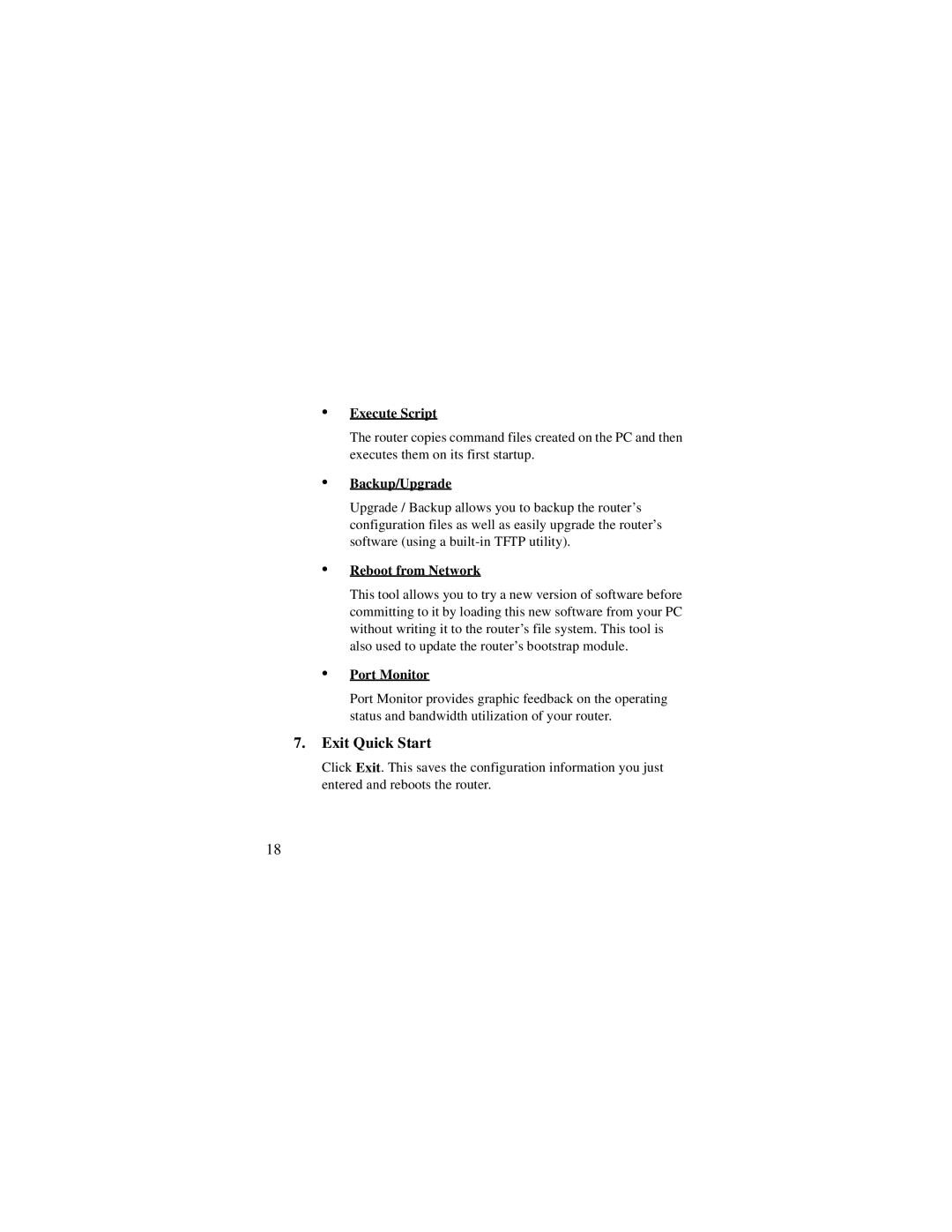•Execute Script
The router copies command files created on the PC and then executes them on its first startup.
•Backup/Upgrade
Upgrade / Backup allows you to backup the router’s configuration files as well as easily upgrade the router’s software (using a
•Reboot from Network
This tool allows you to try a new version of software before committing to it by loading this new software from your PC without writing it to the router’s file system. This tool is also used to update the router’s bootstrap module.
•Port Monitor
Port Monitor provides graphic feedback on the operating status and bandwidth utilization of your router.
7.Exit Quick Start
Click Exit. This saves the configuration information you just entered and reboots the router.
18