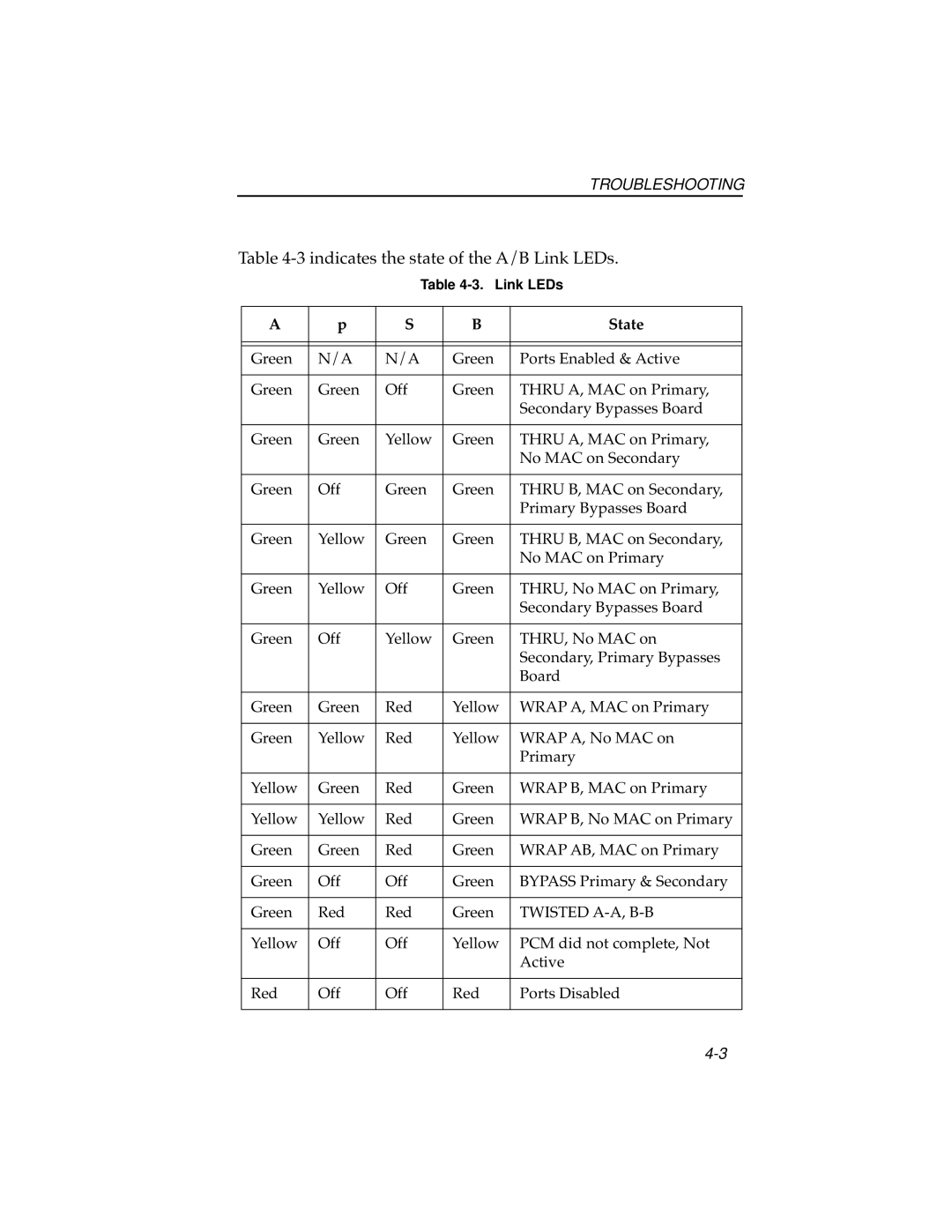TROUBLESHOOTING
Table 4-3 indicates the state of the A/B Link LEDs.
Table
A | p | S | B | State |
|
|
|
|
|
|
|
|
|
|
Green | N/A | N/A | Green | Ports Enabled & Active |
|
|
|
|
|
Green | Green | Off | Green | THRU A, MAC on Primary, |
|
|
|
| Secondary Bypasses Board |
|
|
|
|
|
Green | Green | Yellow | Green | THRU A, MAC on Primary, |
|
|
|
| No MAC on Secondary |
|
|
|
|
|
Green | Off | Green | Green | THRU B, MAC on Secondary, |
|
|
|
| Primary Bypasses Board |
|
|
|
|
|
Green | Yellow | Green | Green | THRU B, MAC on Secondary, |
|
|
|
| No MAC on Primary |
|
|
|
|
|
Green | Yellow | Off | Green | THRU, No MAC on Primary, |
|
|
|
| Secondary Bypasses Board |
|
|
|
|
|
Green | Off | Yellow | Green | THRU, No MAC on |
|
|
|
| Secondary, Primary Bypasses |
|
|
|
| Board |
|
|
|
|
|
Green | Green | Red | Yellow | WRAP A, MAC on Primary |
|
|
|
|
|
Green | Yellow | Red | Yellow | WRAP A, No MAC on |
|
|
|
| Primary |
|
|
|
|
|
Yellow | Green | Red | Green | WRAP B, MAC on Primary |
|
|
|
|
|
Yellow | Yellow | Red | Green | WRAP B, No MAC on Primary |
|
|
|
|
|
Green | Green | Red | Green | WRAP AB, MAC on Primary |
|
|
|
|
|
Green | Off | Off | Green | BYPASS Primary & Secondary |
|
|
|
|
|
Green | Red | Red | Green | TWISTED |
|
|
|
|
|
Yellow | Off | Off | Yellow | PCM did not complete, Not |
|
|
|
| Active |
|
|
|
|
|
Red | Off | Off | Red | Ports Disabled |
|
|
|
|
|