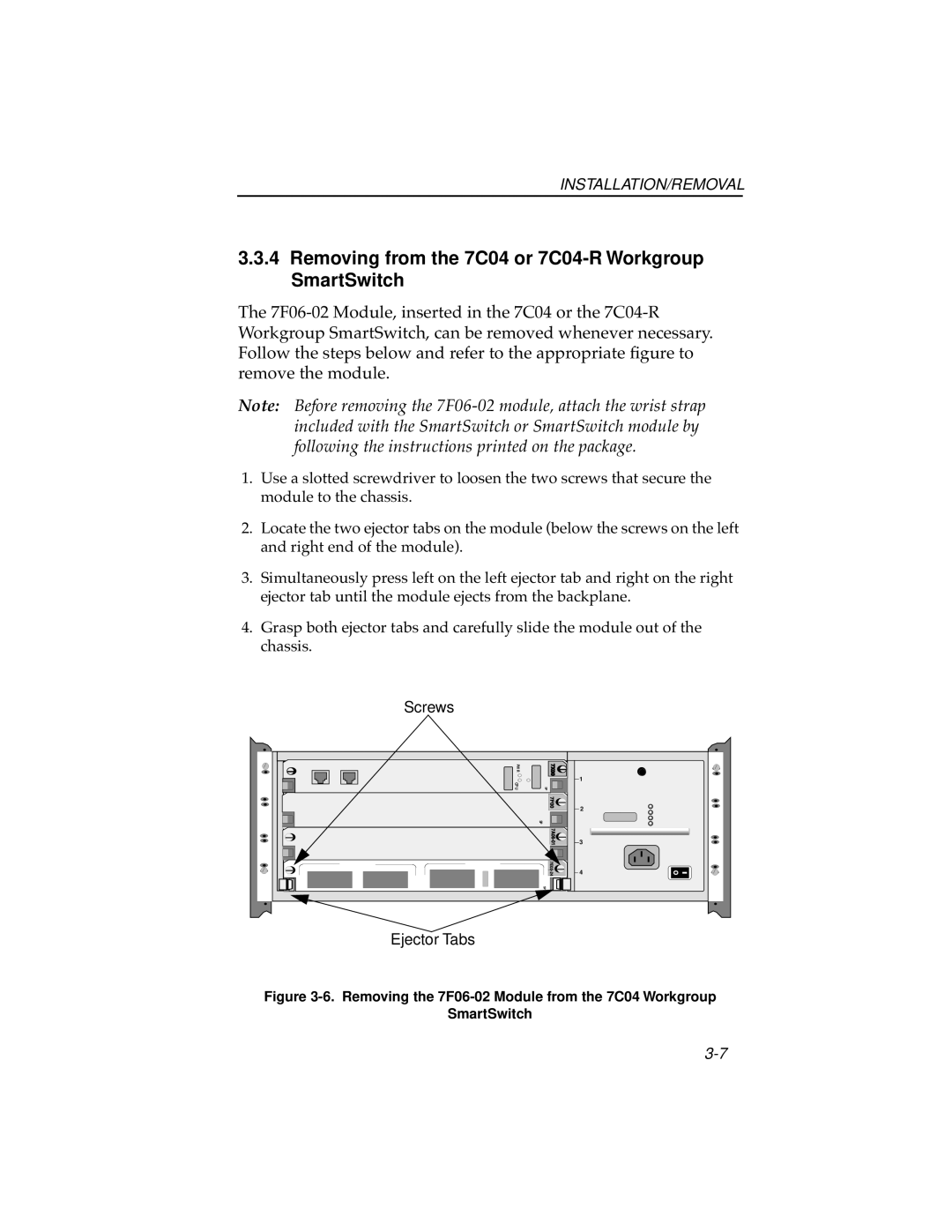INSTALLATION/REMOVAL
3.3.4Removing from the 7C04 or 7C04-R Workgroup SmartSwitch
The
Note: Before removing the
1.Use a slotted screwdriver to loosen the two screws that secure the module to the chassis.
2.Locate the two ejector tabs on the module (below the screws on the left and right end of the module).
3.Simultaneously press left on the left ejector tab and right on the right ejector tab until the module ejects from the backplane.
4.Grasp both ejector tabs and carefully slide the module out of the chassis.
Screws |
|
PW R |
|
CP U | 1 |
SP | |
| 2 |
| SP |
| 3 |
| 4 |
| SP |
Ejector Tabs