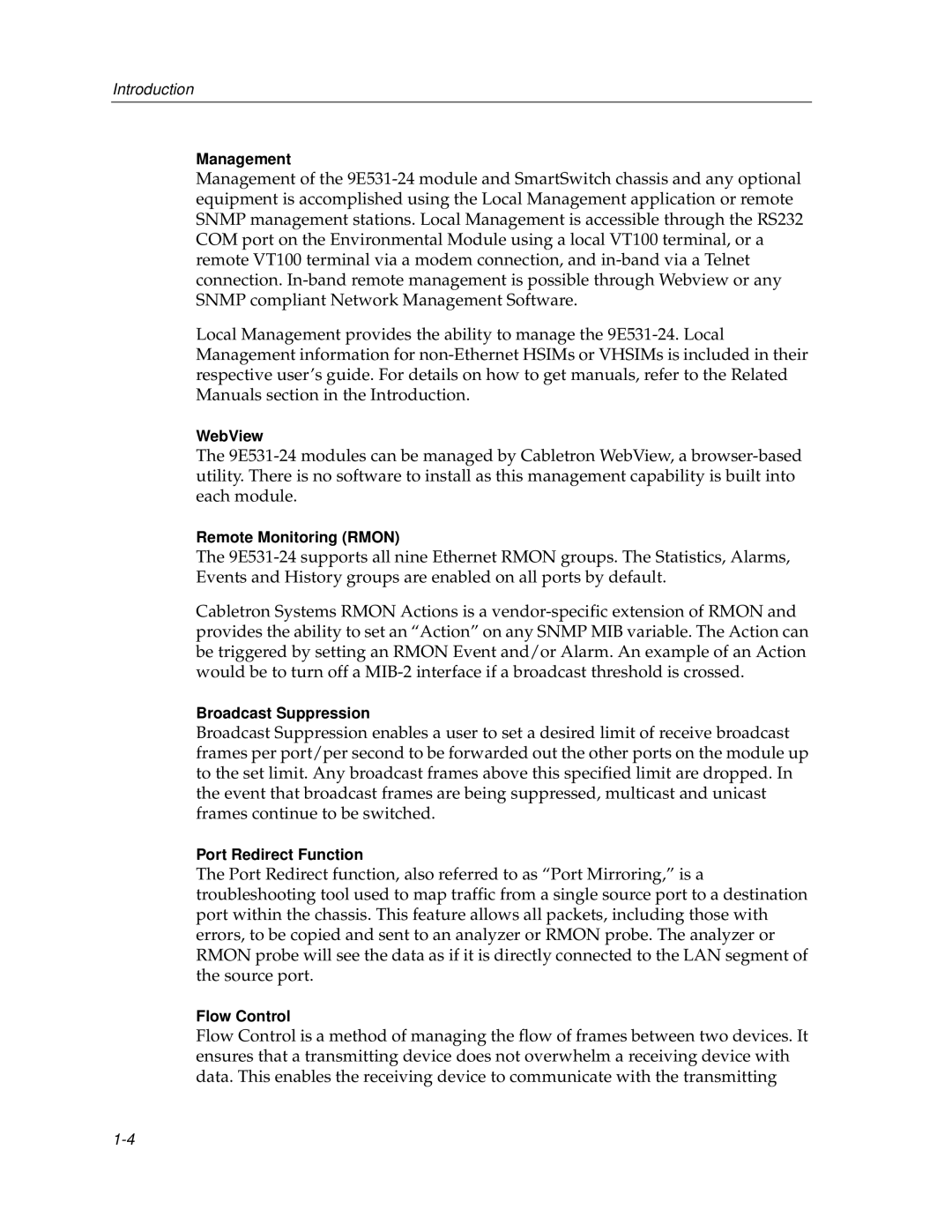9F125-0, 9F122-12, 9F120-08 specifications
Cabletron Systems made significant contributions to the field of networking equipment, particularly with their product line that includes models like the 9F122-12, 9F120-08, and 9F125-08. These devices are renowned within the industry, particularly for their reliability and performance in enterprise networking environments.The Cabletron 9F122-12 is a versatile networking device that serves as both a hub and a switch. It is designed with 12 Ethernet ports, providing ample connectivity options for various devices within a local area network. This model supports high data throughput, making it suitable for environments with heavy traffic demands. The 9F122-12 employs advanced traffic management capabilities that help optimize network performance.
On the other hand, the Cabletron 9F120-08 model features eight Ethernet ports, designed specifically for smaller networks or as an extension to larger installations. Its plug-and-play design simplifies deployment, allowing users to easily add devices to their networks without extensive configuration. The 9F120-08 offers robust performance and reliability to ensure minimal downtime and is equipped with capabilities that enhance the security of the network.
The Cabletron 9F125-08 is somewhat similar to the 9F120-08, also providing eight Ethernet ports. However, it incorporates additional features that improve its adaptability to various networking environments. This model supports a range of advanced protocols, allowing for integration with legacy systems while providing a pathway for future enhancements. The 9F125-08 is particularly valued for its capacity to handle mixed traffic types, including voice and data, making it an ideal choice for converged networks.
In terms of technology, Cabletron Systems emphasized modularity and scalability in its designs. These devices are built to accommodate future growth and changes in networking requirements. Each of these models supports various networking standards, ensuring compatibility with a wide range of existing infrastructure.
Overall, Cabletron Systems' 9F122-12, 9F120-08, and 9F125-08 are distinguished by their robust features, reliability, and adaptability. They are well-suited for businesses needing dependable networking solutions, and their legacy continues to influence networking technologies to this day.