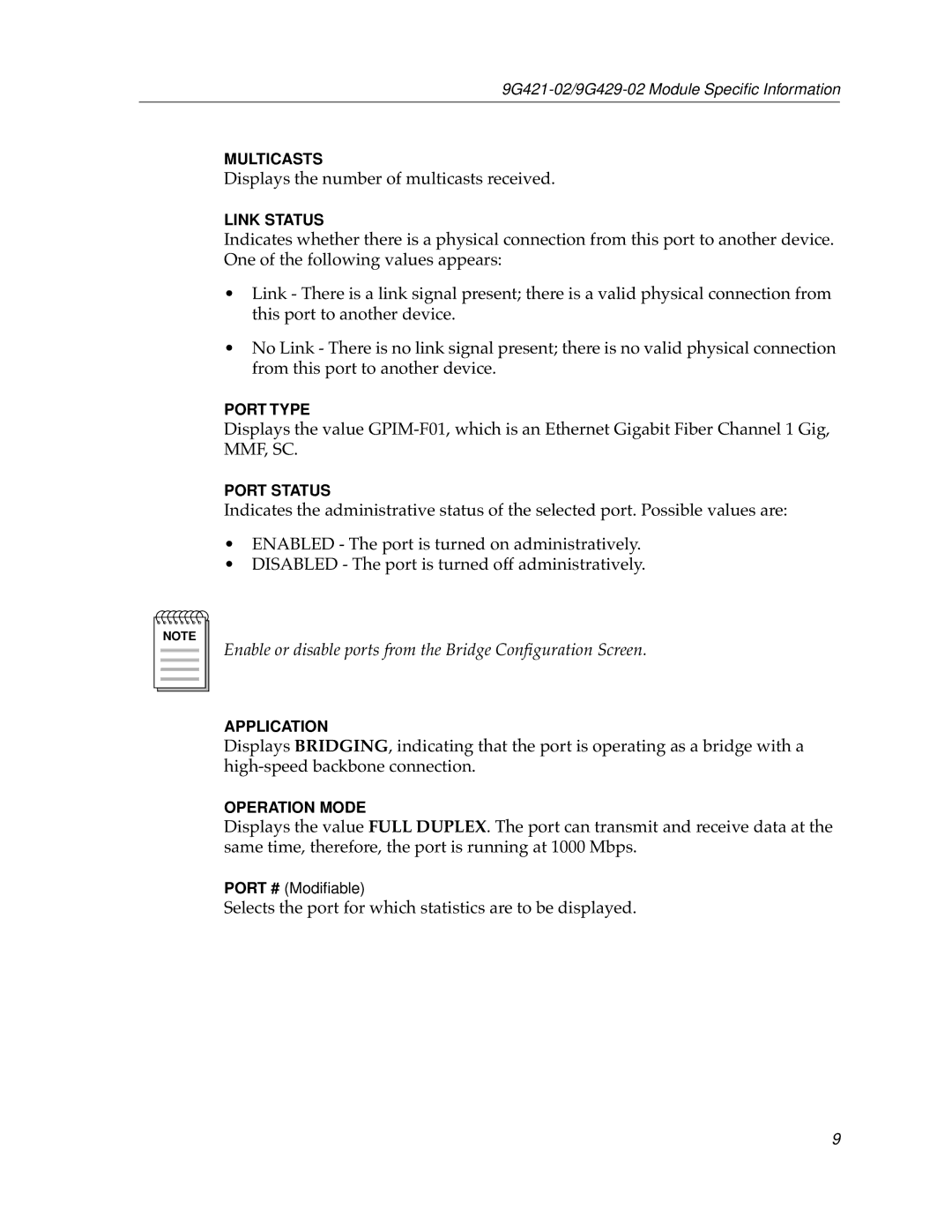MULTICASTS
Displays the number of multicasts received.
LINK STATUS
Indicates whether there is a physical connection from this port to another device. One of the following values appears:
•Link - There is a link signal present; there is a valid physical connection from this port to another device.
•No Link - There is no link signal present; there is no valid physical connection from this port to another device.
PORT TYPE
Displays the value
PORT STATUS
Indicates the administrative status of the selected port. Possible values are:
•ENABLED - The port is turned on administratively.
•DISABLED - The port is turned off administratively.
NOTE |
Enable or disable ports from the Bridge Configuration Screen.
APPLICATION
Displays BRIDGING, indicating that the port is operating as a bridge with a
OPERATION MODE
Displays the value FULL DUPLEX. The port can transmit and receive data at the same time, therefore, the port is running at 1000 Mbps.
PORT # (Modifiable)
Selects the port for which statistics are to be displayed.
9