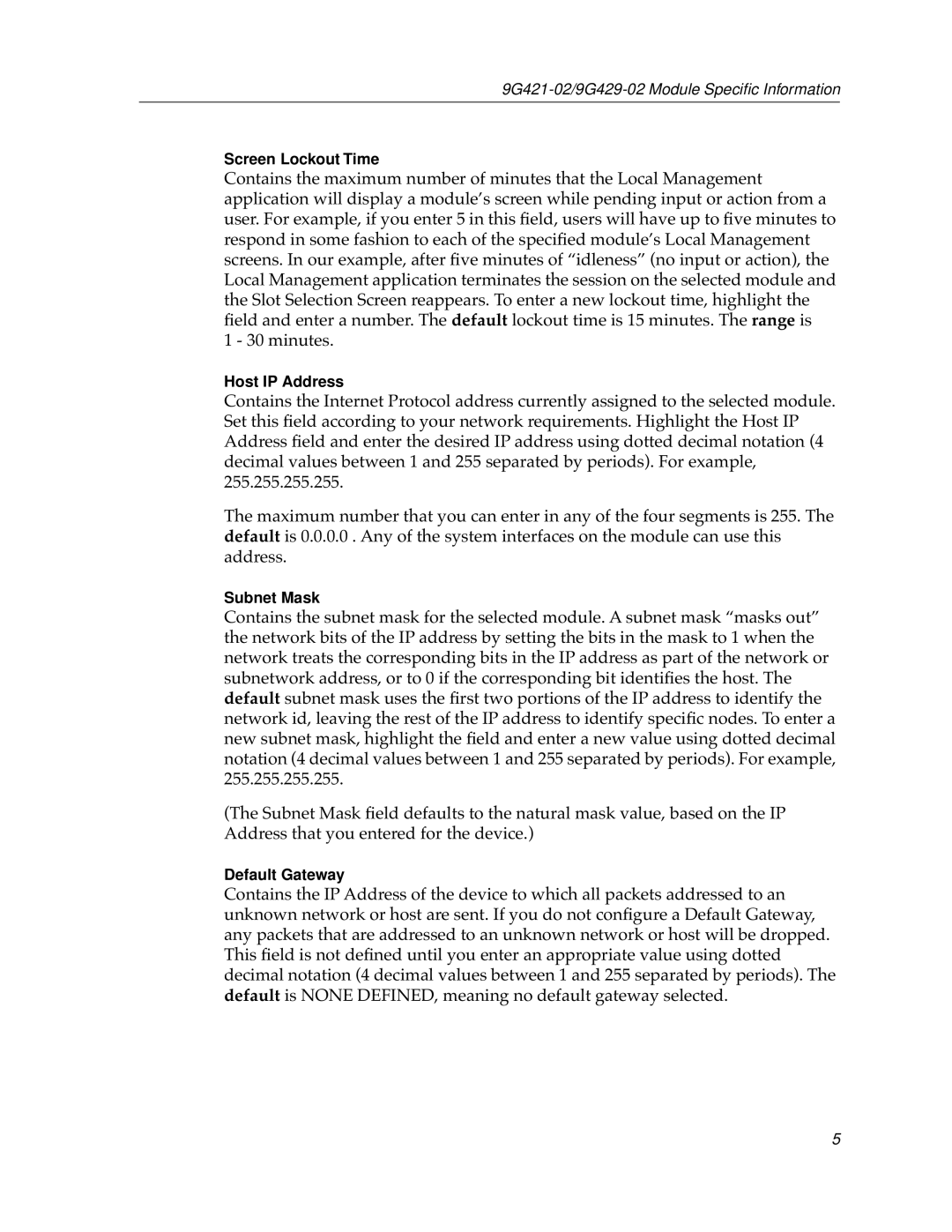Screen Lockout Time
Contains the maximum number of minutes that the Local Management application will display a module’s screen while pending input or action from a user. For example, if you enter 5 in this field, users will have up to five minutes to respond in some fashion to each of the specified module’s Local Management screens. In our example, after five minutes of “idleness” (no input or action), the Local Management application terminates the session on the selected module and the Slot Selection Screen reappears. To enter a new lockout time, highlight the field and enter a number. The default lockout time is 15 minutes. The range is
1 - 30 minutes.
Host IP Address
Contains the Internet Protocol address currently assigned to the selected module. Set this field according to your network requirements. Highlight the Host IP Address field and enter the desired IP address using dotted decimal notation (4 decimal values between 1 and 255 separated by periods). For example, 255.255.255.255.
The maximum number that you can enter in any of the four segments is 255. The default is 0.0.0.0 . Any of the system interfaces on the module can use this address.
Subnet Mask
Contains the subnet mask for the selected module. A subnet mask “masks out” the network bits of the IP address by setting the bits in the mask to 1 when the network treats the corresponding bits in the IP address as part of the network or subnetwork address, or to 0 if the corresponding bit identifies the host. The default subnet mask uses the first two portions of the IP address to identify the network id, leaving the rest of the IP address to identify specific nodes. To enter a new subnet mask, highlight the field and enter a new value using dotted decimal notation (4 decimal values between 1 and 255 separated by periods). For example, 255.255.255.255.
(The Subnet Mask field defaults to the natural mask value, based on the IP Address that you entered for the device.)
Default Gateway
Contains the IP Address of the device to which all packets addressed to an unknown network or host are sent. If you do not configure a Default Gateway, any packets that are addressed to an unknown network or host will be dropped. This field is not defined until you enter an appropriate value using dotted decimal notation (4 decimal values between 1 and 255 separated by periods). The default is NONE DEFINED, meaning no default gateway selected.
5