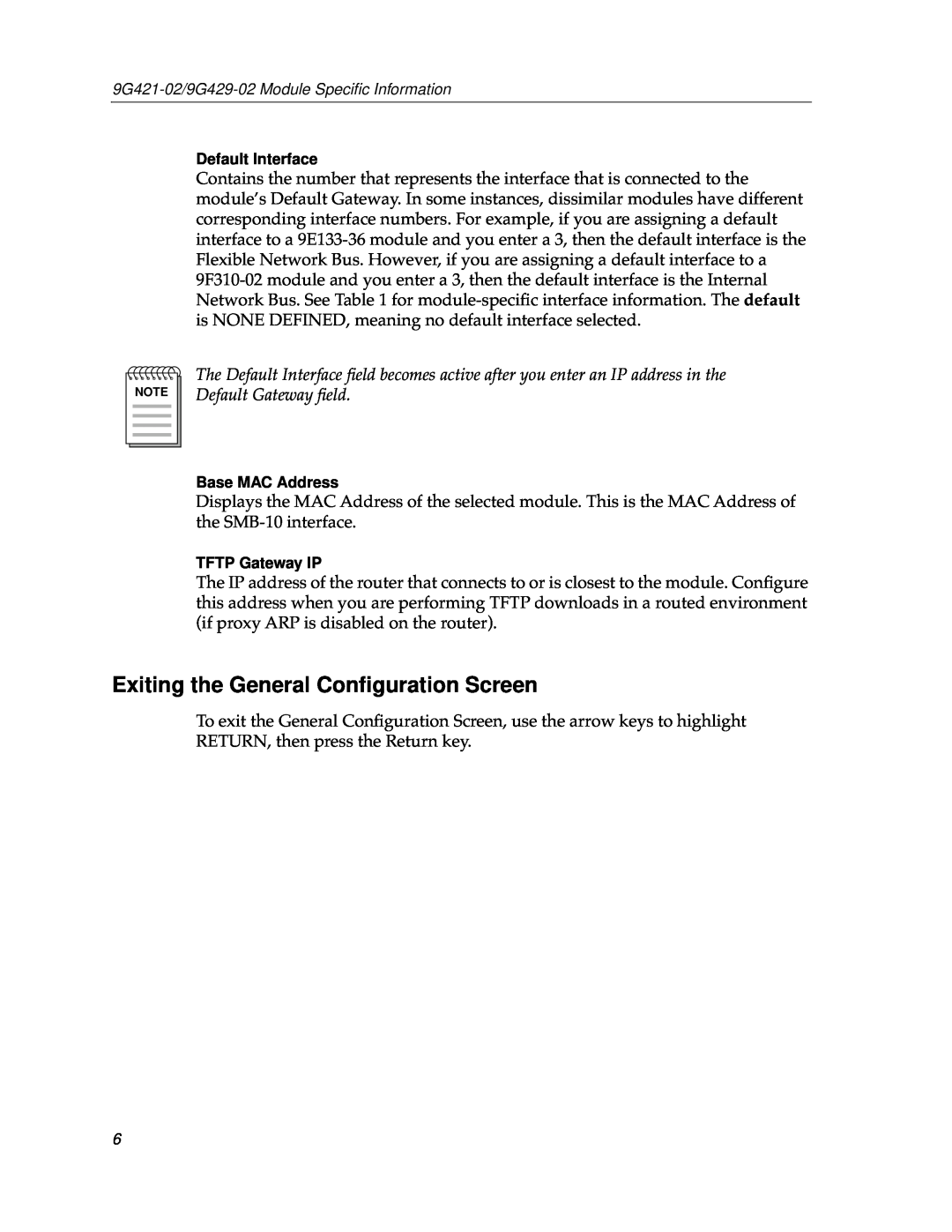Default Interface
Contains the number that represents the interface that is connected to the module’s Default Gateway. In some instances, dissimilar modules have different corresponding interface numbers. For example, if you are assigning a default interface to a
NOTE |
The Default Interface field becomes active after you enter an IP address in the Default Gateway field.
Base MAC Address
Displays the MAC Address of the selected module. This is the MAC Address of the
TFTP Gateway IP
The IP address of the router that connects to or is closest to the module. Configure this address when you are performing TFTP downloads in a routed environment (if proxy ARP is disabled on the router).
Exiting the General Configuration Screen
To exit the General Configuration Screen, use the arrow keys to highlight RETURN, then press the Return key.
6