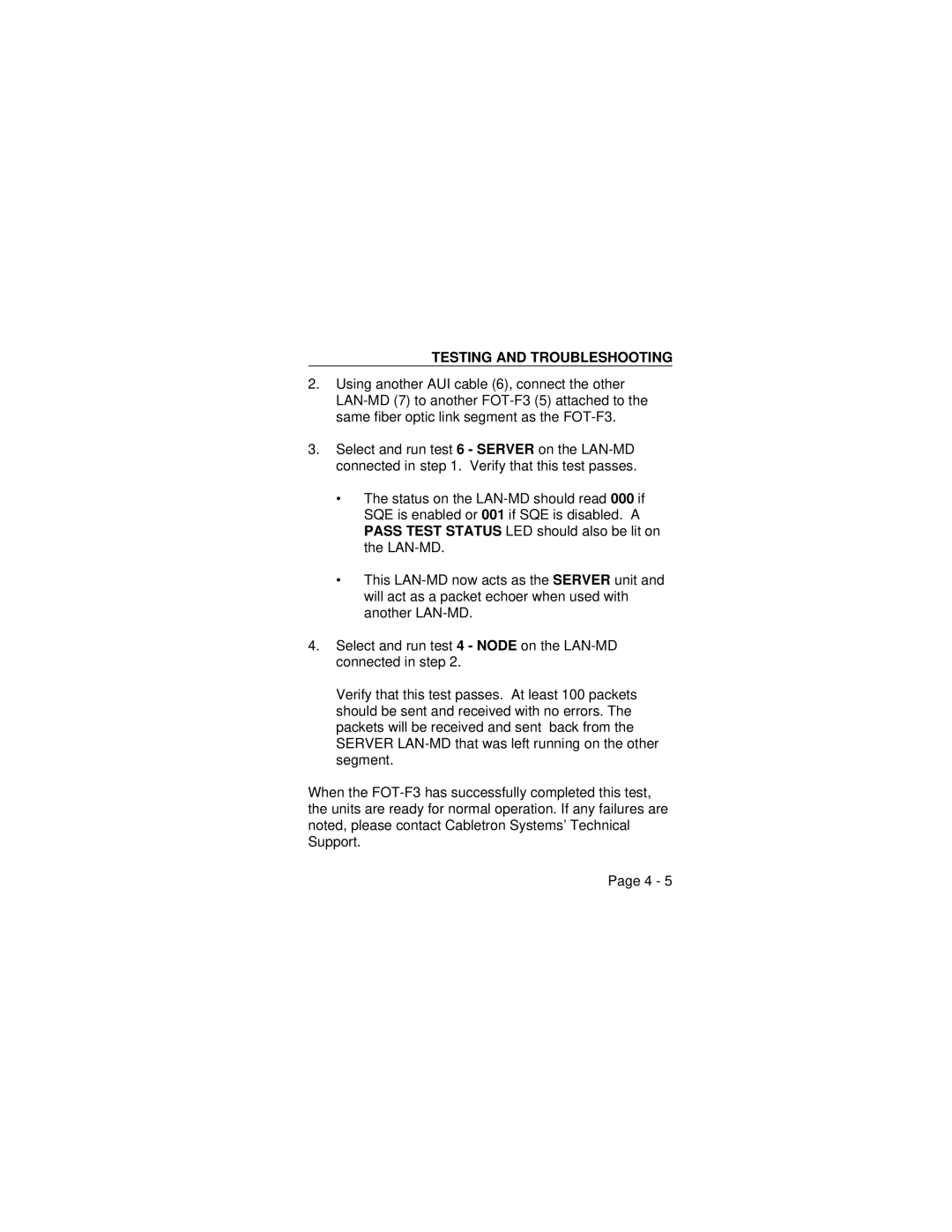TESTING AND TROUBLESHOOTING
2.Using another AUI cable (6), connect the other LAN-MD (7) to another FOT-F3 (5) attached to the same fiber optic link segment as the FOT-F3.
3.Select and run test 6 - SERVER on the LAN-MD connected in step 1. Verify that this test passes.
•The status on the LAN-MD should read 000 if SQE is enabled or 001 if SQE is disabled. A PASS TEST STATUS LED should also be lit on the LAN-MD.
•This LAN-MD now acts as the SERVER unit and will act as a packet echoer when used with another LAN-MD.
4.Select and run test 4 - NODE on the LAN-MD connected in step 2.
Verify that this test passes. At least 100 packets should be sent and received with no errors. The packets will be received and sent back from the SERVER LAN-MD that was left running on the other segment.
When the FOT-F3 has successfully completed this test, the units are ready for normal operation. If any failures are noted, please contact Cabletron Systems’ Technical Support.