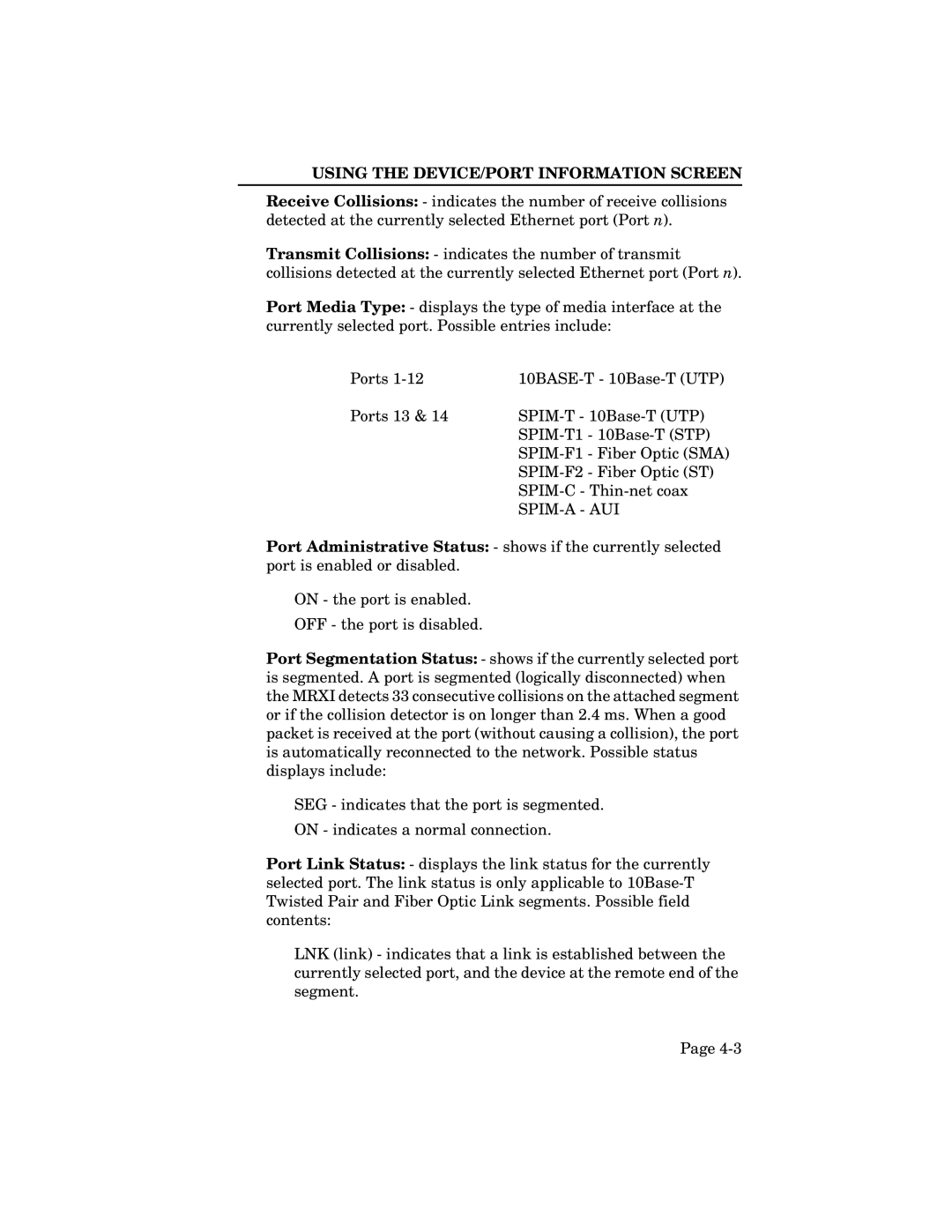USING THE DEVICE/PORT INFORMATION SCREEN
Receive Collisions: - indicates the number of receive collisions detected at the currently selected Ethernet port (Port n).
Transmit Collisions: - indicates the number of transmit collisions detected at the currently selected Ethernet port (Port n).
Port Media Type: - displays the type of media interface at the currently selected port. Possible entries include:
Ports | ||
Ports 13 & 14 | ||
|
| - |
| - Fiber Optic (SMA) | |
| - Fiber Optic (ST) | |
| ||
|
| |
Port Administrative Status: - shows if the currently selected port is enabled or disabled.
ON - the port is enabled.
OFF - the port is disabled.
Port Segmentation Status: - shows if the currently selected port is segmented. A port is segmented (logically disconnected) when the MRXI detects 33 consecutive collisions on the attached segment or if the collision detector is on longer than 2.4 ms. When a good packet is received at the port (without causing a collision), the port is automatically reconnected to the network. Possible status displays include:
SEG - indicates that the port is segmented.
ON - indicates a normal connection.
Port Link Status: - displays the link status for the currently selected port. The link status is only applicable to
LNK (link) - indicates that a link is established between the currently selected port, and the device at the remote end of the segment.
Page