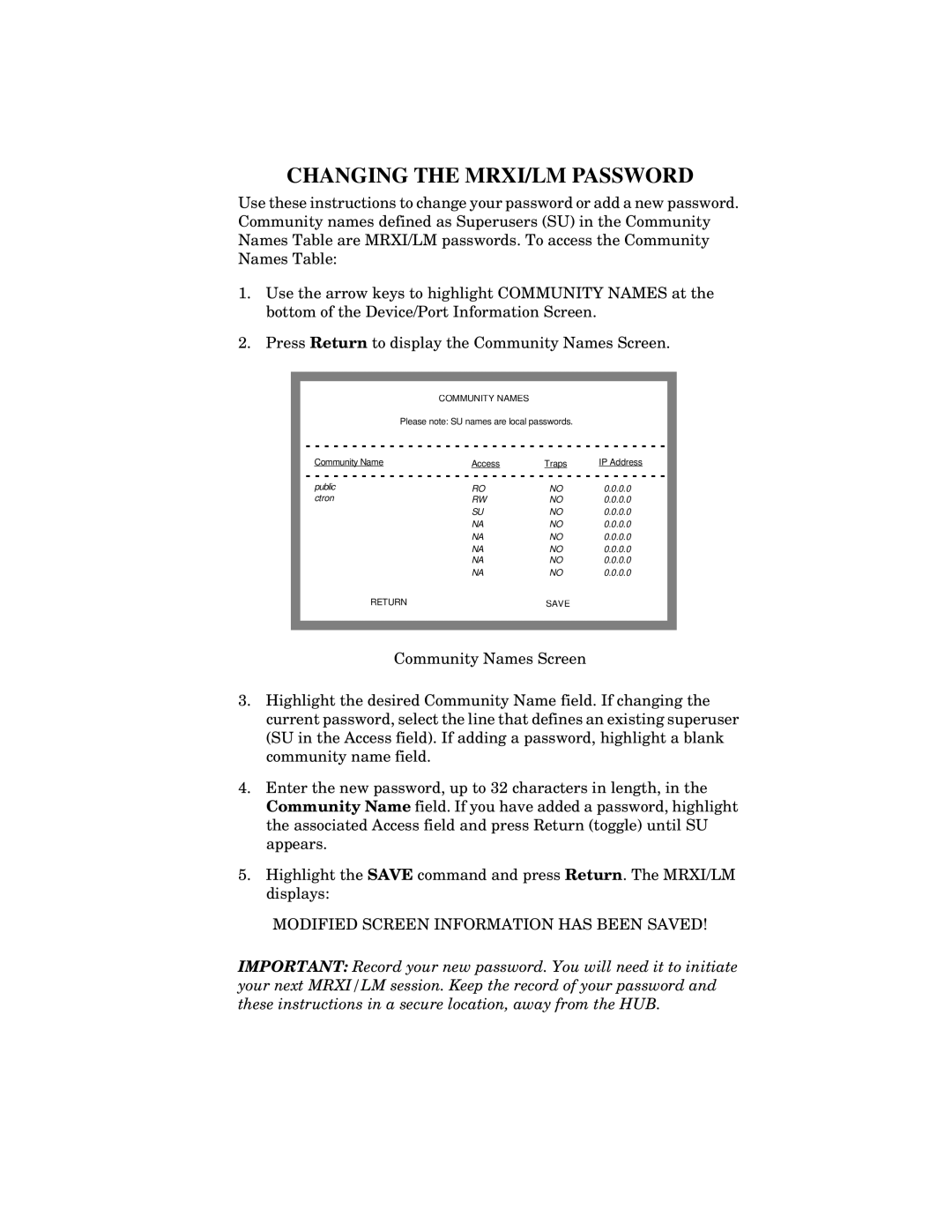CHANGING THE MRXI/LM PASSWORD
Use these instructions to change your password or add a new password. Community names defined as Superusers (SU) in the Community Names Table are MRXI/LM passwords. To access the Community Names Table:
1.Use the arrow keys to highlight COMMUNITY NAMES at the bottom of the Device/Port Information Screen.
2.Press Return to display the Community Names Screen.
COMMUNITY NAMES
| Please note: SU names are local passwords. |
|
|
| ||||
|
|
|
|
|
|
|
|
|
Community Name |
| Access | Traps |
| IP Address | |||
public |
| RO | NO |
| 0.0.0.0 |
| ||
|
|
| ||||||
ctron |
| RW | NO |
| 0.0.0.0 |
| ||
|
| SU | NO |
| 0.0.0.0 |
| ||
|
| NA | NO |
| 0.0.0.0 |
| ||
|
| NA | NO |
| 0.0.0.0 |
| ||
|
| NA | NO |
| 0.0.0.0 |
| ||
|
| NA | NO |
| 0.0.0.0 |
| ||
|
| NA | NO |
| 0.0.0.0 |
| ||
RETURN |
|
|
|
|
|
| ||
|
|
|
|
|
| |||
| SAVE |
|
|
| ||||
Community Names Screen
3.Highlight the desired Community Name field. If changing the current password, select the line that defines an existing superuser (SU in the Access field). If adding a password, highlight a blank community name field.
4.Enter the new password, up to 32 characters in length, in the Community Name field. If you have added a password, highlight the associated Access field and press Return (toggle) until SU appears.
5.Highlight the SAVE command and press Return. The MRXI/LM displays:
MODIFIED SCREEN INFORMATION HAS BEEN SAVED!
IMPORTANT: Record your new password. You will need it to initiate your next MRXI/LM session. Keep the record of your password and these instructions in a secure location, away from the HUB.