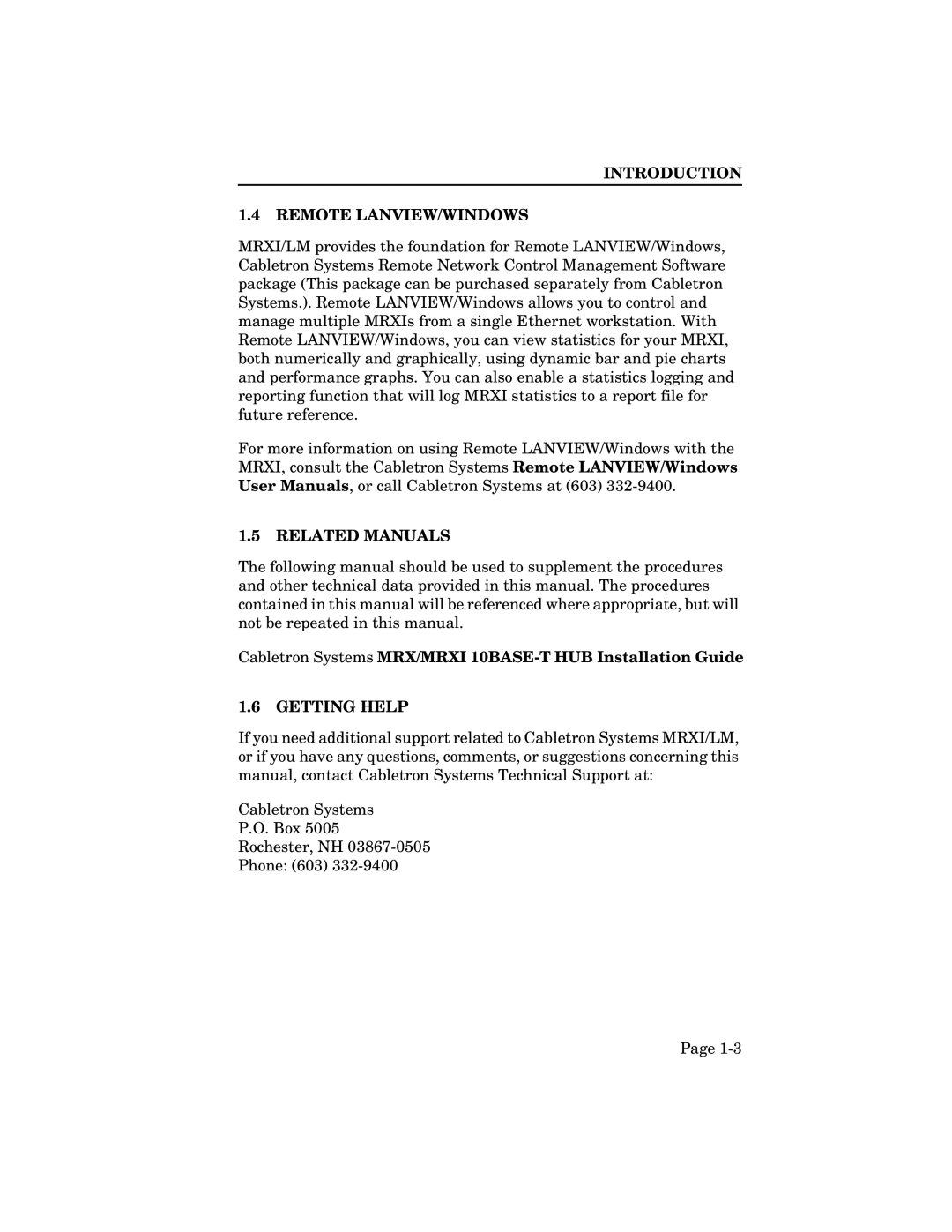INTRODUCTION
1.4REMOTE LANVIEW/WINDOWS
MRXI/LM provides the foundation for Remote LANVIEW/Windows, Cabletron Systems Remote Network Control Management Software package (This package can be purchased separately from Cabletron Systems.). Remote LANVIEW/Windows allows you to control and manage multiple MRXIs from a single Ethernet workstation. With Remote LANVIEW/Windows, you can view statistics for your MRXI, both numerically and graphically, using dynamic bar and pie charts and performance graphs. You can also enable a statistics logging and reporting function that will log MRXI statistics to a report file for future reference.
For more information on using Remote LANVIEW/Windows with the MRXI, consult the Cabletron Systems Remote LANVIEW/Windows User Manuals, or call Cabletron Systems at (603)
1.5RELATED MANUALS
The following manual should be used to supplement the procedures and other technical data provided in this manual. The procedures contained in this manual will be referenced where appropriate, but will not be repeated in this manual.
Cabletron Systems MRX/MRXI 10BASE-T HUB Installation Guide
1.6GETTING HELP
If you need additional support related to Cabletron Systems MRXI/LM, or if you have any questions, comments, or suggestions concerning this manual, contact Cabletron Systems Technical Support at:
Cabletron Systems
P.O. Box 5005
Rochester, NH
Phone: (603)
Page