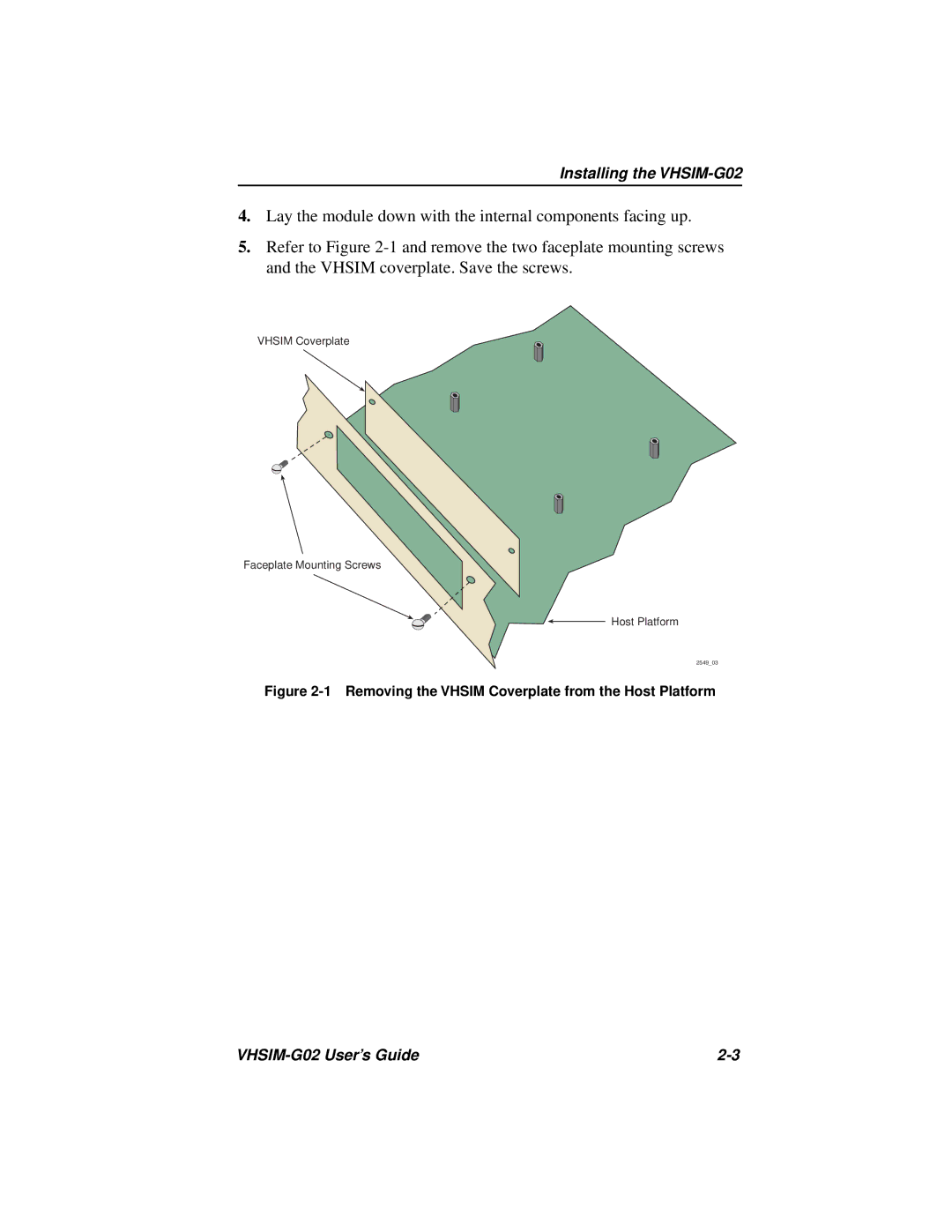Installing the VHSIM-G02
4.Lay the module down with the internal components facing up.
5.Refer to Figure
VHSIM Coverplate
Faceplate Mounting Screws
Host Platform
2549_03
Figure 2-1 Removing the VHSIM Coverplate from the Host Platform
|