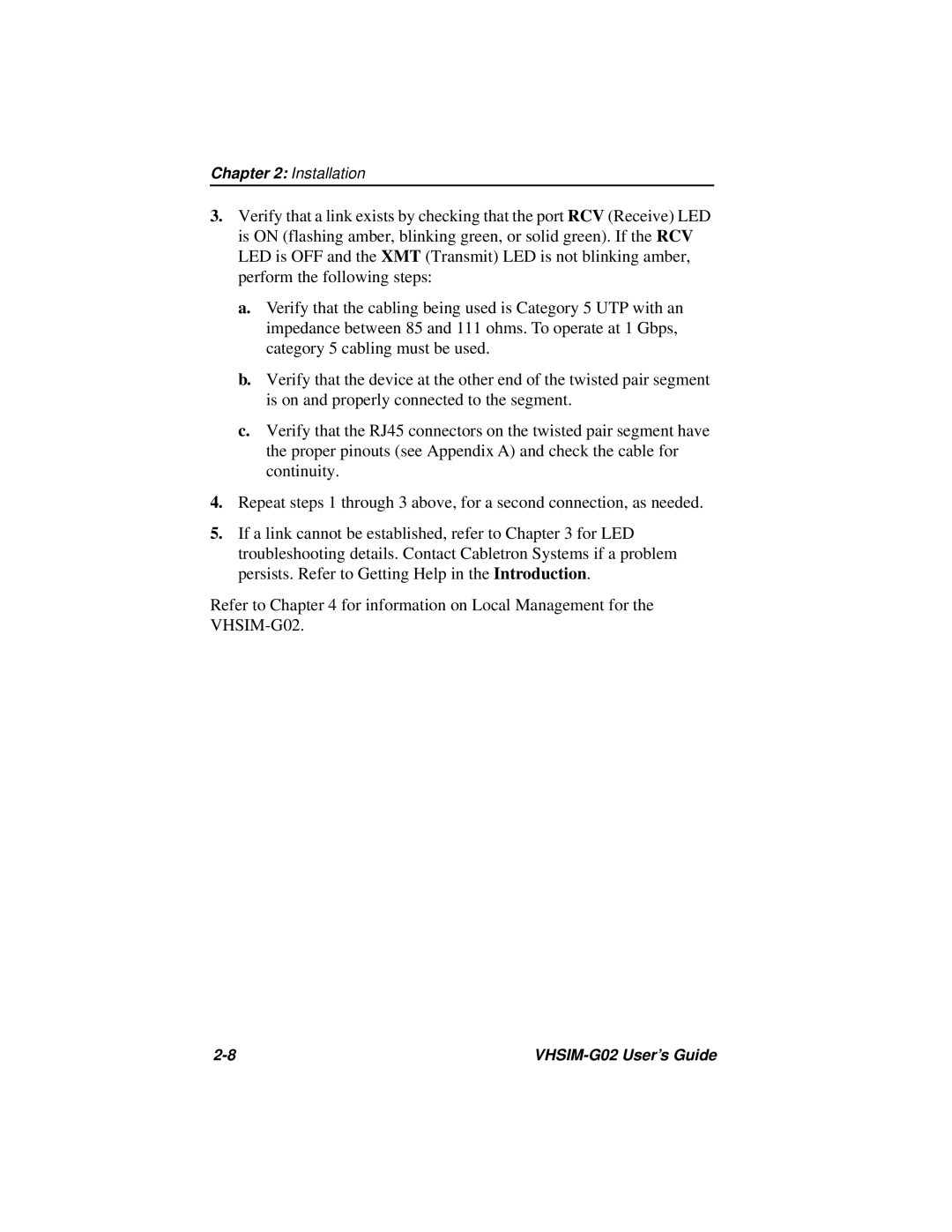Chapter 2: Installation
3.Verify that a link exists by checking that the port RCV (Receive) LED is ON (flashing amber, blinking green, or solid green). If the RCV LED is OFF and the XMT (Transmit) LED is not blinking amber, perform the following steps:
a.Verify that the cabling being used is Category 5 UTP with an impedance between 85 and 111 ohms. To operate at 1 Gbps, category 5 cabling must be used.
b.Verify that the device at the other end of the twisted pair segment is on and properly connected to the segment.
c.Verify that the RJ45 connectors on the twisted pair segment have the proper pinouts (see Appendix A) and check the cable for continuity.
4.Repeat steps 1 through 3 above, for a second connection, as needed.
5.If a link cannot be established, refer to Chapter 3 for LED troubleshooting details. Contact Cabletron Systems if a problem persists. Refer to Getting Help in the Introduction.
Refer to Chapter 4 for information on Local Management for the
|