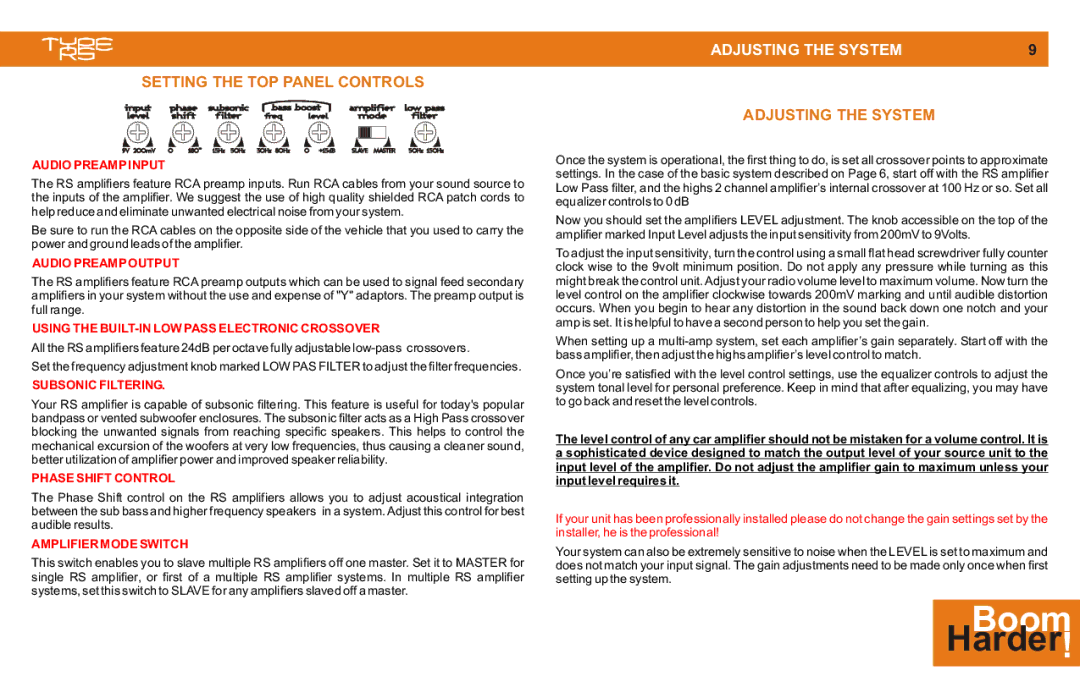MONO CLASS D specifications
Cadence Mono Class D amplifiers represent a significant advancement in audio amplification technology, designed to deliver high-quality sound while maintaining efficiency and compact size. These amplifiers are known for their ability to generate substantial power output with minimal heat generation, making them an ideal choice for various audio applications, from home theaters to professional sound systems.One of the main features of the Cadence Mono Class D amps is their high power output capability. Utilizing a highly efficient switching power supply, these amplifiers can deliver substantial wattage to drive large speakers without distortion, providing a clean and powerful audio experience. This efficiency also translates into lower power consumption, making them environmentally friendly and cost-effective.
Another key technology integrated into Cadence Mono Class D amplifiers is pulse-width modulation (PWM). This technology enables precise control of the output signal, improving sound quality and reducing noise. The PWM technique allows for a more linear amplification process, resulting in better overall performance and fidelity. Users can expect clear highs, punchy mids, and deep, resonant bass that enhances the listening experience.
The robust construction of Cadence Mono Class D amplifiers is also noteworthy. Built with premium components and a durable chassis, these amplifiers are designed to withstand the rigors of both mobile and stationary use. Additionally, features such as built-in thermal protection and short circuit protection ensure longevity and reliability in various operating conditions.
Cadence Mono Class D amplifiers offer flexible connectivity options, including RCA and speaker-level inputs, making them compatible with a wide range of audio sources and systems. This versatility allows users to integrate the amplifier seamlessly into their existing setups without the need for complex configurations.
The compact form factor of these amplifiers makes them easy to install in tight spaces, a critical consideration for both car audio systems and home installations. Despite their small size, Cadence Mono Class D amplifiers deliver exceptional performance that rivals larger, more traditional amplifiers.
In summary, Cadence Mono Class D amplifiers combine advanced technologies, robust construction, and efficient design to provide powerful and high-quality audio amplification. With features such as high power output, PWM technology, flexible connectivity, and compact size, they are an excellent choice for audiophiles and casual listeners alike looking to elevate their sound experience.