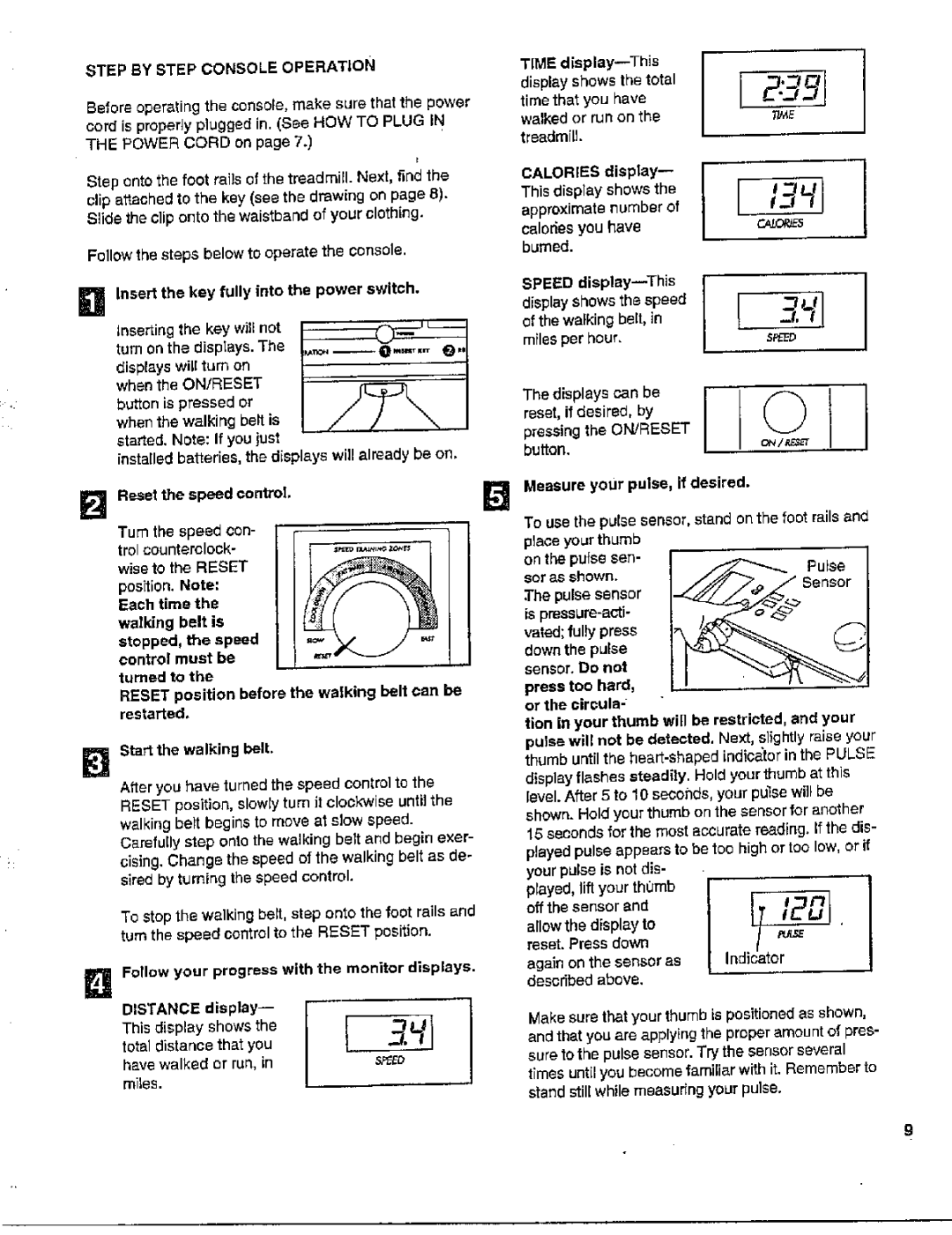STEP BY STEP CONSOLE OPERATION | TIME |
| |
| display shows the total |
Belor_ opeta_ing the c_nso_e, rr_ke sure that the power cord is properly plugged in. (S_e HOW TO PLUG IN
THE POWER CORD on page 7.)
Step onto the foot rails of the treadmill. Next, find the cllp aftached to the key (see the drawing on page SI. Slide the clip onto the waistband of your clothing.
Follow the steps below to operate the console.
[] Insert the key tully into the power switch,
inserting the key will not turn or the displays. The _ispt_ys wilt f_m on
when the ON/RESET
time that you have |
|
walked or run on the | 7_4_ |
treadmW.
CALORIES
This display shows the
approximate number of
calodes | you have |
|
burned. |
| I |
SPEED | ||
display shows the speed | ||
of the walking beft, in | ||
miles per hour. | ||
[]
[]
button is pressed |
| or |
|
|
|
|
|
| The displays can be |
|
|
|
|
|
|
| |||||||||
when the | walking |
| bell is |
|
|
|
|
|
| reset, if desired, | by |
|
|
|
|
|
|
| |||||||
started. | Note: If you just |
|
|
|
|
|
| pressing the ON/RESET |
|
|
|
|
|
| |||||||||||
installed | batteries, | the displays | will already | be on. | button, |
|
|
|
|
|
|
|
|
|
| ||||||||||
Reset | the | speed | ¢ont_i, |
|
|
|
|
|
| [] Measure | your pulse, | if desired. |
|
|
|
| |||||||||
Turn | the speed ccrJ- |
|
|
|
|
|
| To use the pulse | sensor, | stand on the foot | rails and | ||||||||||||||
trol counterclock- |
|
|
|
|
|
|
|
| place your thumb |
|
|
|
|
|
|
|
| ||||||||
wise to the RESET |
|
|
|
|
|
|
| on the | pulse | 8er_- |
|
|
|
|
|
|
| ||||||||
pos_tior=. Note: |
|
|
|
|
|
|
|
|
| sol | 88 shown. |
|
|
|
|
|
|
|
|
| |||||
I_ach time the |
|
|
|
|
|
|
|
|
| .The | pUIS_ sensor |
|
|
|
|
|
|
| |||||||
wafting | belt is |
|
|
|
|
|
|
|
|
|
|
|
|
|
|
|
| ||||||||
=topped, |
| the | speed |
|
|
|
|
|
| vatad; | fully pres_ |
|
|
|
|
|
|
|
| ||||||
control | must | be |
|
|
|
|
|
|
|
| down the pu_se |
|
|
|
|
|
|
|
| ||||||
turned to the |
|
|
|
|
|
|
|
|
| sensor. | Do not |
|
|
|
|
|
|
|
| ||||||
RESET | position | before | the | walking | belt | can be | press | too | hard, |
|
|
|
|
|
|
|
| ||||||||
restarted, |
|
|
|
|
|
|
|
|
|
| or the | circula- |
|
|
|
|
|
|
|
| |||||
|
|
|
|
|
|
|
|
|
|
|
|
| tion in your thumb will be restricted, at3d your | ||||||||||||
Sterl | the walking | belt. |
|
|
|
|
|
| pulme wilt not be detected. | Next, | slightly raise | your | |||||||||||||
|
|
|
|
|
|
|
|
|
|
|
|
| thumb until the | ||||||||||||
After | you | have | urged the | speed | control to the | display | flashes steadliy. | Hold your thumb | at this | ||||||||||||||||
RESET | position, | slowly turn | it clockwise | until the | level. After | 5 to 10 seconds, | your | pulse | will | be |
| ||||||||||||||
walking belt begins | to move | at slow | speed. |
| shown. | Hold your | thumb | on the sensor | for another | ||||||||||||||||
Carefully |
| step | onto | the walking | bell and begin exer- | 15 seconds for the most | accurate | reading. | If the | dis- | |||||||||||||||
cising. | Change | the | speed | of the | walking belt as de- | played pulse | appears | to be too high or toe | low, | or if | |||||||||||||||
sired by tumi_g | the | speed | control. |
|
|
| your pulse is | not dis- |
|
|
|
|
|
|
| ||||||||||
|
|
|
|
|
|
|
|
|
|
|
|
| played, | lift your th0mb |
|
|
|
|
|
|
| ||||
To stop | the walking | belt, step onto the | foot | rails _nd | off the sensor | and |
|
|
|
|
|
|
| ||||||||||||
turn the | speed | control to the | RESET | position. | allow the display | to |
|
|
|
|
|
|
| ||||||||||||
|
|
|
|
|
|
|
|
|
|
|
|
| reset. Press down |
|
|
|
|
|
|
| |||||
[]
Follow your progress with the monitor dlsplays.
DISTANCE
This display shows the
total distance that you have walked or run, in relies.
ag&in on the sensor as descdbed above.
Make sure that your thumb is positioned as shown, and that you are _pp/y_ng the proper amount of _es- sure to the pulse sensor. Try the sensor several times until you become fami[ier with it. Remember to stand still while measuhng your pulse.