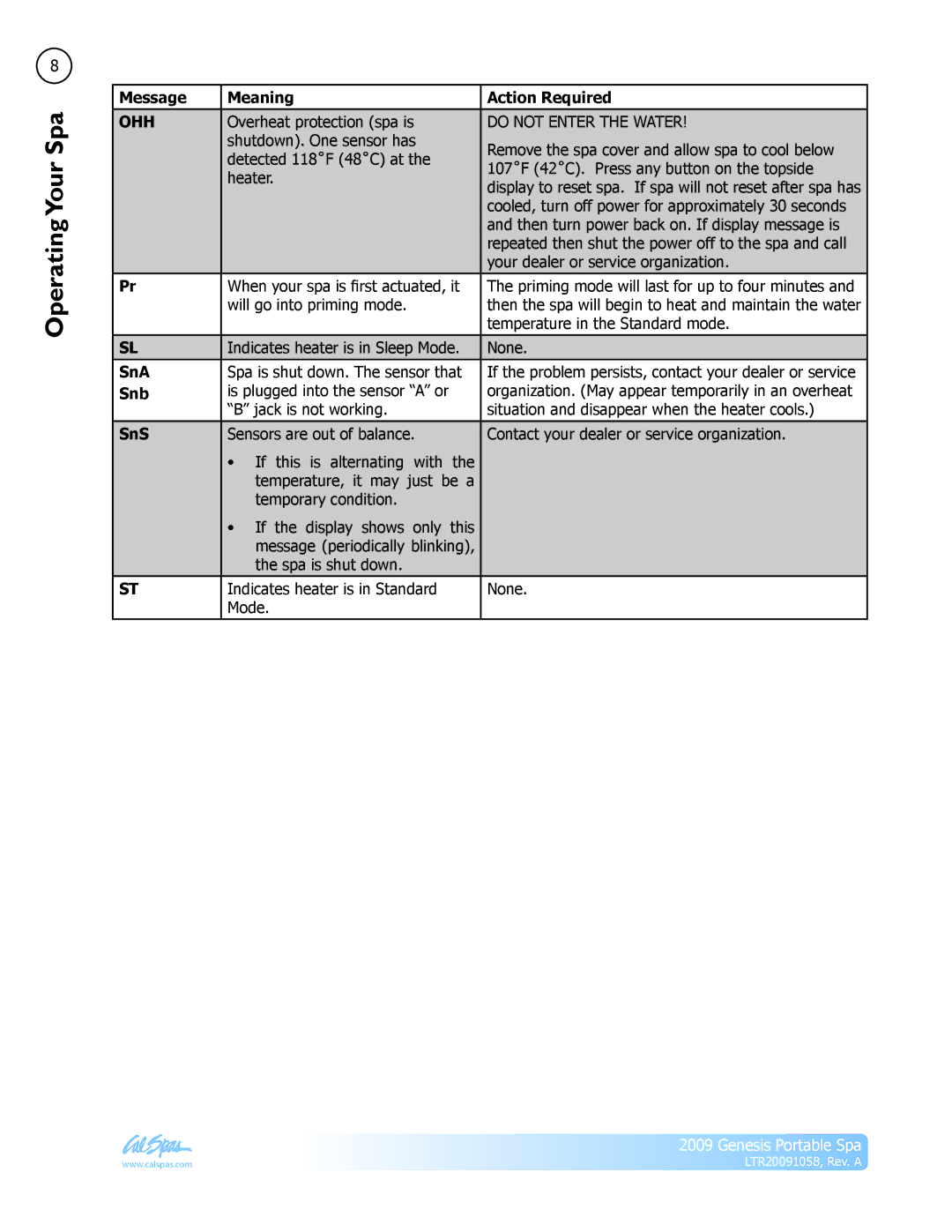8
Operating SpaYour
Message | Meaning | Action Required |
|
|
|
OHH | Overheat protection (spa is | DO NOT ENTER THE WATER! |
| shutdown). One sensor has | Remove the spa cover and allow spa to cool below |
| detected 118˚F (48˚C) at the | |
| 107˚F (42˚C). Press any button on the topside | |
| heater. | |
| display to reset spa. If spa will not reset after spa has | |
|
| |
|
| cooled, turn off power for approximately 30 seconds |
|
| and then turn power back on. If display message is |
|
| repeated then shut the power off to the spa and call |
|
| your dealer or service organization. |
|
|
|
Pr | When your spa is first actuated, it | The priming mode will last for up to four minutes and |
| will go into priming mode. | then the spa will begin to heat and maintain the water |
|
| temperature in the Standard mode. |
|
|
|
SL | Indicates heater is in Sleep Mode. | None. |
|
|
|
SnA | Spa is shut down. The sensor that | If the problem persists, contact your dealer or service |
Snb | is plugged into the sensor “A” or | organization. (May appear temporarily in an overheat |
| “B” jack is not working. | situation and disappear when the heater cools.) |
SnS | Sensors are out of balance. | Contact your dealer or service organization. |
| • If this is alternating with the |
|
| temperature, it may just be a |
|
| temporary condition. |
|
| • If the display shows only this |
|
| message (periodically blinking), |
|
| the spa is shut down. |
|
|
|
|
ST | Indicates heater is in Standard | None. |
| Mode. |
|
|
|
|
2009 Genesis Portable Spa
www.calspas.com | LTR20091058, Rev. A |