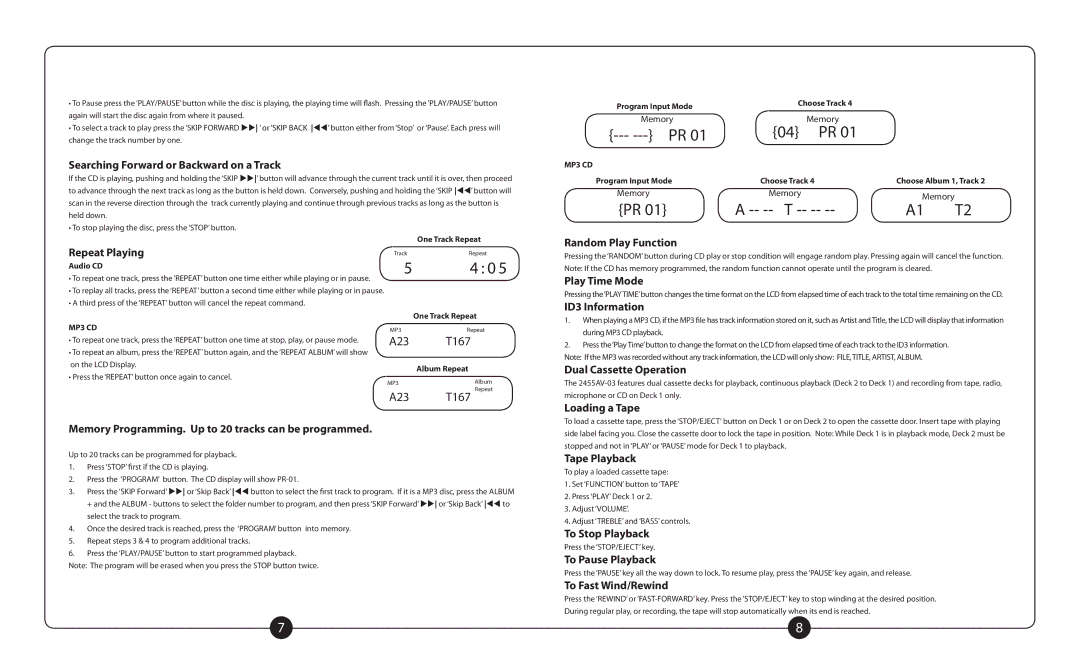•To Pause press the ‘PLAY/PAUSE’ button while the disc is playing, the playing time will flash. Pressing the ‘PLAY/PAUSE’ button again will start the disc again from where it paused.
•To select a track to play press the ‘SKIP FORWARD uu’ or ‘SKIP BACK tt’ button either from ‘Stop’ or ‘Pause’. Each press will change the track number by one.
Searching Forward or Backward on a Track
If the CD is playing, pushing and holding the ‘SKIP uu’ button will advance through the current track until it is over, then proceed to advance through the next track as long as the button is held down. Conversely, pushing and holding the ‘SKIP tt’ button will scan in the reverse direction through the track currently playing and continue through previous tracks as long as the button is held down.
• To stop playing the disc, press the ‘STOP’ button.
One Track Repeat
Program Input Mode | Choose Track 4 |
|
Memory | Memory |
|
{04} PR 01 |
| |
MP3 CD |
|
|
Program Input Mode | Choose Track 4 | Choose Album 1, Track 2 |
Memory | Memory | A1MemoryT2 |
{PR 01} | A |
Random Play Function
Repeat Playing
Audio CD
•To repeat one track, press the ‘REPEAT’ button one time either while playing or in pause.
•To replay all tracks, press the ‘REPEAT’ button a second time either while playing or in pause.
•A third press of the ‘REPEAT’ button will cancel the repeat command.
MP3 CD
•To repeat one track, press the ‘REPEAT’ button one time at stop, play, or pause mode.
•To repeat an album, press the ‘REPEAT’ button again, and the ‘REPEAT ALBUM’ will show on the LCD Display.
•Press the ‘REPEAT’ button once again to cancel.
Memory Programming. Up to 20 tracks can be programmed.
Track | Repeat |
5 | 4 : 0 5 |
One Track Repeat
MP3 | Repeat | |
A23 | T167 |
|
| Album Repeat |
|
MP3 |
| Album |
A23 | T167 | Repeat |
Pressing the ‘RANDOM’ button during CD play or stop condition will engage random play. Pressing again will cancel the function. Note: If the CD has memory programmed, the random function cannot operate until the program is cleared.
Play Time Mode
Pressing the‘PLAY TIME’ button changes the time format on the LCD from elapsed time of each track to the total time remaining on the CD.
ID3 Information
1.When playing a MP3 CD, if the MP3 file has track information stored on it, such as Artist and Title, the LCD will display that information during MP3 CD playback.
2.Press the‘Play Time’ button to change the format on the LCD from elapsed time of each track to the ID3 information.
Note: If the MP3 was recorded without any track information, the LCD will only show: FILE, TITLE, ARTIST, ALBUM.
Dual Cassette Operation
The
Loading a Tape
To load a cassette tape, press the ‘STOP/EJECT’ button on Deck 1 or on Deck 2 to open the cassette door. Insert tape with playing side label facing you. Close the cassette door to lock the tape in position. Note: While Deck 1 is in playback mode, Deck 2 must be stopped and not in ‘PLAY’ or ‘PAUSE’ mode for Deck 1 to playback.
Up to 20 tracks can be programmed for playback. 1. Press ‘STOP’ first if the CD is playing.
2.Press the ‘PROGRAM’ button. The CD display will show
3.Press the ‘SKIP Forward’ uuor ‘Skip Back’ tt button to select the first track to program. If it is a MP3 disc, press the ALBUM + and the ALBUM - buttons to select the folder number to program, and then press ‘SKIP Forward’ uuor ‘Skip Back’ tt to select the track to program.
4.Once the desired track is reached, press the ‘PROGRAM’ button into memory.
5.Repeat steps 3 & 4 to program additional tracks.
6.Press the ‘PLAY/PAUSE’ button to start programmed playback.
Note: The program will be erased when you press the STOP button twice.
Tape Playback
To play a loaded cassette tape:
1.Set ‘FUNCTION’ button to ‘TAPE’
2.Press ‘PLAY’ Deck 1 or 2.
3.Adjust ‘VOLUME’.
4.Adjust ‘TREBLE’ and ‘BASS’ controls.
To Stop Playback
Press the ‘STOP/EJECT’ key.
To Pause Playback
Press the ‘PAUSE’ key all the way down to lock. To resume play, press the ‘PAUSE’ key again, and release.
To Fast Wind/Rewind
Press the ‘REWIND’ or
7 | 8 |