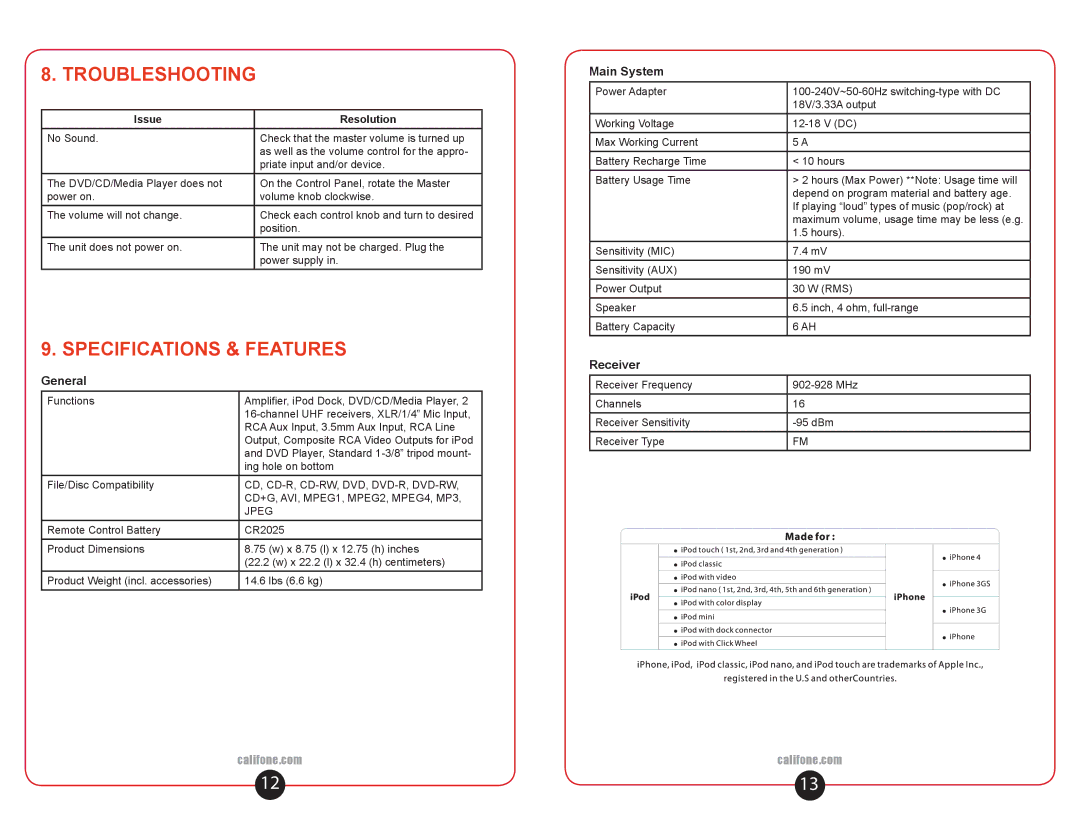8. TROUBLESHOOTING
Issue | Resolution |
No Sound. | Check that the master volume is turned up |
| as well as the volume control for the appro- |
| priate input and/or device. |
The DVD/CD/Media Player does not | On the Control Panel, rotate the Master |
power on. | volume knob clockwise. |
The volume will not change. | Check each control knob and turn to desired |
| position. |
The unit does not power on. | The unit may not be charged. Plug the |
| power supply in. |
9. SPECIFICATIONS & FEATURES
General
Functions | Amplifier, iPod Dock, DVD/CD/Media Player, 2 |
| |
| RCA Aux Input, 3.5mm Aux Input, RCA Line |
| Output, Composite RCA Video Outputs for iPod |
| and DVD Player, Standard |
| ing hole on bottom |
File/Disc Compatibility | CD, |
| CD+G, AVI, MPEG1, MPEG2, MPEG4, MP3, |
| JPEG |
Remote Control Battery | CR2025 |
Product Dimensions | 8.75 (w) x 8.75 (l) x 12.75 (h) inches |
| (22.2 (w) x 22.2 (l) x 32.4 (h) centimeters) |
Product Weight (incl. accessories) | 14.6 lbs (6.6 kg) |
Main System
Power Adapter | |
| 18V/3.33A output |
Working Voltage | |
Max Working Current | 5 A |
Battery Recharge Time | < 10 hours |
Battery Usage Time | > 2 hours (Max Power) **Note: Usage time will |
| depend on program material and battery age. |
| If playing “loud” types of music (pop/rock) at |
| maximum volume, usage time may be less (e.g. |
| 1.5 hours). |
Sensitivity (MIC) | 7.4 mV |
Sensitivity (AUX) | 190 mV |
Power Output | 30 W (RMS) |
Speaker | 6.5 inch, 4 ohm, |
Battery Capacity | 6 AH |
Receiver
Receiver Frequency | |
Channels | 16 |
Receiver Sensitivity | |
Receiver Type | FM |
califone.com | califone.com |
12 | 13 |