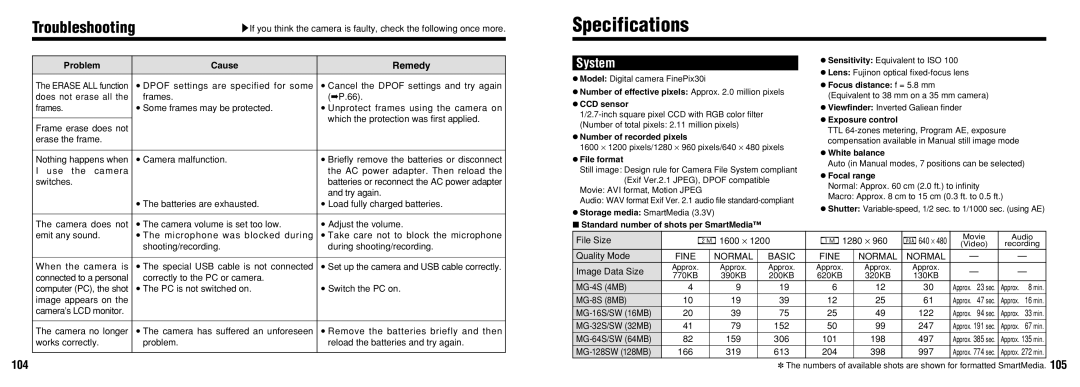Troubleshooting | eIf you think the camera is faulty, check the following once more. |
Specifications
Problem | Cause | Remedy |
The ERASE ALL function | i DPOF settings are specified for some | i Cancel the DPOF settings and try again |
does not erase all the | frames. | (➡P.66). |
frames. | i Some frames may be protected. | i Unprotect frames using the camera on |
|
| which the protection was first applied. |
Frame erase does not |
| |
|
| |
erase the frame. |
|
|
|
|
|
Nothing happens when | i Camera malfunction. | i Briefly remove the batteries or disconnect |
I use the camera |
| the AC power adapter. Then reload the |
switches. |
| batteries or reconnect the AC power adapter |
|
| and try again. |
| i The batteries are exhausted. | i Load fully charged batteries. |
|
|
|
The camera does not | i The camera volume is set too low. | i Adjust the volume. |
System
h Model: Digital camera FinePix30i
h Number of effective pixels: Approx. 2.0 million pixels h CCD sensor
h Number of recorded pixels
1600 ⋅ 1200 pixels/1280 ⋅ 960 pixels/640 ⋅ 480 pixels
h File format
Still image: Design rule for Camera File System compliant (Exif Ver.2.1 JPEG), DPOF compatible
Movie: AVI format, Motion JPEG
Audio: WAV format Exif Ver. 2.1 audio file
■Standard number of shots per SmartMedia™
h Sensitivity: Equivalent to ISO 100
h Lens: Fujinon optical
h Focus distance: f = 5.8 mm (Equivalent to 38 mm on a 35 mm camera)
h Viewfinder: Inverted Galiean finder h Exposure control
TTL
h White balance
Auto (in Manual modes, 7 positions can be selected)
h Focal range
Normal: Approx. 60 cm (2.0 ft.) to infinity
Macro: Approx. 8 cm to 15 cm (0.3 ft. to 0.5 ft.)
h Shutter:
emit any sound. | i The microphone was blocked during | i Take care not to block the microphone |
| shooting/recording. | during shooting/recording. |
|
|
|
When the camera is | i The special USB cable is not connected | i Set up the camera and USB cable correctly. |
connected to a personal | correctly to the PC or camera. |
|
computer (PC), the shot i The PC is not switched on. | i Switch the PC on. | |
image appears on the |
|
|
camera’s LCD monitor. |
|
|
|
| |
The camera no longer i The camera has suffered an unforeseen | i Remove the batteries briefly and then | |
works correctly. | problem. | reload the batteries and try again. |
File Size | 81600 ⋅ 1200 | 91280 ⋅ 960 | 0640 ⋅ 480 | Movie | Audio | ||||||
(Video) | recording | ||||||||||
Quality Mode | FINE | NORMAL | BASIC | FINE | NORMAL | NORMAL | — | — | |||
Image Data Size | Approx. | Approx. | Approx. | Approx. | Approx. | Approx. | — | — | |||
770KB | 390KB | 200KB | 620KB | 320KB | 130KB | ||||||
|
|
|
|
| |||||||
4 | 9 | 19 | 6 | 12 | 30 | Approx. | 23 sec. | Approx. | 8 min. | ||
10 | 19 | 39 | 12 | 25 | 61 | Approx. | 47 sec. | Approx. | 16 min. | ||
20 | 39 | 75 | 25 | 49 | 122 | Approx. | 94 sec. | Approx. | 33 min. | ||
41 | 79 | 152 | 50 | 99 | 247 | Approx. 191 sec. | Approx. | 67 min. | |||
82 | 159 | 306 | 101 | 198 | 497 | Approx. 385 sec. | Approx. 135 min. | ||||
166 | 319 | 613 | 204 | 398 | 997 | Approx. 774 sec. | Approx. 272 min. | ||||
104 | ✽ The numbers of available shots are shown for formatted SmartMedia. 105 |