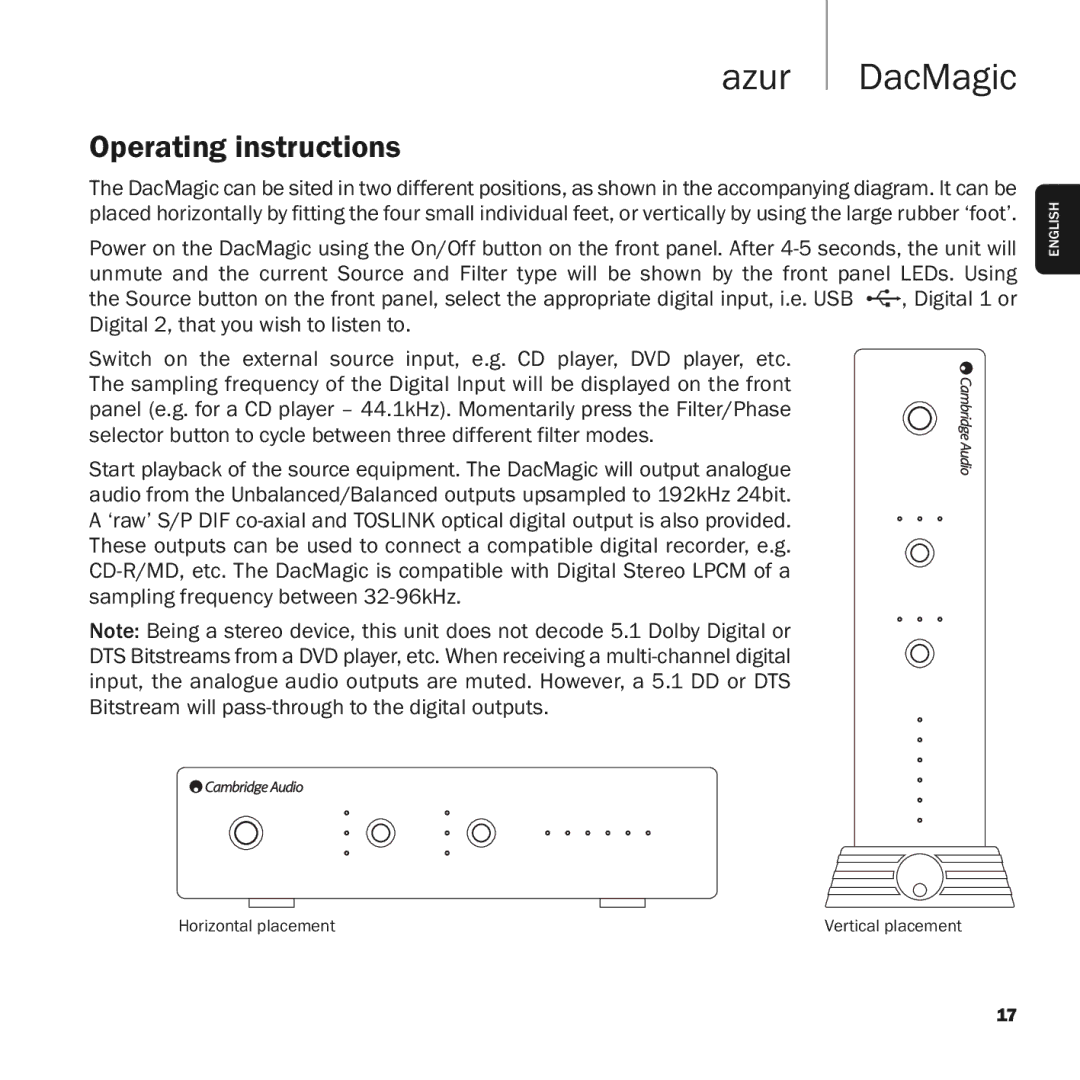azur DacMagic
Operating instructions
The DacMagic can be sited in two different positions, as shown in the accompanying diagram. It can be placed horizontally by fitting the four small individual feet, or vertically by using the large rubber ‘foot’.
Power on the DacMagic using the On/Off button on the front panel. After ![]()
![]()
![]() , Digital 1 or Digital 2, that you wish to listen to.
, Digital 1 or Digital 2, that you wish to listen to.
Switch on the external source input, e.g. CD player, DVD player, etc. The sampling frequency of the Digital Input will be displayed on the front panel (e.g. for a CD player – 44.1kHz). Momentarily press the Filter/Phase selector button to cycle between three different filter modes.
Start playback of the source equipment. The DacMagic will output analogue audio from the Unbalanced/Balanced outputs upsampled to 192kHz 24bit. A ‘raw’ S/P DIF
Note: Being a stereo device, this unit does not decode 5.1 Dolby Digital or DTS Bitstreams from a DVD player, etc. When receiving a
ENGLISH
Horizontal placement | Vertical placement |
17