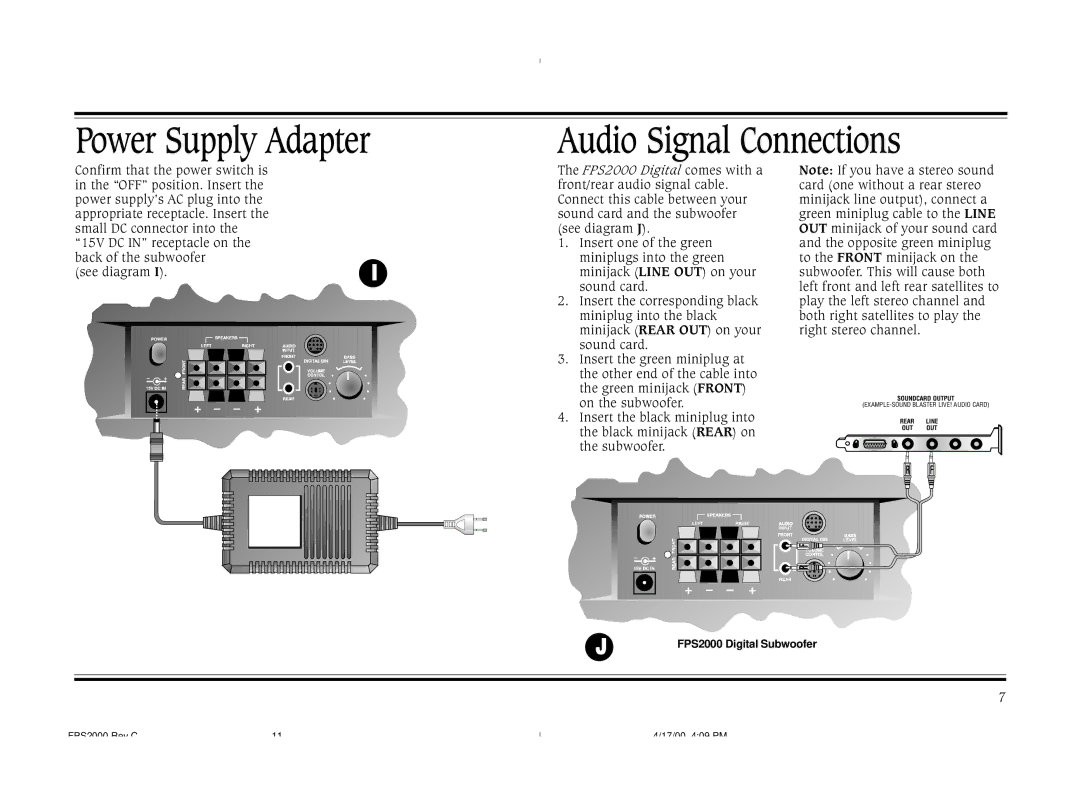FPS2000 specifications
Cambridge SoundWorks FPS2000 is a notable 2.1 speaker system that has become a beloved choice among audiophiles and casual users alike, especially for gaming and multimedia applications. One of the standout features of the FPS2000 is its impressive sound quality, which is attributed to its advanced engineering and high-quality materials. The system comprises two satellite speakers and a powerful subwoofer, delivering an immersive audio experience that enhances video games, movies, and music.The FPS2000’s satellite speakers are designed with precision, featuring a ported enclosure that allows for clear, articulate highs and mids. This design minimizes distortion, ensuring that even the most delicate sounds are reproduced with fidelity. The speakers utilize full-range drivers that provide a balanced sound stage, making them suitable for a variety of audio applications. The compact size of the satellite speakers also ensures they can fit easily into any setup without sacrificing audio performance.
The subwoofer of the FPS2000 is another highlight, featuring a down-firing design that enhances bass response. This subwoofer is capable of producing deep, punchy lows that bring out the best in action-packed games and music genres such as hip-hop and electronic dance music. The combination of planetary motion and bass reflex design in the subwoofer allows for a broader frequency response, making it versatile for both auditory landscapes and explosion-dense gaming sessions.
Equipped with advanced technologies, the FPS2000 utilizes a built-in amplifier that ensures optimal power delivery to both the satellites and subwoofer. This built-in amplification reduces the need for external equipment, simplifying setup and operation. Additionally, the speaker system features intuitive volume control, enabling users to adjust sound levels effortlessly.
The FPS2000 is designed for versatility, compatible with various devices including PCs, gaming consoles, and even portable audio devices. The simple connectivity options make it user-friendly, ensuring that anyone can set it up without technical challenges.
In summary, the Cambridge SoundWorks FPS2000 exemplifies quality audio engineering with its powerful subwoofer, well-designed satellite speakers, and effective amplification. Whether for gaming, movie watching, or listening to music, it offers robust performance with clarity, depth, and a well-rounded sound stage, making it a cherished choice among sound enthusiasts.