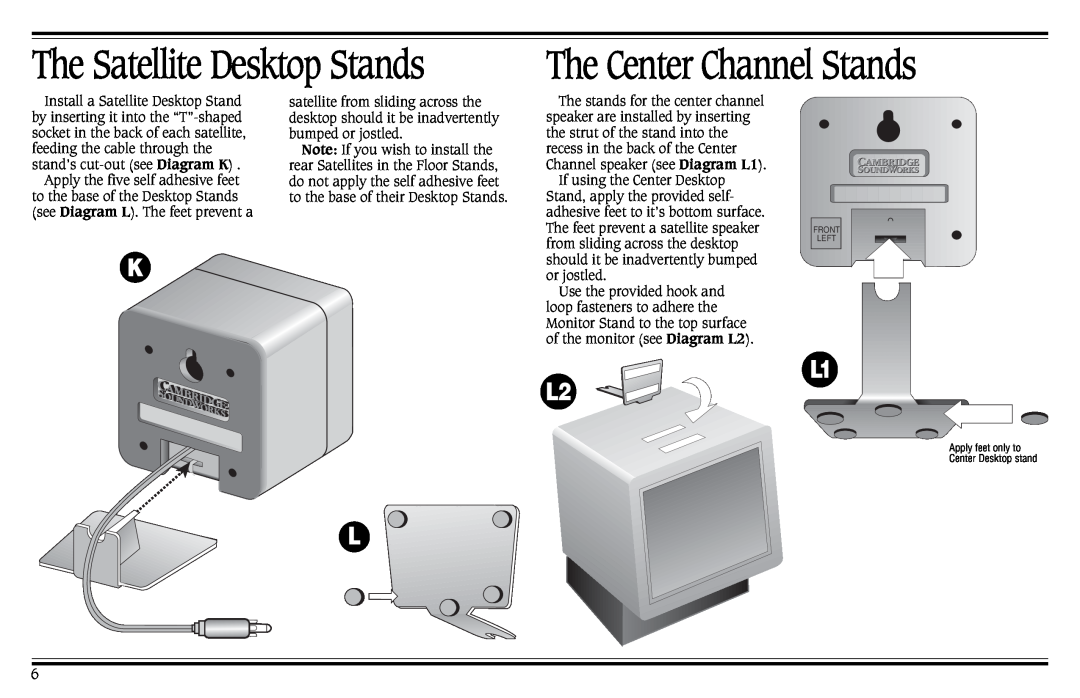The Satellite Desktop Stands
The Center Channel Stands
Install a Satellite Desktop Stand by inserting it into the
Apply the five self adhesive feet to the base of the Desktop Stands (see Diagram L). The feet prevent a
satellite from sliding across the desktop should it be inadvertently bumped or jostled.
Note: If you wish to install the rear Satellites in the Floor Stands, do not apply the self adhesive feet to the base of their Desktop Stands.
The stands for the center channel speaker are installed by inserting the strut of the stand into the recess in the back of the Center Channel speaker (see Diagram L1).
If using the Center Desktop Stand, apply the provided self- adhesive feet to it’s bottom surface. The feet prevent a satellite speaker from sliding across the desktop
FRONT |
LEFT |
K
L
should it be inadvertently bumped or jostled.
Use the provided hook and loop fasteners to adhere the Monitor Stand to the top surface of the monitor (see Diagram L2).
L1
L2
Apply feet only to
Center Desktop stand
6