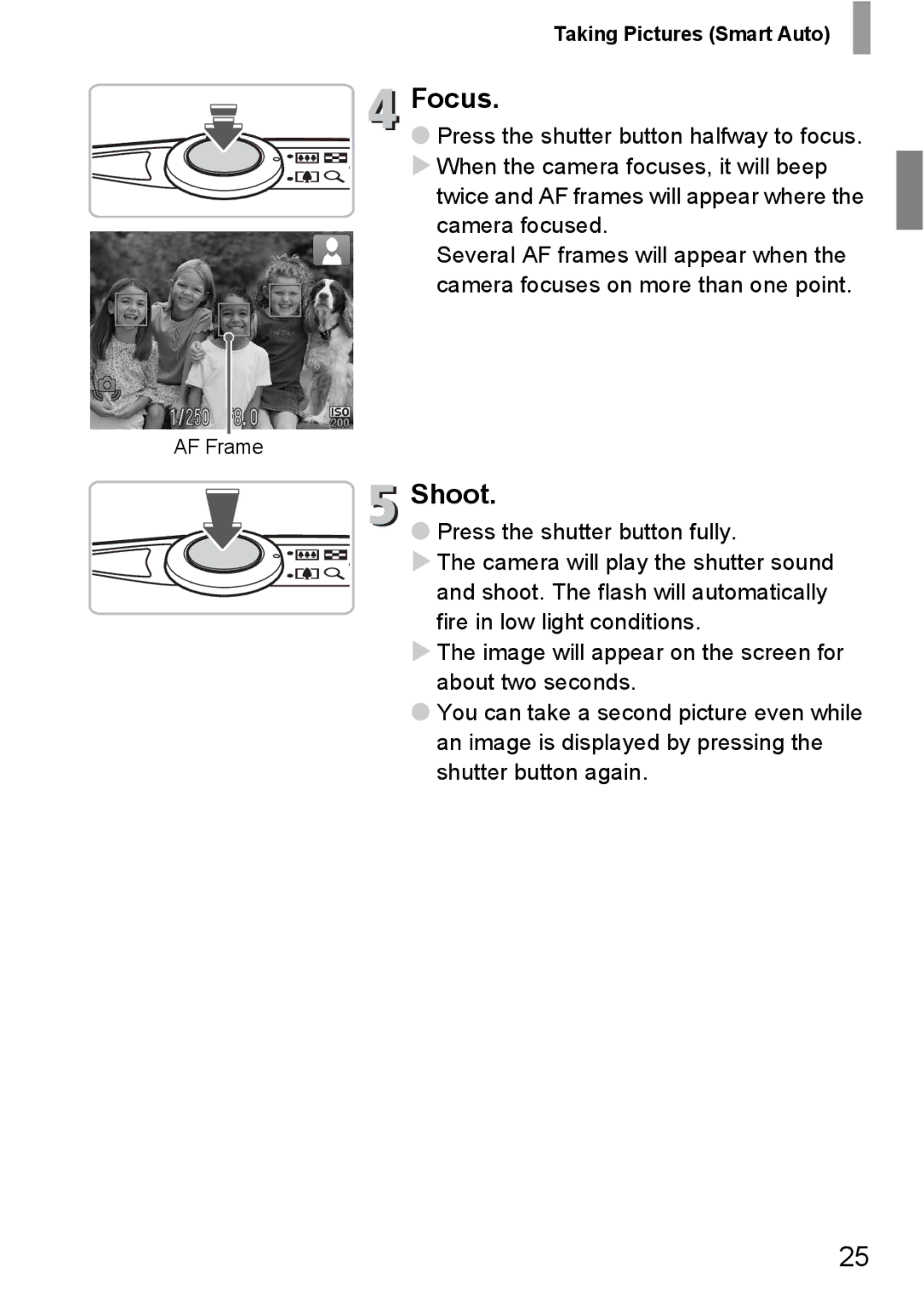Taking Pictures (Smart Auto)
Focus.
● Press the shutter button halfway to focus. X When the camera focuses, it will beep
twice and AF frames will appear where the camera focused.
Several AF frames will appear when the camera focuses on more than one point.
AF Frame
Shoot.
● Press the shutter button fully.
X The camera will play the shutter sound and shoot. The flash will automatically fire in low light conditions.
XThe image will appear on the screen for about two seconds.
●You can take a second picture even while an image is displayed by pressing the shutter button again.
25