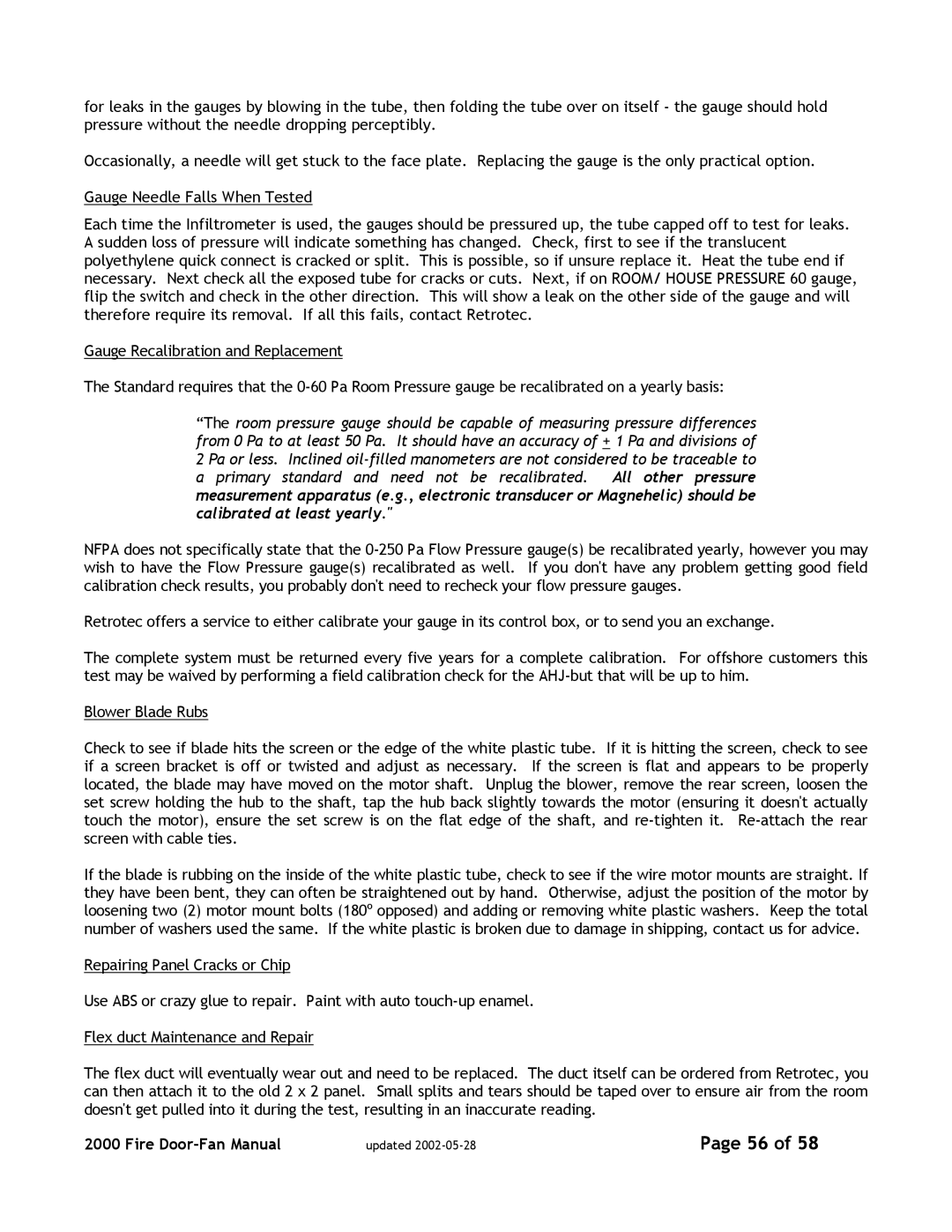2000 specifications
The Canon EOS 2000D, also known as the Rebel T7 in some regions, is an entry-level DSLR that caters to beginners and amateur photographers looking to explore the world of digital photography. Launched as a successor to the EOS 1300D, the 2000D brings a host of features and technologies that make it an appealing choice for those stepping up from smartphone photography.One of the standout characteristics of the Canon 2000D is its 24.1-megapixel APS-C CMOS sensor. This high-resolution sensor enables users to capture stunningly detailed images with vibrant colors and rich tonal range. Coupled with the DIGIC 4+ image processor, the camera delivers improved performance in terms of image quality, low-light capability, and overall processing speed.
The Canon 2000D features a 9-point autofocus system that includes one cross-type point, helping users achieve accurate focus on subjects. While this autofocus system may not be the most advanced in the market, it is sufficient for general photography tasks, including portraits, landscapes, and even some action shots.
The camera boasts a 3-inch LCD screen, which provides a clear interface for composing shots and navigating settings. Although it lacks a touchscreen, it offers straightforward usability that appeals to novice photographers learning the ropes of DSLR operation. The optical viewfinder with approximately 95% coverage allows users to view scenes through the lens for precise framing.
For those interested in videography, the 2000D offers Full HD 1080p video recording at 30 frames per second. While it may not excel in advanced video features, it provides a solid entry point for hobbyists looking to experiment with video content. The presence of built-in Wi-Fi and NFC capabilities allows for easy sharing of images and remote control of the camera via a smartphone app, enhancing the overall user experience.
Additionally, the Canon 2000D supports a range of Canon's EF and EF-S lenses, providing users with the flexibility to explore various photography styles. Its compact and lightweight design makes it highly portable, making it a great companion for travel and everyday photography.
Overall, the Canon 2000D is a versatile and user-friendly DSLR that strikes a balance between image quality, functionality, and ease of use, making it an excellent choice for those embarking on their photographic journey.