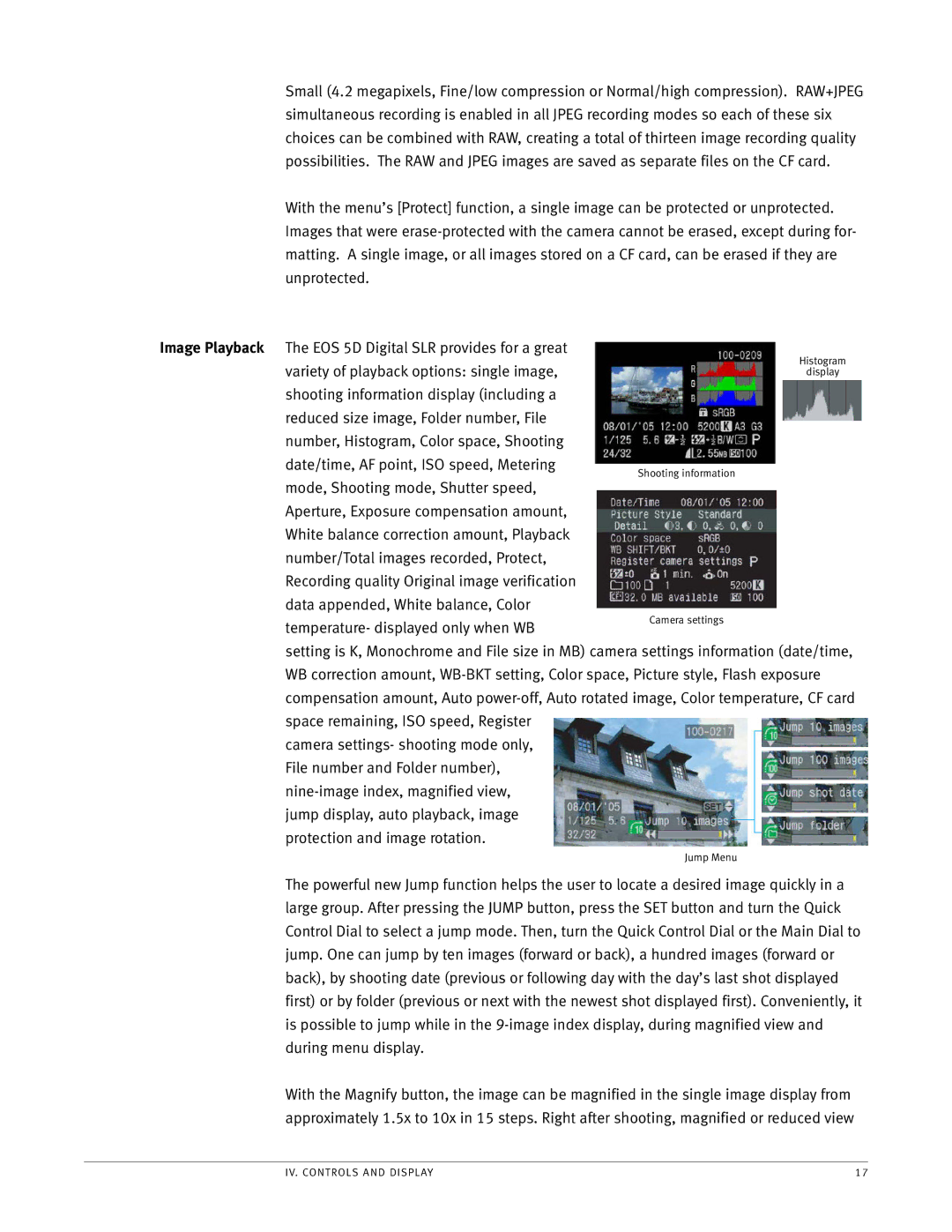Small (4.2 megapixels, Fine/low compression or Normal/high compression). RAW+JPEG simultaneous recording is enabled in all JPEG recording modes so each of these six choices can be combined with RAW, creating a total of thirteen image recording quality possibilities. The RAW and JPEG images are saved as separate files on the CF card.
With the menu’s [Protect] function, a single image can be protected or unprotected. Images that were
Image Playback The EOS 5D Digital SLR provides for a great variety of playback options: single image, shooting information display (including a reduced size image, Folder number, File number, Histogram, Color space, Shooting date/time, AF point, ISO speed, Metering mode, Shooting mode, Shutter speed, Aperture, Exposure compensation amount, White balance correction amount, Playback number/Total images recorded, Protect, Recording quality Original image verification data appended, White balance, Color temperature- displayed only when WB
setting is K, Monochrome and File size in MB) camera settings information (date/time, WB correction amount,
camera settings- shooting mode only, File number and Folder number),
Jump Menu
The powerful new Jump function helps the user to locate a desired image quickly in a large group. After pressing the JUMP button, press the SET button and turn the Quick Control Dial to select a jump mode. Then, turn the Quick Control Dial or the Main Dial to jump. One can jump by ten images (forward or back), a hundred images (forward or back), by shooting date (previous or following day with the day’s last shot displayed first) or by folder (previous or next with the newest shot displayed first). Conveniently, it is possible to jump while in the
With the Magnify button, the image can be magnified in the single image display from approximately 1.5x to 10x in 15 steps. Right after shooting, magnified or reduced view
IV. CONTROLS AND DISPLAY | 17 |