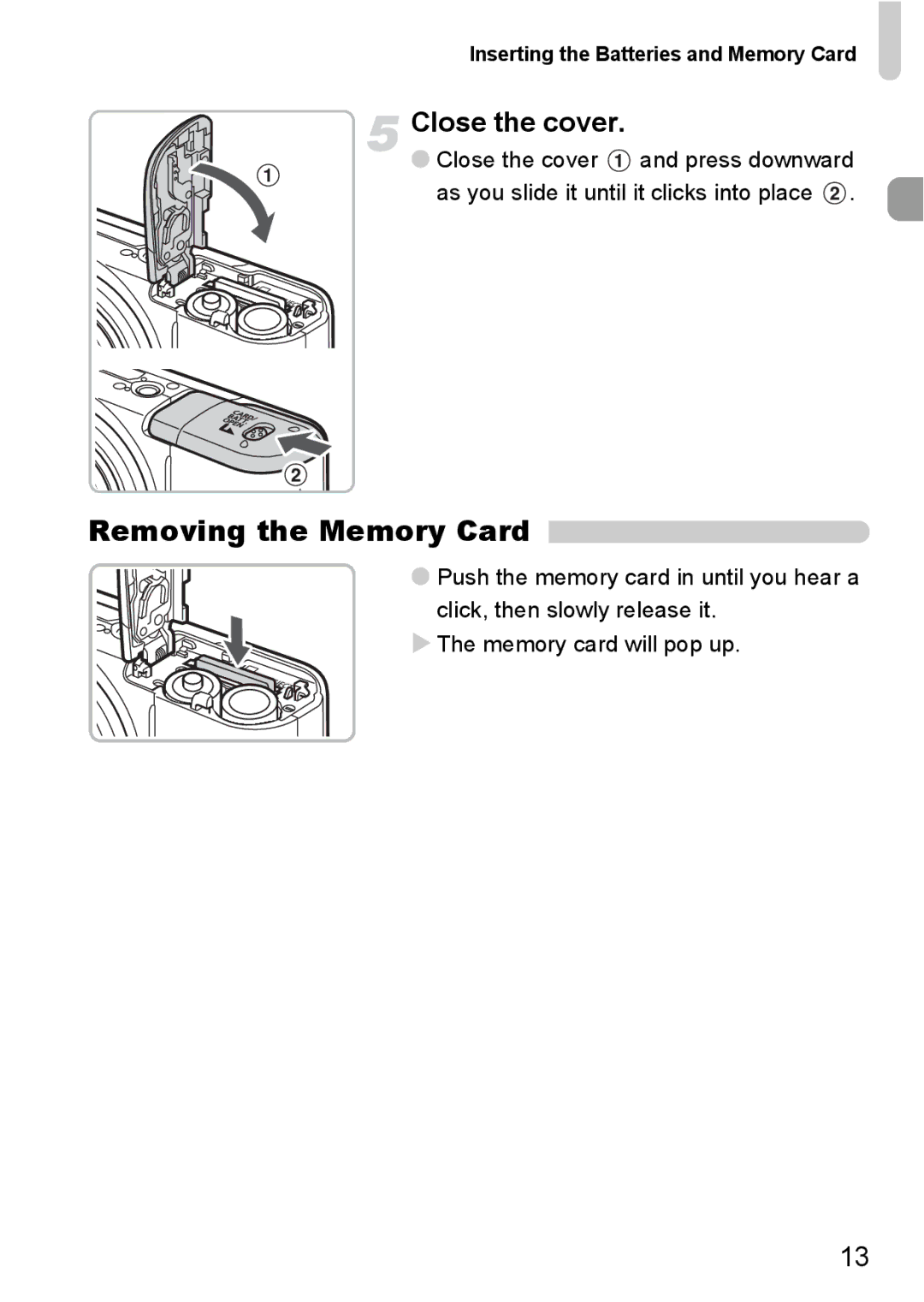Inserting the Batteries and Memory Card
Close the cover.
●Close the cover ![]() and press downward
and press downward
as you slide it until it clicks into place ![]() .
.
Removing the Memory Card 
●Push the memory card in until you hear a click, then slowly release it.
X The memory card will pop up.
13