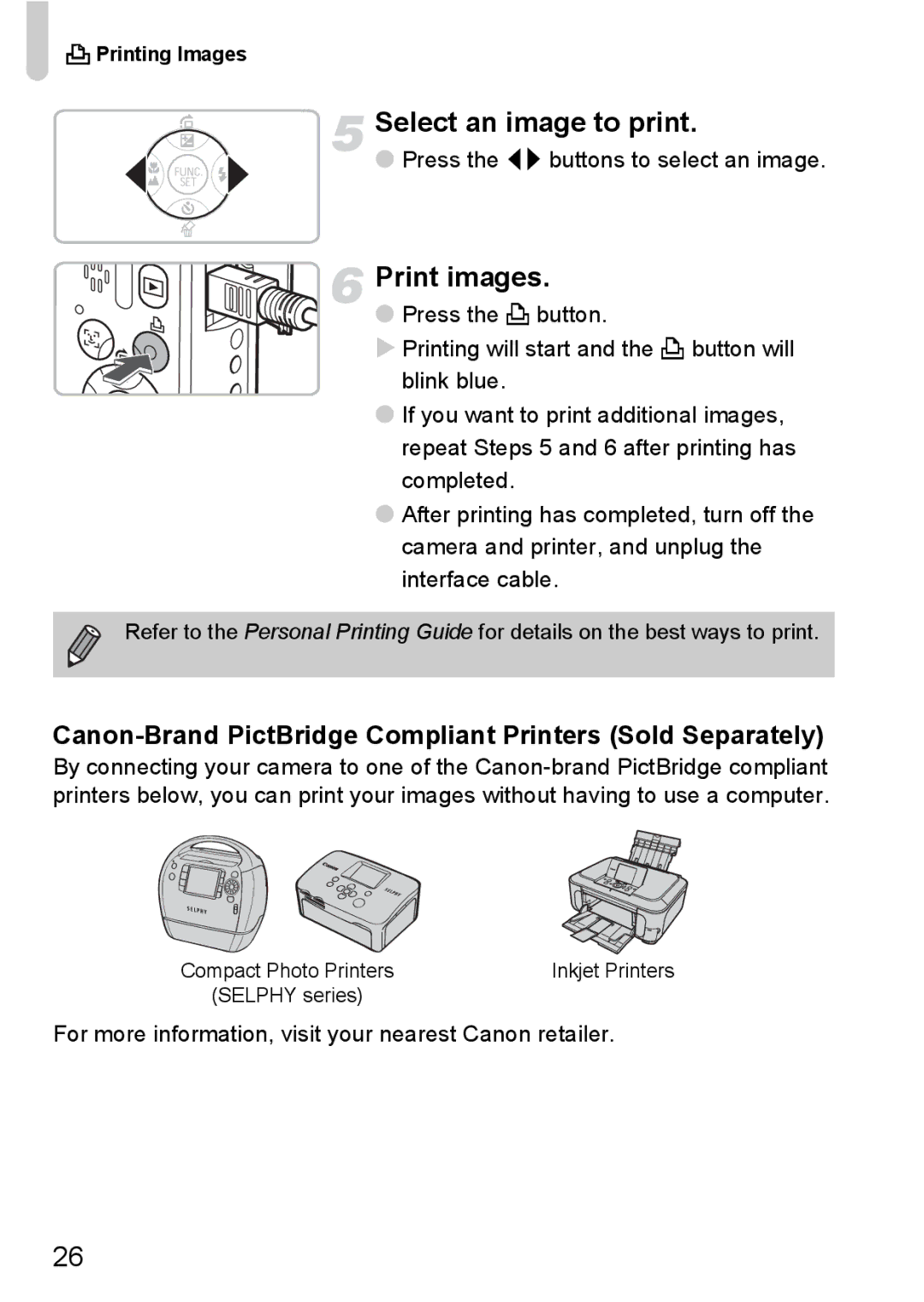2 Printing Images
Select an image to print.
● Press the qr buttons to select an image.
Print images.
● Press the c button.
X Printing will start and the c button will blink blue.
●If you want to print additional images, repeat Steps 5 and 6 after printing has completed.
●After printing has completed, turn off the camera and printer, and unplug the interface cable.
Refer to the Personal Printing Guide for details on the best ways to print.
Canon-Brand PictBridge Compliant Printers (Sold Separately)
By connecting your camera to one of the
Compact Photo Printers | Inkjet Printers |
(SELPHY series) |
|
For more information, visit your nearest Canon retailer.
26