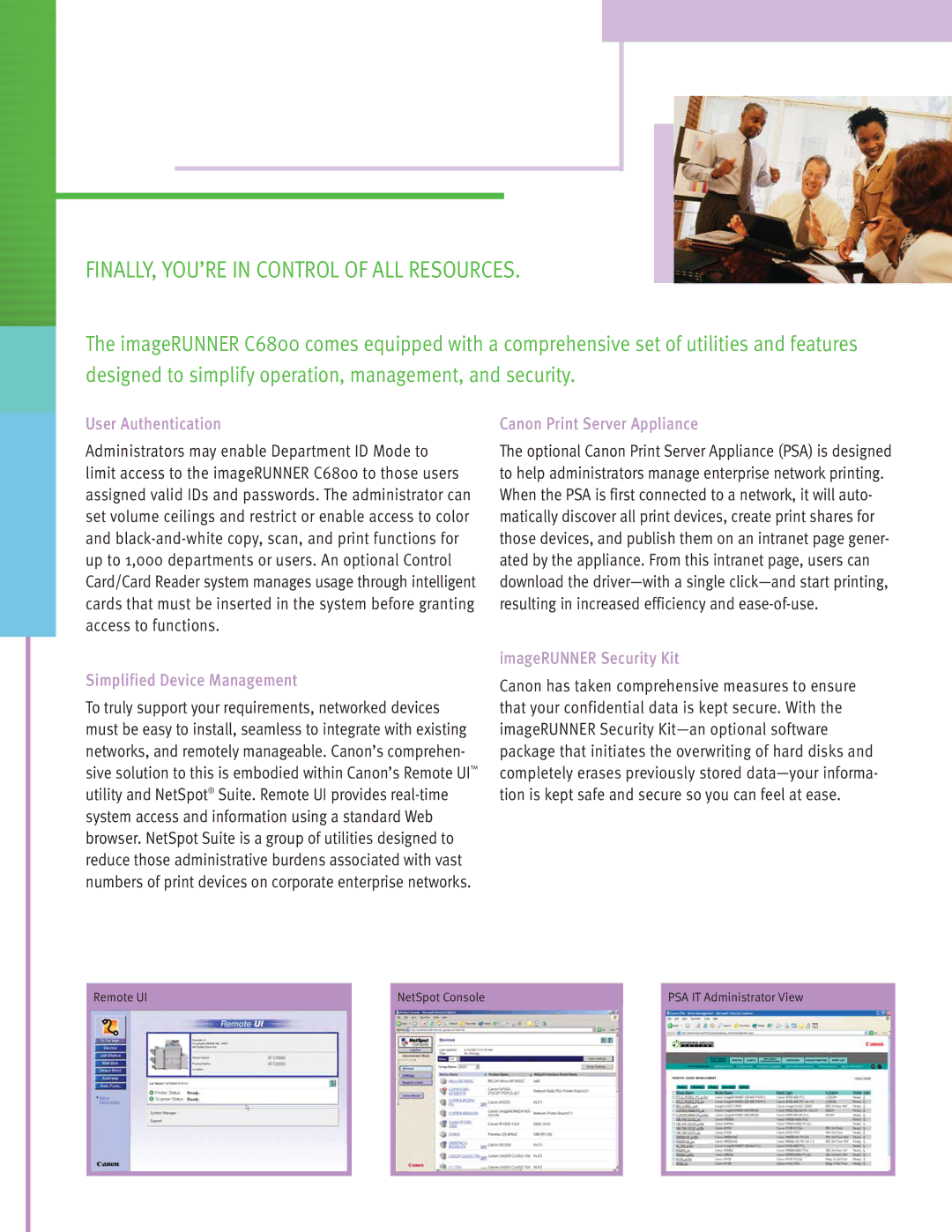FINALLY, YOU’RE IN CONTROL OF ALL RESOURCES.
The imageRUNNER C6800 comes equipped with a comprehensive set of utilities and features
designed to simplify operation, management, and security.
User Authentication
Administrators may enable Department ID Mode to limit access to the imageRUNNER C6800 to those users assigned valid IDs and passwords. The administrator can set volume ceilings and restrict or enable access to color and
Simplified Device Management
To truly support your requirements, networked devices must be easy to install, seamless to integrate with existing networks, and remotely manageable. Canon’s comprehen- sive solution to this is embodied within Canon’s Remote UI™ utility and NetSpot® Suite. Remote UI provides
Canon Print Server Appliance
The optional Canon Print Server Appliance (PSA) is designed to help administrators manage enterprise network printing. When the PSA is first connected to a network, it will auto- matically discover all print devices, create print shares for those devices, and publish them on an intranet page gener- ated by the appliance. From this intranet page, users can download the
imageRUNNER Security Kit
Canon has taken comprehensive measures to ensure that your confidential data is kept secure. With the imageRUNNER Security
Remote UI
NetSpot Console
PSA IT Administrator View