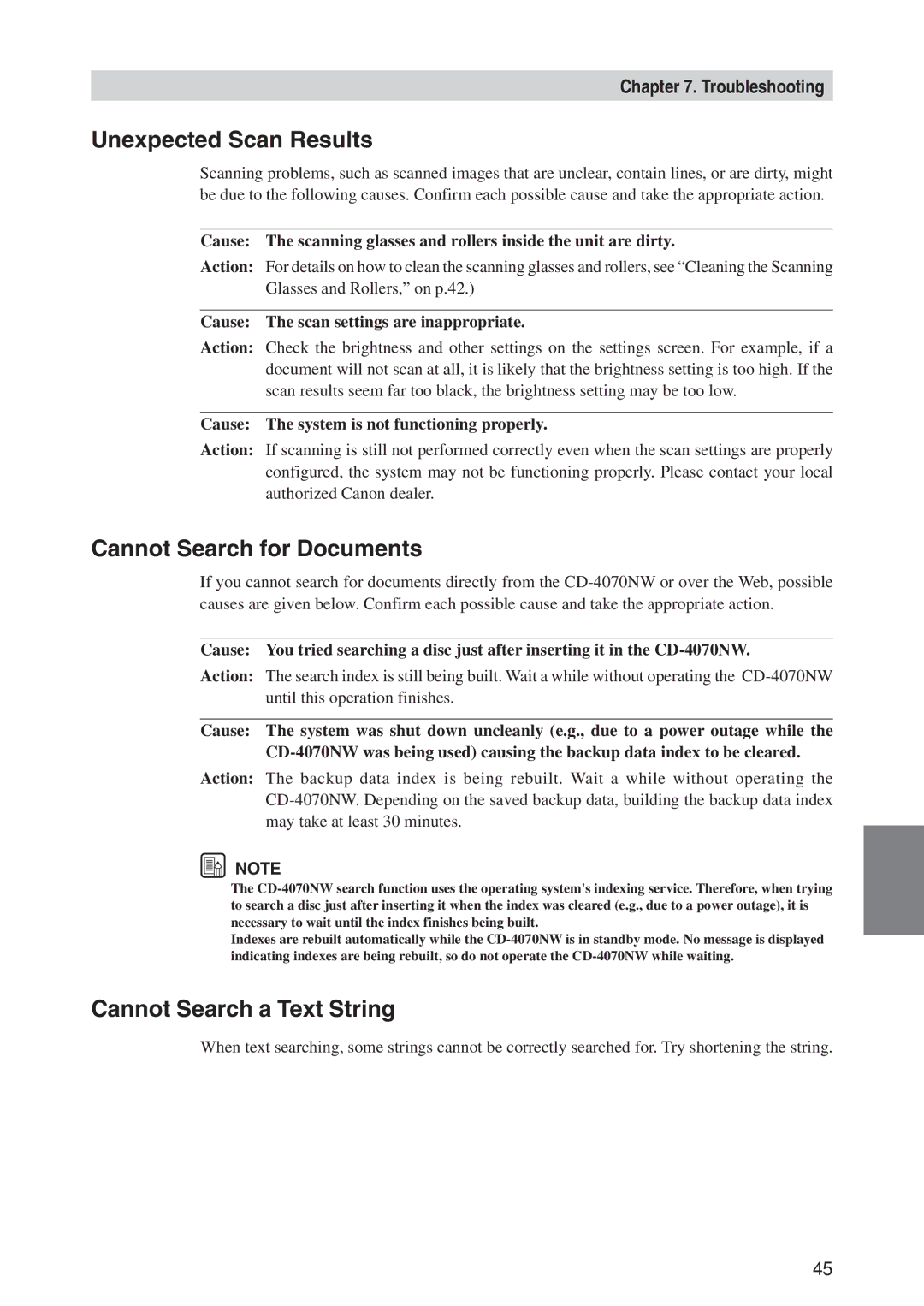Chapter 7. Troubleshooting
Unexpected Scan Results
Scanning problems, such as scanned images that are unclear, contain lines, or are dirty, might be due to the following causes. Confirm each possible cause and take the appropriate action.
Cause: The scanning glasses and rollers inside the unit are dirty.
Action: For details on how to clean the scanning glasses and rollers, see “Cleaning the Scanning Glasses and Rollers,” on p.42.)
Cause: The scan settings are inappropriate.
Action: Check the brightness and other settings on the settings screen. For example, if a document will not scan at all, it is likely that the brightness setting is too high. If the scan results seem far too black, the brightness setting may be too low.
Cause: The system is not functioning properly.
Action: If scanning is still not performed correctly even when the scan settings are properly configured, the system may not be functioning properly. Please contact your local authorized Canon dealer.
Cannot Search for Documents
If you cannot search for documents directly from the
Cause: You tried searching a disc just after inserting it in the
Action: The search index is still being built. Wait a while without operating the
Cause: The system was shut down uncleanly (e.g., due to a power outage while the
Action: The backup data index is being rebuilt. Wait a while without operating the
![]() NOTE
NOTE
The
Indexes are rebuilt automatically while the
Cannot Search a Text String
When text searching, some strings cannot be correctly searched for. Try shortening the string.
45