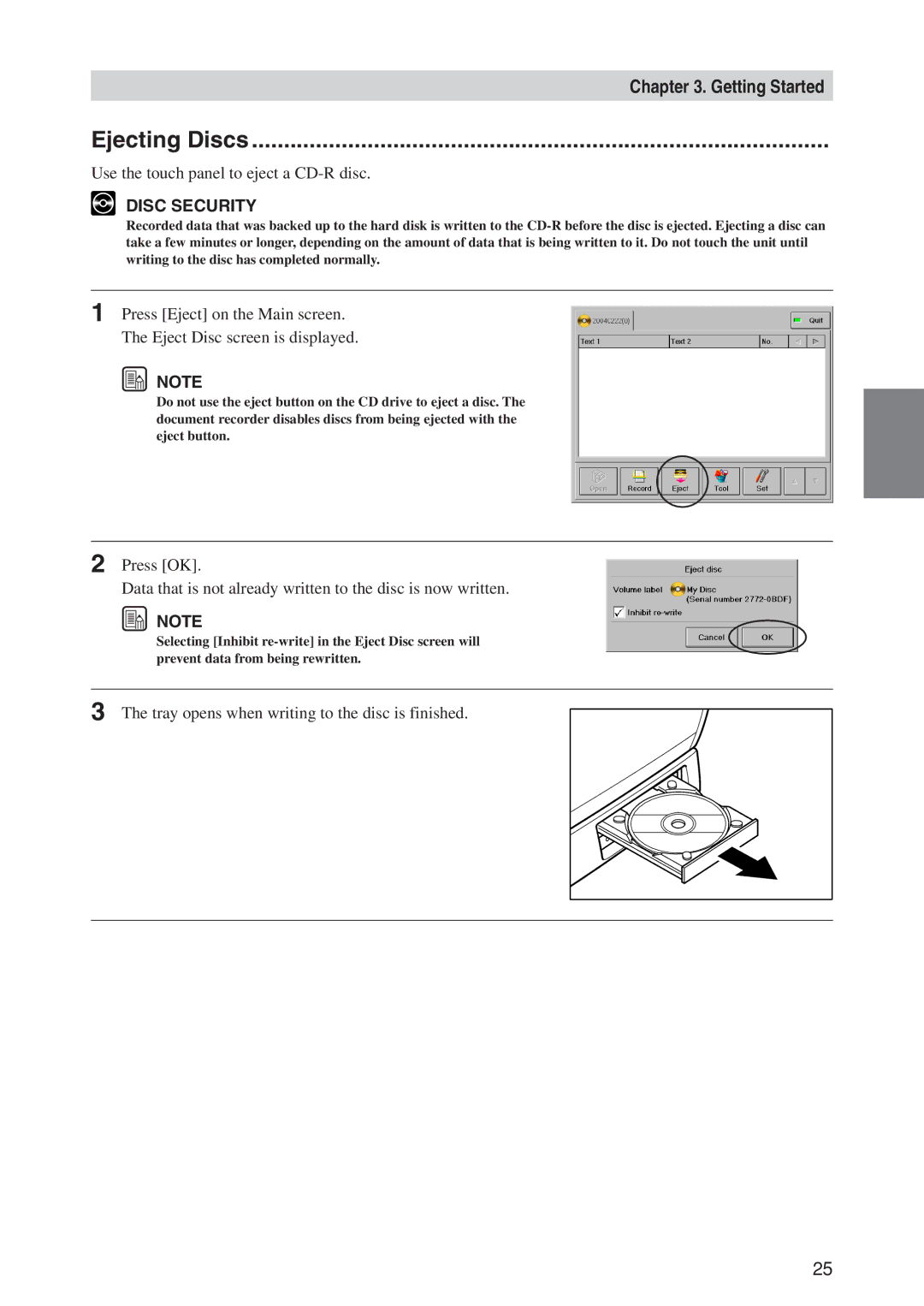Chapter 3. Getting Started
Ejecting Discs..........................................................................................
Use the touch panel to eject a CD-R disc.
DISC SECURITY
Recorded data that was backed up to the hard disk is written to the
1 Press [Eject] on the Main screen. The Eject Disc screen is displayed.
![]() NOTE
NOTE
Do not use the eject button on the CD drive to eject a disc. The document recorder disables discs from being ejected with the eject button.
2 Press [OK].
Data that is not already written to the disc is now written.
![]() NOTE
NOTE
Selecting [Inhibit
3 The tray opens when writing to the disc is finished.
25