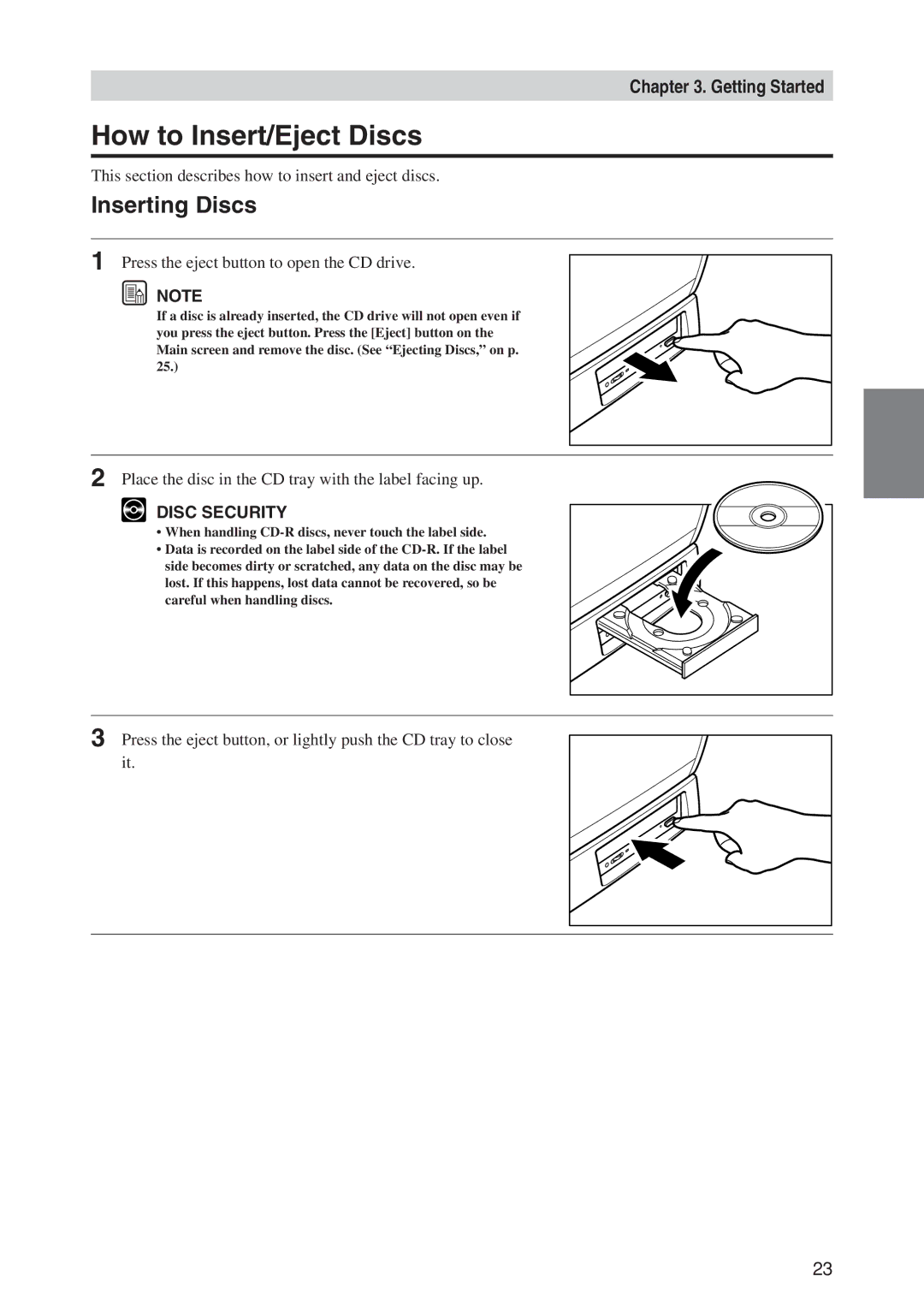Chapter 3. Getting Started
How to Insert/Eject Discs
This section describes how to insert and eject discs.
Inserting Discs
1 Press the eject button to open the CD drive.
![]() NOTE
NOTE
If a disc is already inserted, the CD drive will not open even if you press the eject button. Press the [Eject] button on the Main screen and remove the disc. (See “Ejecting Discs,” on p. 25.)
2 Place the disc in the CD tray with the label facing up.
DISC SECURITY
•When handling
•Data is recorded on the label side of the
lost. If this happens, lost data cannot be recovered, so be careful when handling discs.
3 Press the eject button, or lightly push the CD tray to close it.
23