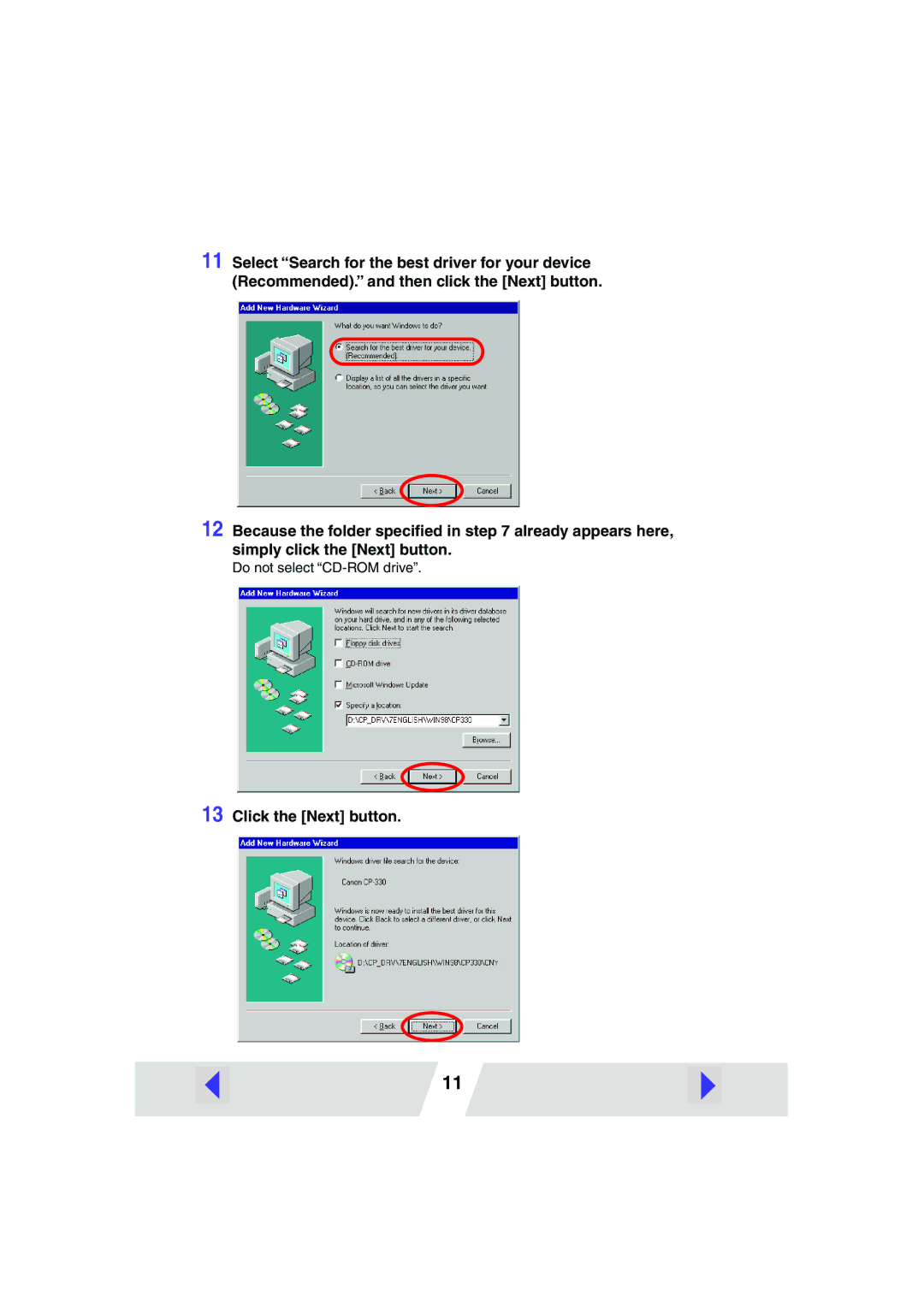11 Select “Search for the best driver for your device (Recommended).” and then click the [Next] button.
12 Because the folder specified in step 7 already appears here, simply click the [Next] button.
Do not select “CD-ROM drive”.
13 Click the [Next] button.
11