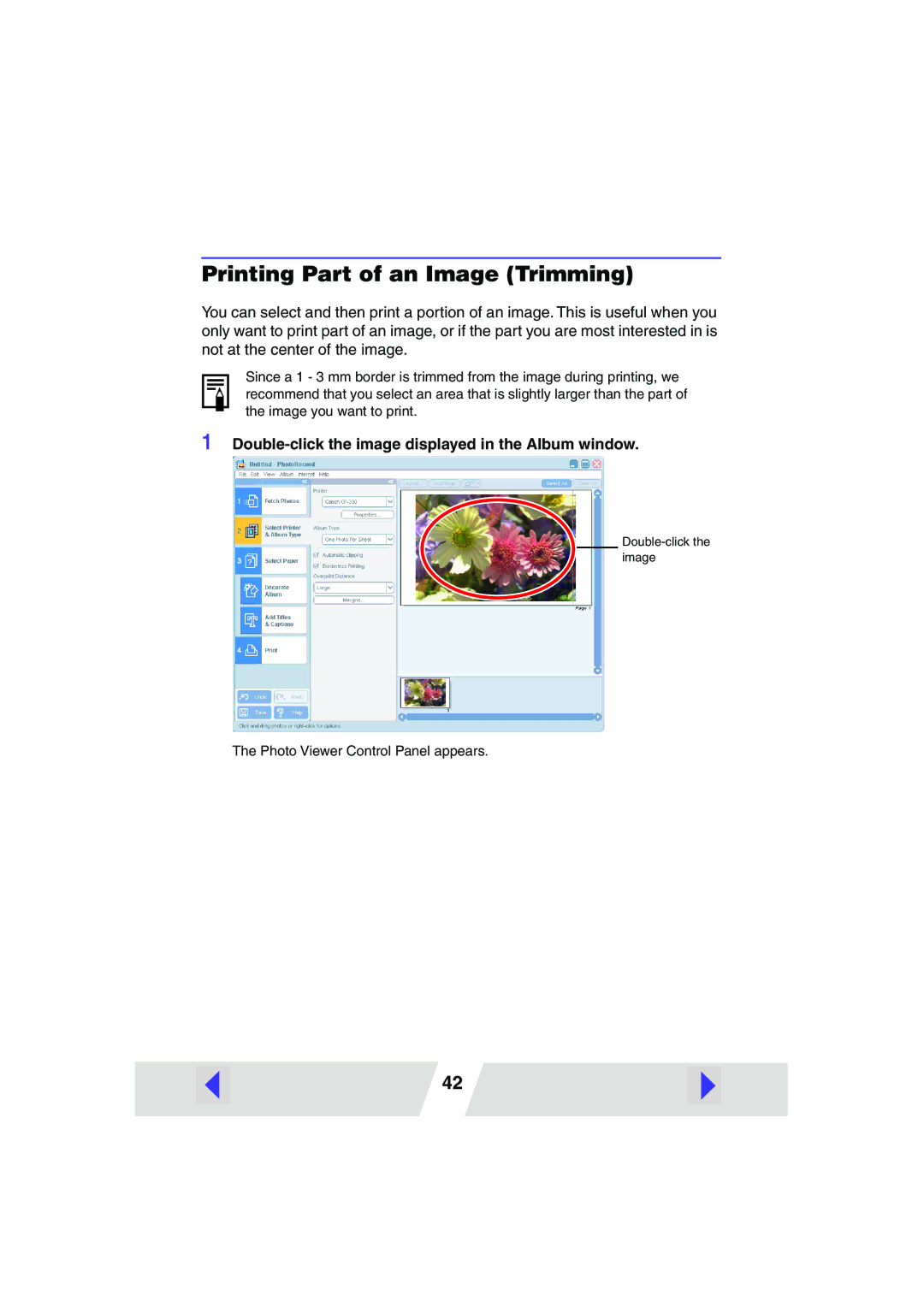Printing Part of an Image (Trimming)
You can select and then print a portion of an image. This is useful when you only want to print part of an image, or if the part you are most interested in is not at the center of the image.
Since a 1 - 3 mm border is trimmed from the image during printing, we recommend that you select an area that is slightly larger than the part of the image you want to print.
1
The Photo Viewer Control Panel appears.
42