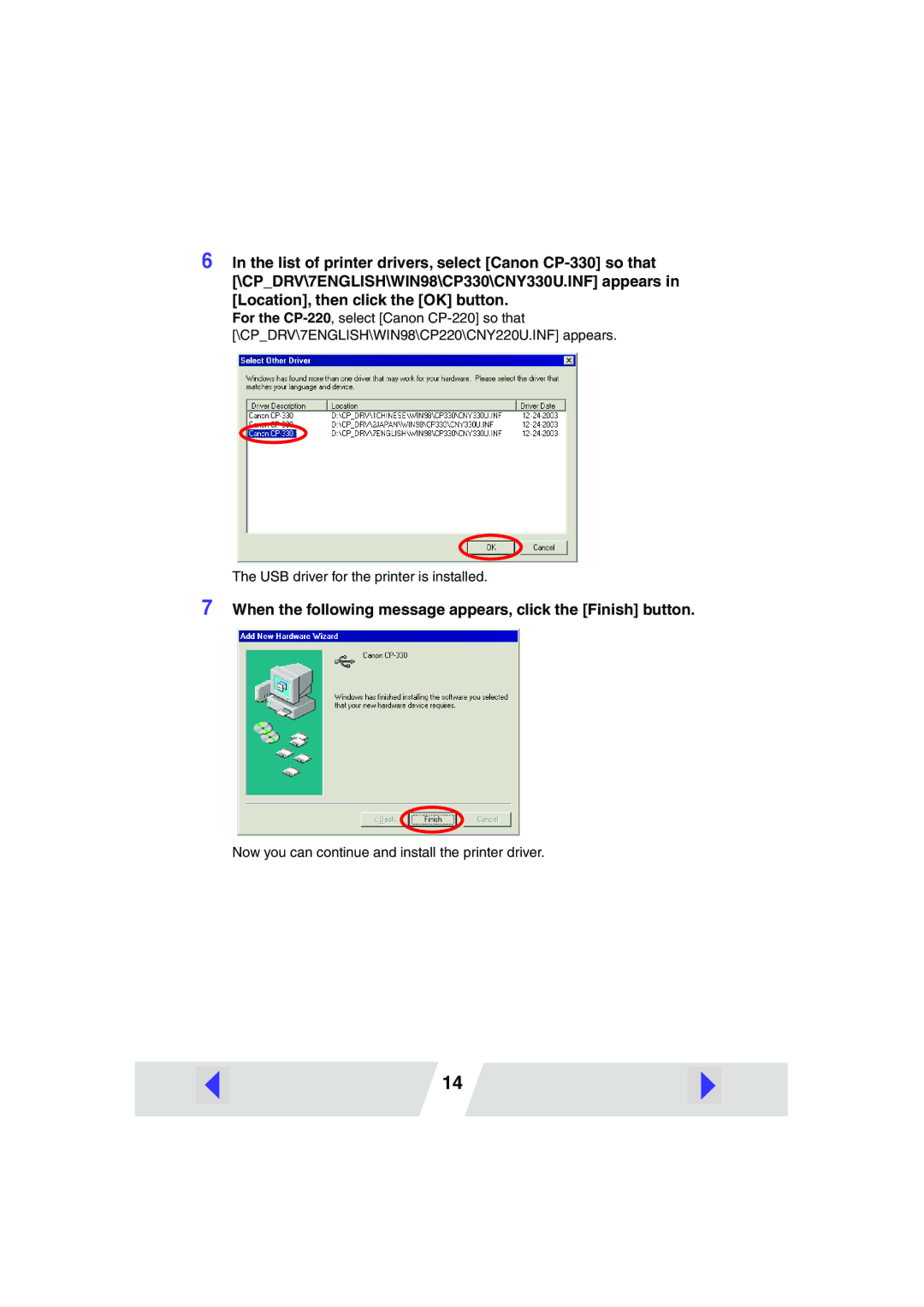6 In the list of printer drivers, select [Canon
For the
[\CP_DRV\7ENGLISH\WIN98\CP220\CNY220U.INF] appears.
The USB driver for the printer is installed.
7 When the following message appears, click the [Finish] button.
Now you can continue and install the printer driver.
14