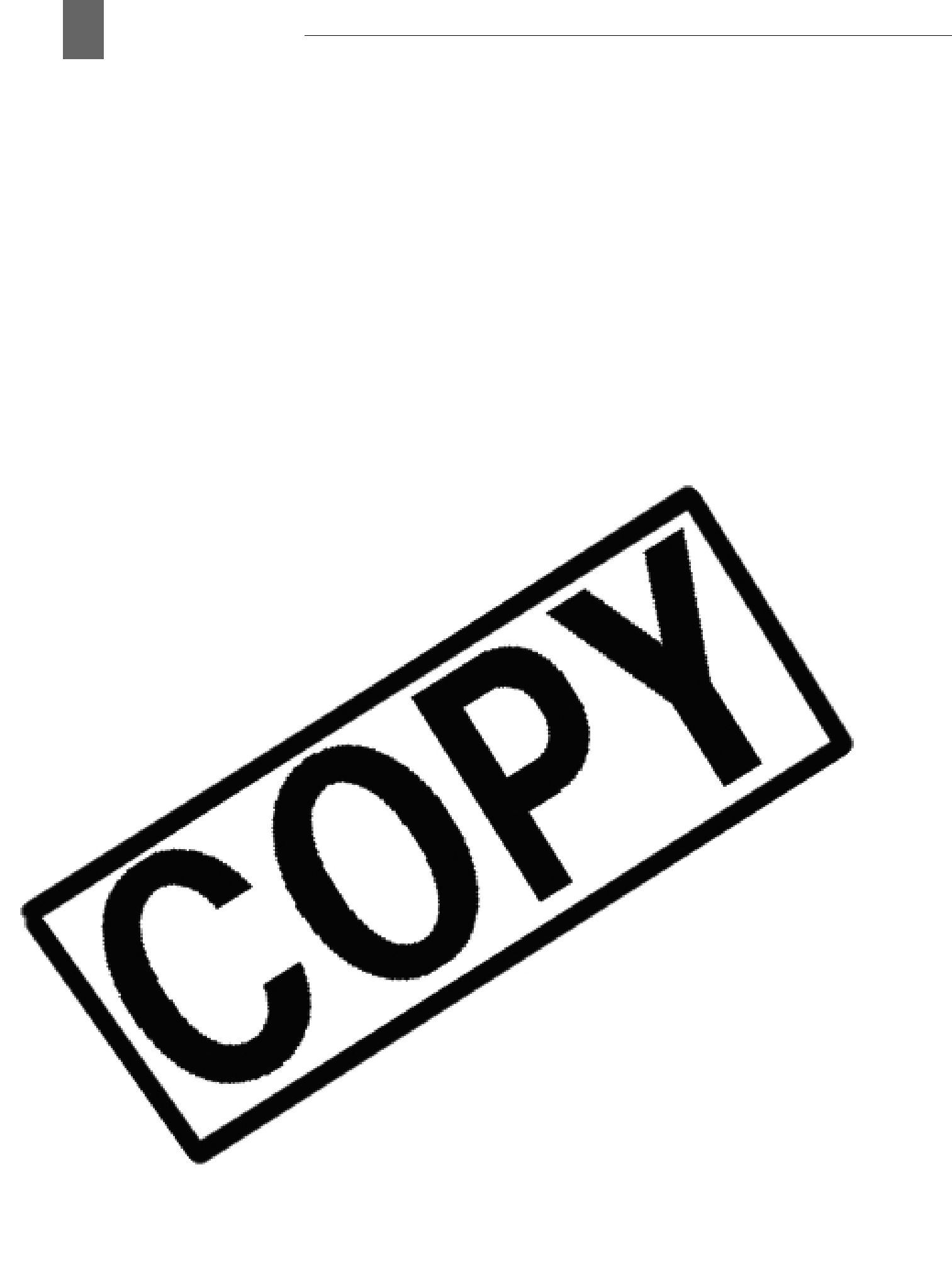
58Other Functions 

TO FADE OUT
Press D.EFFECTS ...
 : ...while recording, then press Start/Stop to fade out and pause the recording.
: ...while recording, then press Start/Stop to fade out and pause the recording.
 : ...during playback, then push the joystick (
: ...during playback, then push the joystick ( ) towards
) towards  /
/ to fade out and pause the playback.
to fade out and pause the playback.
TO ACTIVATE AN EFFECT
Press D.EFFECTS ...
 : ...while recording or in record pause mode.
: ...while recording or in record pause mode.
 : ...during playback.
: ...during playback.
 : ...and then press PHOTO to record the still image in black and white.
: ...and then press PHOTO to record the still image in black and white.
 NOTES
NOTES
When you are not using the digital effect, select [ 

 D.EFFECT OFF].
D.EFFECT OFF].
The camcorder retains the setting last used even if you turn off the digital effects or change the recording program.
The digital effects are not available when [TV TYPE] is set to [NORMAL TV] and the stereo video cable is connected to the AV terminal.
 Combining Images (Card Mix)
Combining Images (Card Mix)
You can choose one of the sample images (including picture frames and backgrounds) from the collection on the supplied DIGITAL VIDEO SOLUTION DISK and combine it with your live video recording to add a note of playfulness to your movies.
The card mix combines illustrations or titles with your recordings. The live video recording will appear instead of the light area of the card mix image.
Mix level adjustment: Light area of the still image.
 POINTS TO CHECK
POINTS TO CHECK
( 10)
10)
Upload to the memory card a sample image from the supplied DIGITAL VIDEO SOLUTION DISK software
Mode switch: 
Default value
D.EFFECT OFF
FUNC.
Setting
Icon of the currently selected FUNC.  Digital Effect
Digital Effect

 CARD MIX
CARD MIX
TO SET THE CARD MIX

 ) [IMAGE SELECT] and
) [IMAGE SELECT] and ) the still image you want to combine.
) the still image you want to combine. ) [MIX LEVEL] and set
) [MIX LEVEL] and set ) the level preferred.
) the level preferred. ) to save the settings and press
) to save the settings and press 