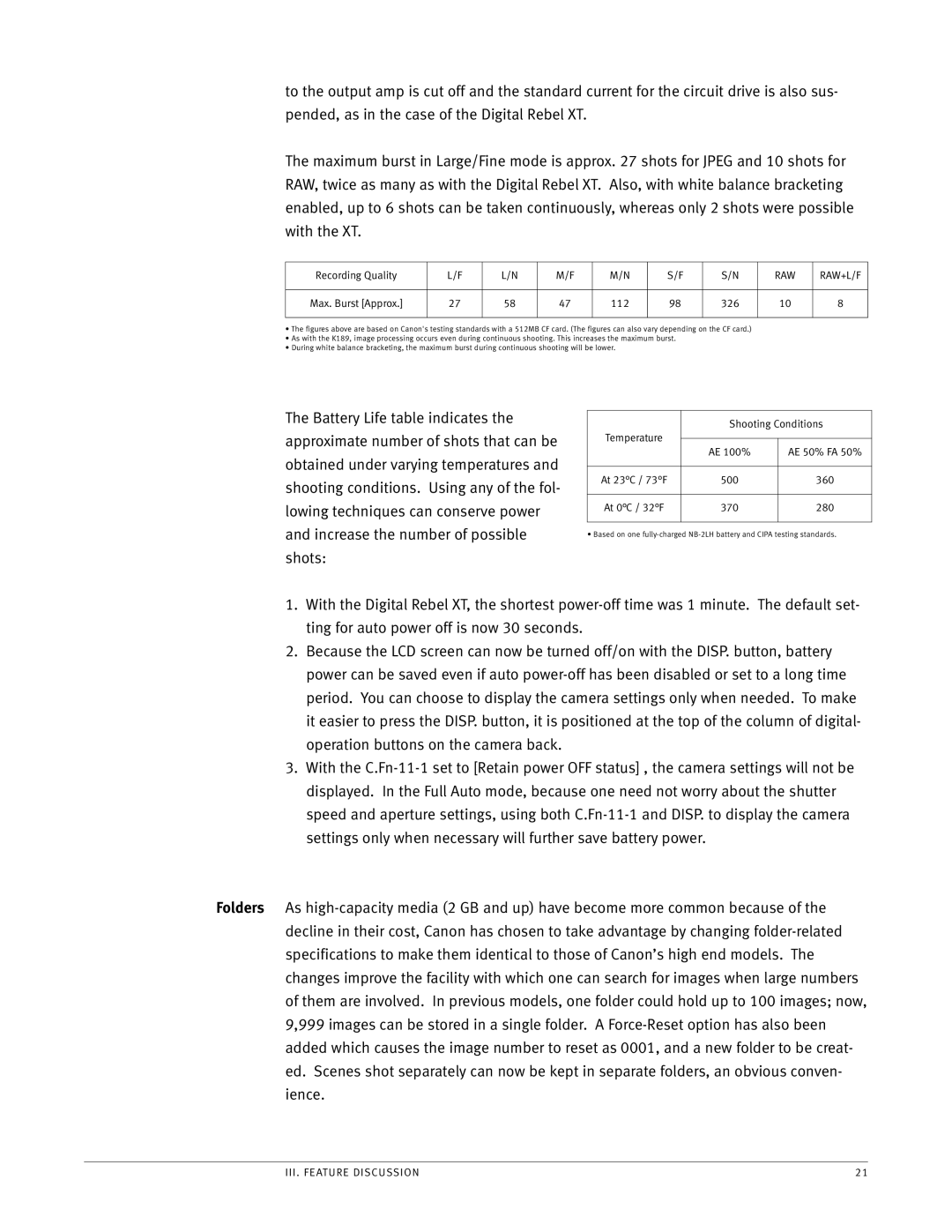to the output amp is cut off and the standard current for the circuit drive is also sus- pended, as in the case of the Digital Rebel XT.
The maximum burst in Large/Fine mode is approx. 27 shots for JPEG and 10 shots for RAW, twice as many as with the Digital Rebel XT. Also, with white balance bracketing enabled, up to 6 shots can be taken continuously, whereas only 2 shots were possible with the XT.
Recording Quality | L/F | L/N | M/F | M/N | S/F | S/N | RAW | RAW+L/F |
|
|
|
|
|
|
|
|
|
Max. Burst [Approx.] | 27 | 58 | 47 | 112 | 98 | 326 | 10 | 8 |
|
|
|
|
|
|
|
|
|
•The figures above are based on Canon's testing standards with a 512MB CF card. (The figures can also vary depending on the CF card.)
•As with the K189, image processing occurs even during continuous shooting. This increases the maximum burst.
•During white balance bracketing, the maximum burst during continuous shooting will be lower.
The Battery Life table indicates the approximate number of shots that can be obtained under varying temperatures and shooting conditions. Using any of the fol- lowing techniques can conserve power and increase the number of possible shots:
| Shooting Conditions | |
Temperature |
|
|
| AE 100% | AE 50% FA 50% |
|
|
|
At 23°C / 73°F | 500 | 360 |
|
|
|
At 0°C / 32°F | 370 | 280 |
|
|
|
• Based on one
1.With the Digital Rebel XT, the shortest
2.Because the LCD screen can now be turned off/on with the DISP. button, battery power can be saved even if auto
3.With the
Folders As
III. FEATURE DISCUSSION | 21 |