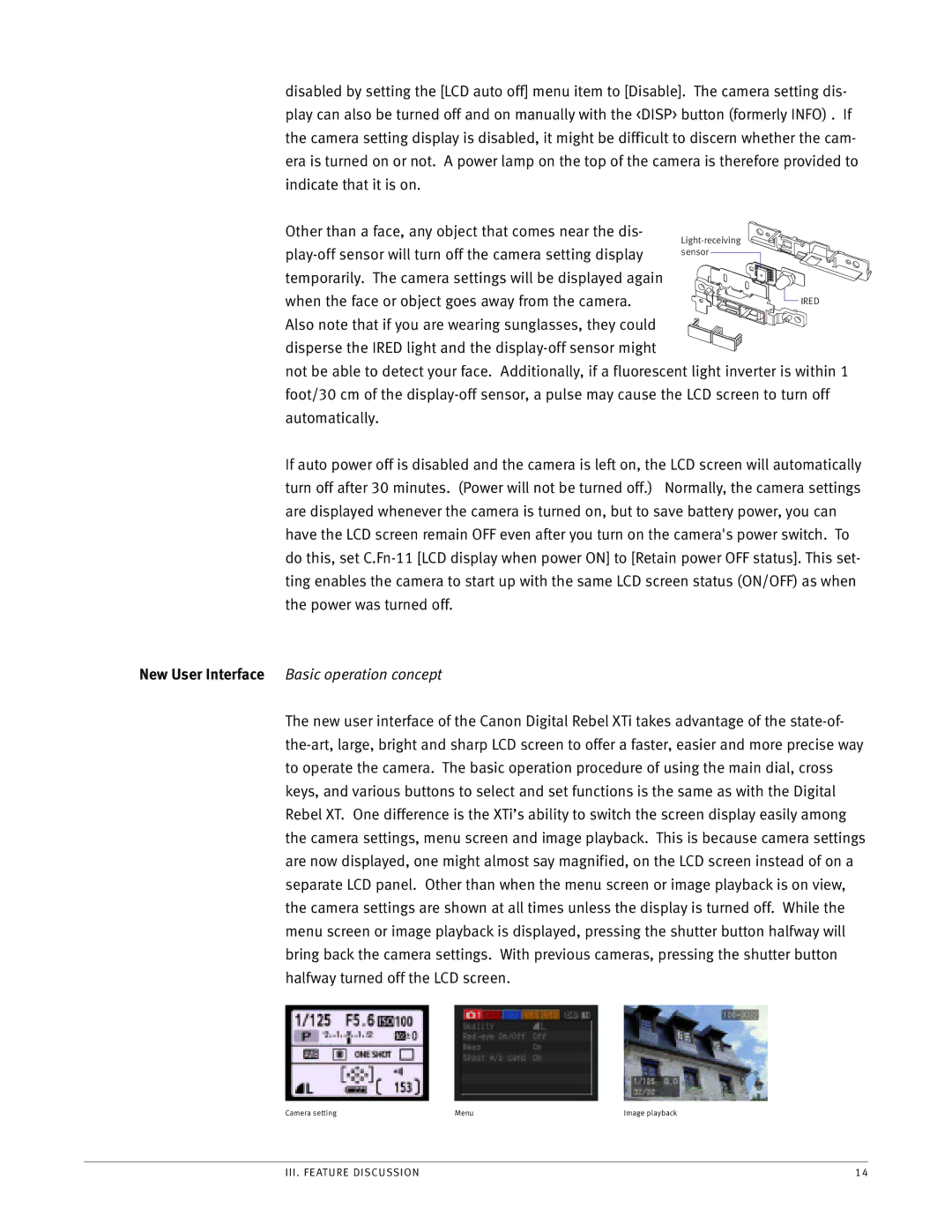disabled by setting the [LCD auto off] menu item to [Disable]. The camera setting dis- play can also be turned off and on manually with the <DISP> button (formerly INFO) . If the camera setting display is disabled, it might be difficult to discern whether the cam- era is turned on or not. A power lamp on the top of the camera is therefore provided to indicate that it is on.
Other than a face, any object that comes near the dis- | |||||
sensor |
|
|
| ||
|
|
|
| ||
|
|
|
|
| |
temporarily. The camera settings will be displayed again |
|
when the face or object goes away from the camera. | IRED |
Also note that if you are wearing sunglasses, they could |
|
disperse the IRED light and the |
|
not be able to detect your face. Additionally, if a fluorescent light inverter is within 1 foot/30 cm of the
If auto power off is disabled and the camera is left on, the LCD screen will automatically turn off after 30 minutes. (Power will not be turned off.) Normally, the camera settings are displayed whenever the camera is turned on, but to save battery power, you can have the LCD screen remain OFF even after you turn on the camera's power switch. To do this, set
New User Interface Basic operation concept
The new user interface of the Canon Digital Rebel XTi takes advantage of the
Camera setting | Menu | Image playback |
III. FEATURE DISCUSSION | 14 |