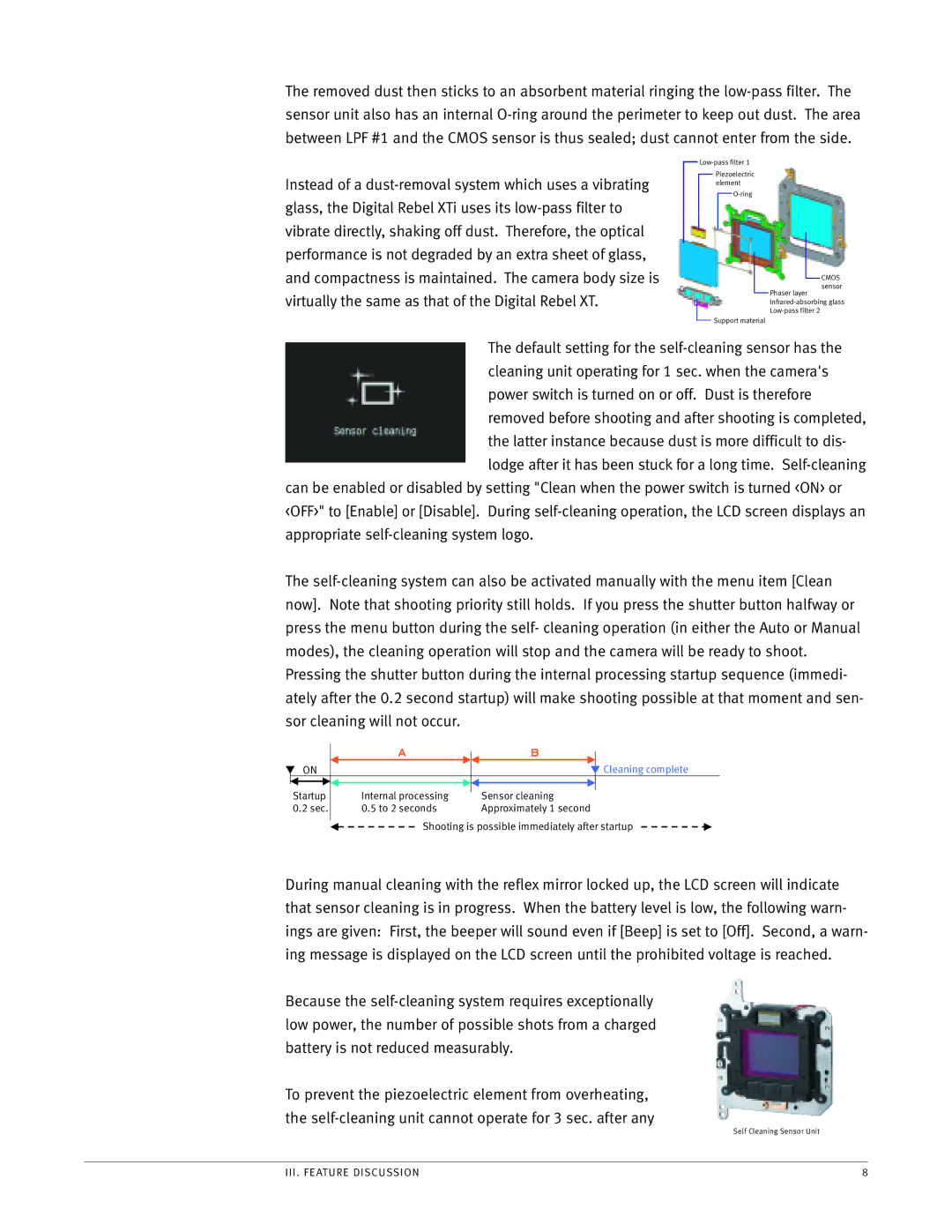The removed dust then sticks to an absorbent material ringing the low-pass filter. The sensor unit also has an internal O-ring around the perimeter to keep out dust. The area between LPF #1 and the CMOS sensor is thus sealed; dust cannot enter from the side.
Instead of a dust-removal system which uses a vibrating glass, the Digital Rebel XTi uses its low-pass filter to vibrate directly, shaking off dust. Therefore, the optical performance is not degraded by an extra sheet of glass, and compactness is maintained. The camera body size is virtually the same as that of the Digital Rebel XT.
Low-pass filter 1
Piezoelectric element
O-ring
CMOS
sensor
Phaser layer Infrared-absorbing glass Low-pass filter 2
Support material
The default setting for the self-cleaning sensor has the cleaning unit operating for 1 sec. when the camera's power switch is turned on or off. Dust is therefore removed before shooting and after shooting is completed, the latter instance because dust is more difficult to dis- lodge after it has been stuck for a long time. Self-cleaning
can be enabled or disabled by setting "Clean when the power switch is turned <ON> or <OFF>" to [Enable] or [Disable]. During self-cleaning operation, the LCD screen displays an appropriate self-cleaning system logo.
The self-cleaning system can also be activated manually with the menu item [Clean now]. Note that shooting priority still holds. If you press the shutter button halfway or press the menu button during the self- cleaning operation (in either the Auto or Manual modes), the cleaning operation will stop and the camera will be ready to shoot. Pressing the shutter button during the internal processing startup sequence (immedi- ately after the 0.2 second startup) will make shooting possible at that moment and sen- sor cleaning will not occur.
| ON | | | | | | | | Cleaning complete |
| | | | | | | |
| | | | | | | |
| | | | | | | |
| | | | | | | | |
Startup | | Internal processing | | | Sensor cleaning | | |
| | | |
0.2 sec. | | 0.5 to 2 seconds | | | Approximately 1 second |
| | | | | | | | | | |
Shooting is possible immediately after startup
During manual cleaning with the reflex mirror locked up, the LCD screen will indicate that sensor cleaning is in progress. When the battery level is low, the following warn- ings are given: First, the beeper will sound even if [Beep] is set to [Off]. Second, a warn- ing message is displayed on the LCD screen until the prohibited voltage is reached.
Because the self-cleaning system requires exceptionally low power, the number of possible shots from a charged battery is not reduced measurably.
To prevent the piezoelectric element from overheating, the self-cleaning unit cannot operate for 3 sec. after any
Self Cleaning Sensor Unit