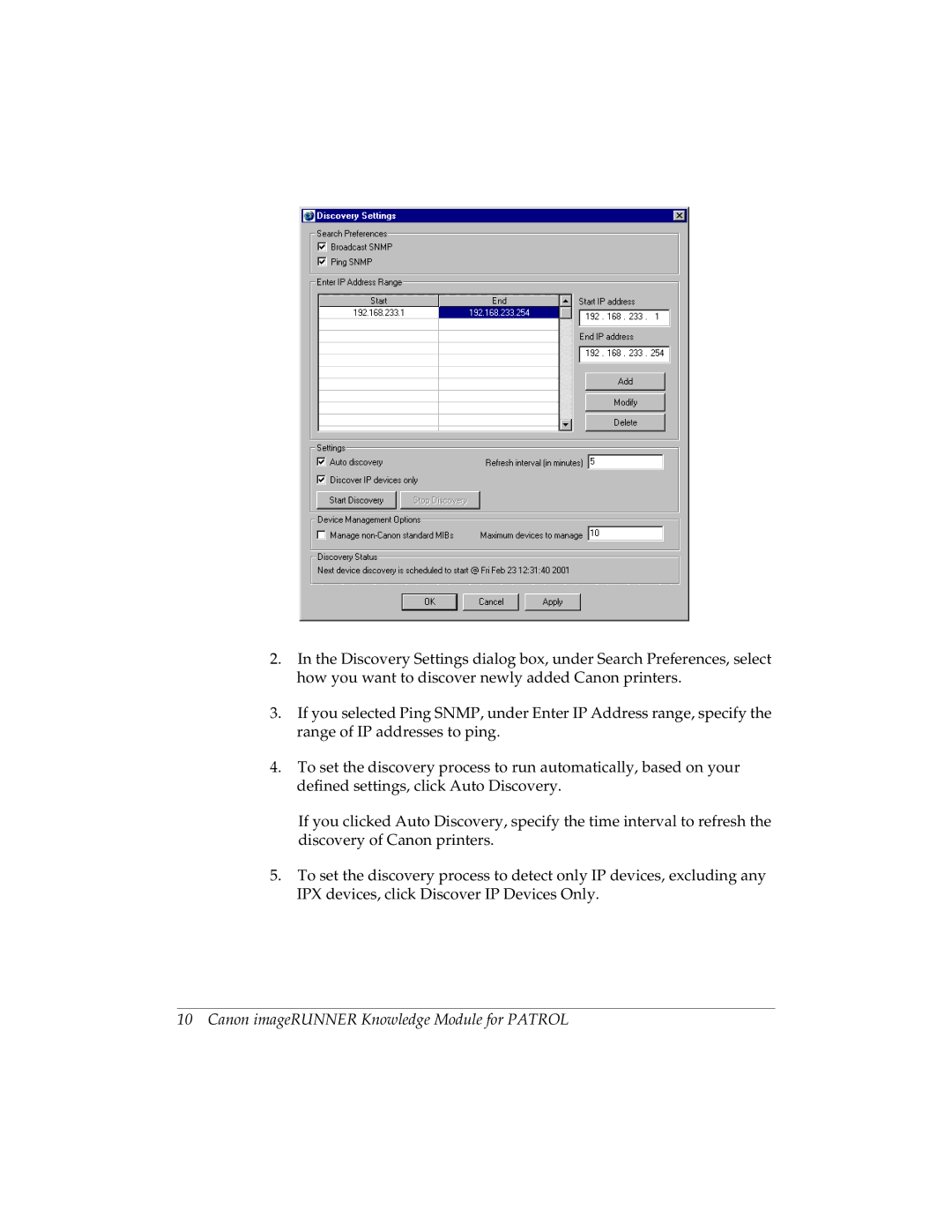2.In the Discovery Settings dialog box, under Search Preferences, select how you want to discover newly added Canon printers.
3.If you selected Ping SNMP, under Enter IP Address range, specify the range of IP addresses to ping.
4.To set the discovery process to run automatically, based on your defined settings, click Auto Discovery.
If you clicked Auto Discovery, specify the time interval to refresh the discovery of Canon printers.
5.To set the discovery process to detect only IP devices, excluding any IPX devices, click Discover IP Devices Only.