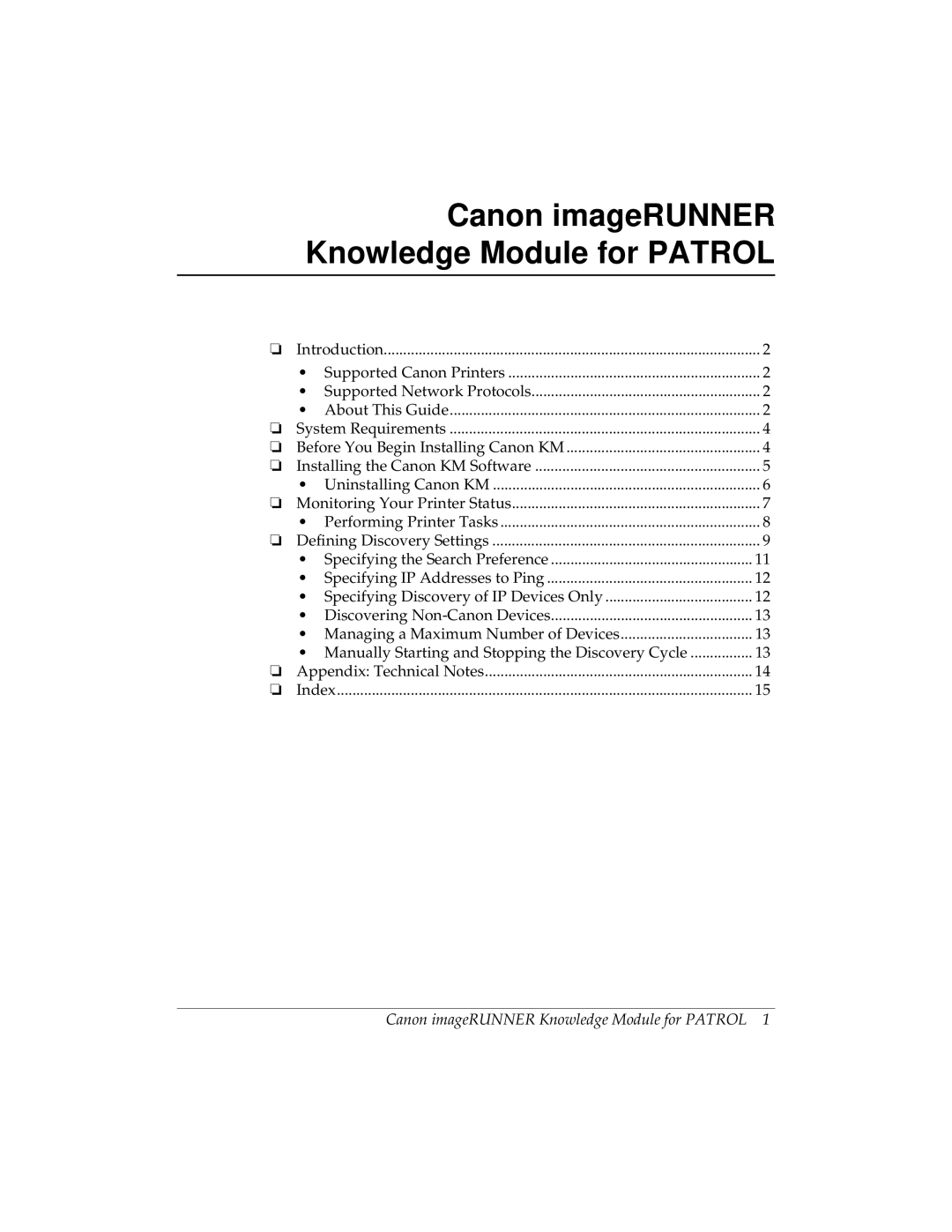Canon imageRUNNER Knowledge Module for PATROL
❏ | Introduction | 2 | |
| • | Supported Canon Printers | 2 |
| • | Supported Network Protocols | 2 |
| • | About This Guide | 2 |
❏ | System Requirements | 4 | |
❏ Before You Begin Installing Canon KM | 4 | ||
❏ Installing the Canon KM Software | 5 | ||
| • | Uninstalling Canon KM | 6 |
❏ Monitoring Your Printer Status | 7 | ||
| • | Performing Printer Tasks | 8 |
❏ | Defining Discovery Settings | 9 | |
| • Specifying the Search Preference | 11 | |
| • Specifying IP Addresses to Ping | 12 | |
| • Specifying Discovery of IP Devices Only | 12 | |
| • | Discovering | 13 |
| • Managing a Maximum Number of Devices | 13 | |
| • Manually Starting and Stopping the Discovery Cycle | 13 | |
❏ | Appendix: Technical Notes | 14 | |
❏ | Index | 15 | |
Canon imageRUNNER Knowledge Module for PATROL 1