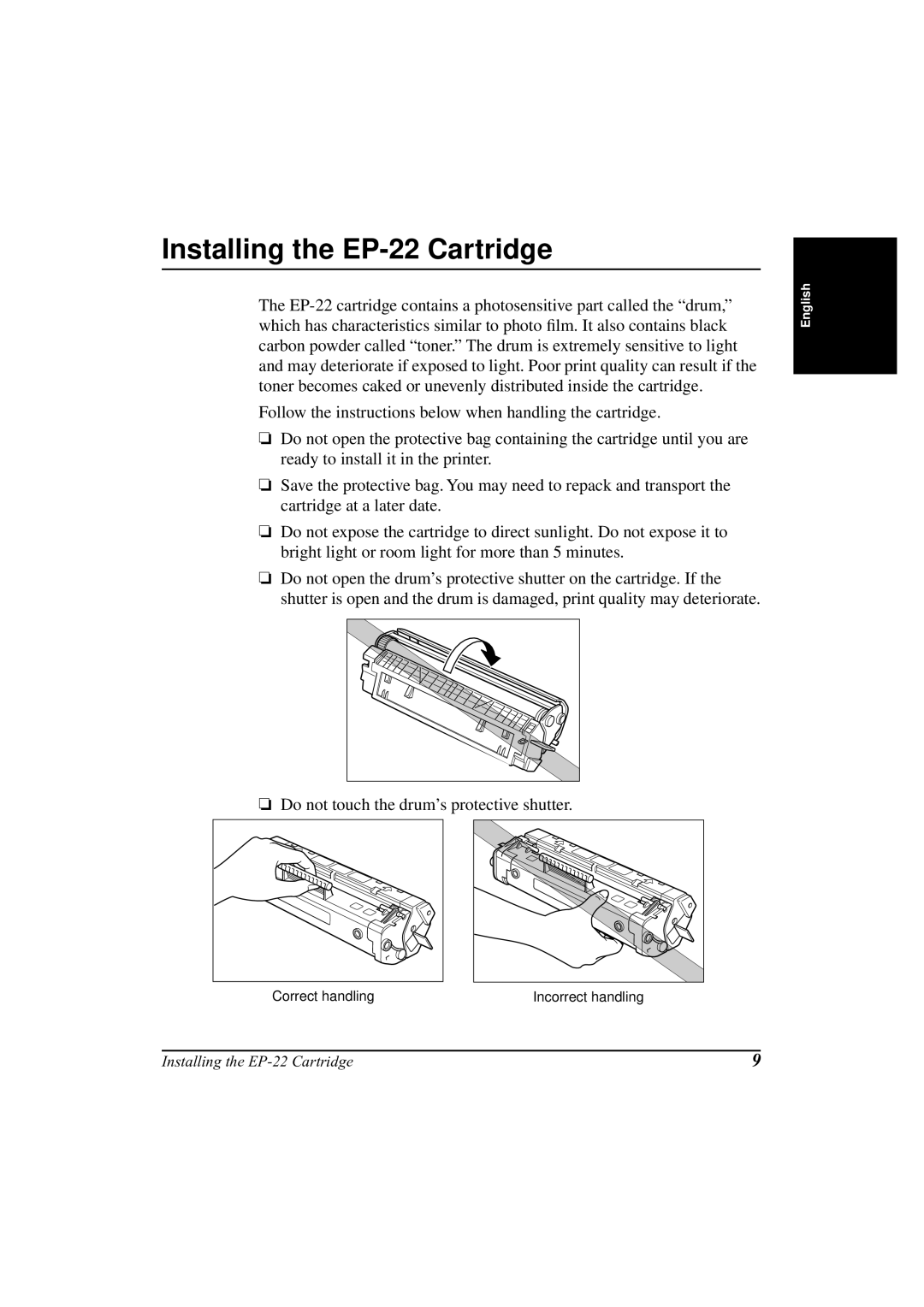Installing the EP-22 Cartridge
The
Follow the instructions below when handling the cartridge.
❏Do not open the protective bag containing the cartridge until you are ready to install it in the printer.
❏Save the protective bag. You may need to repack and transport the cartridge at a later date.
❏Do not expose the cartridge to direct sunlight. Do not expose it to bright light or room light for more than 5 minutes.
❏Do not open the drum’s protective shutter on the cartridge. If the shutter is open and the drum is damaged, print quality may deteriorate.
English
❏ Do not touch the drum’s protective shutter. | |
Correct handling | Incorrect handling |
Installing the | 9 |