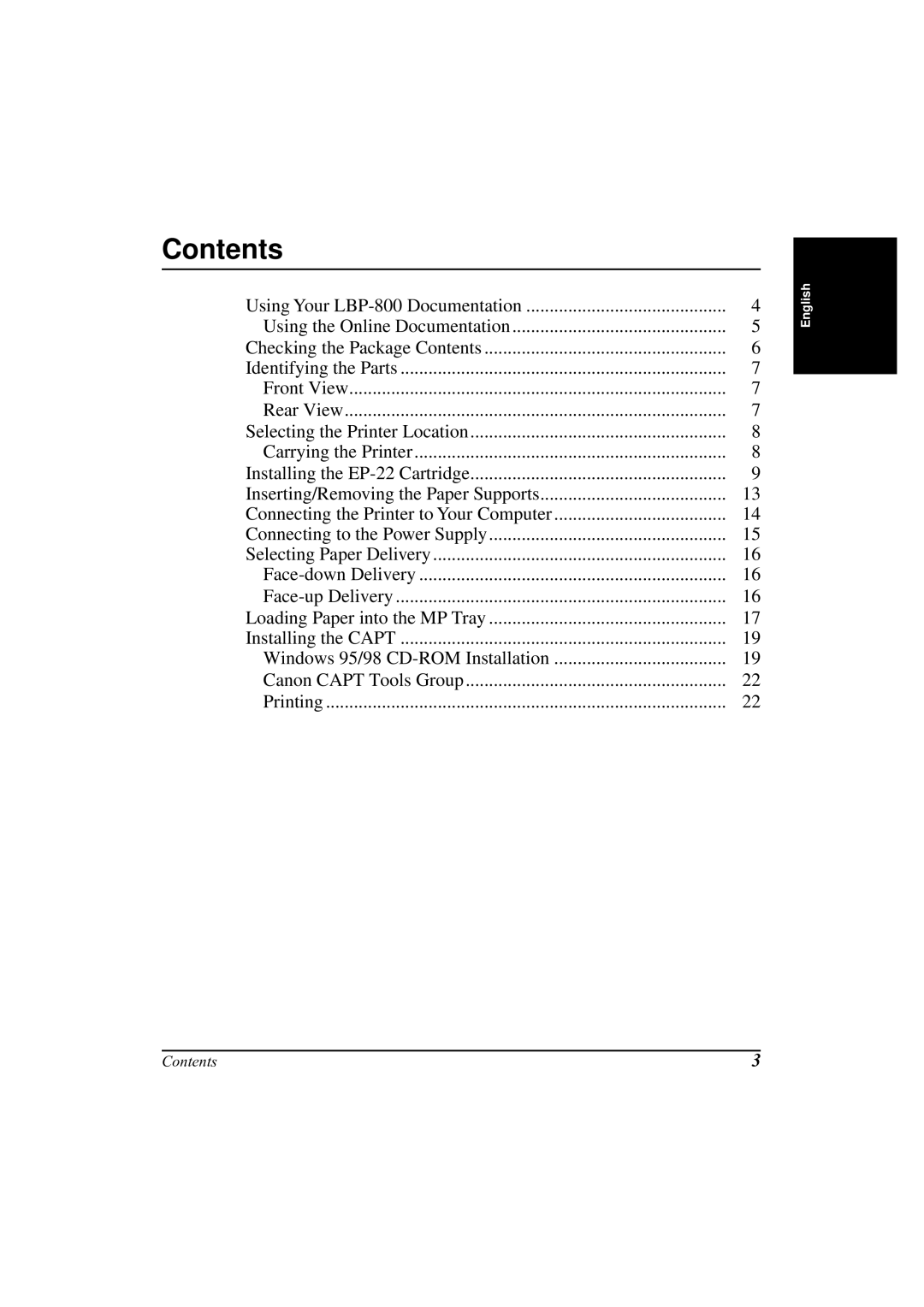Contents |
|
Using Your | 4 |
Using the Online Documentation | 5 |
Checking the Package Contents | 6 |
Identifying the Parts | 7 |
Front View | 7 |
Rear View | 7 |
Selecting the Printer Location | 8 |
Carrying the Printer | 8 |
Installing the | 9 |
Inserting/Removing the Paper Supports | 13 |
Connecting the Printer to Your Computer | 14 |
Connecting to the Power Supply | 15 |
Selecting Paper Delivery | 16 |
16 | |
16 | |
Loading Paper into the MP Tray | 17 |
Installing the CAPT | 19 |
Windows 95/98 | 19 |
Canon CAPT Tools Group | 22 |
Printing | 22 |
English
Contents | 3 |