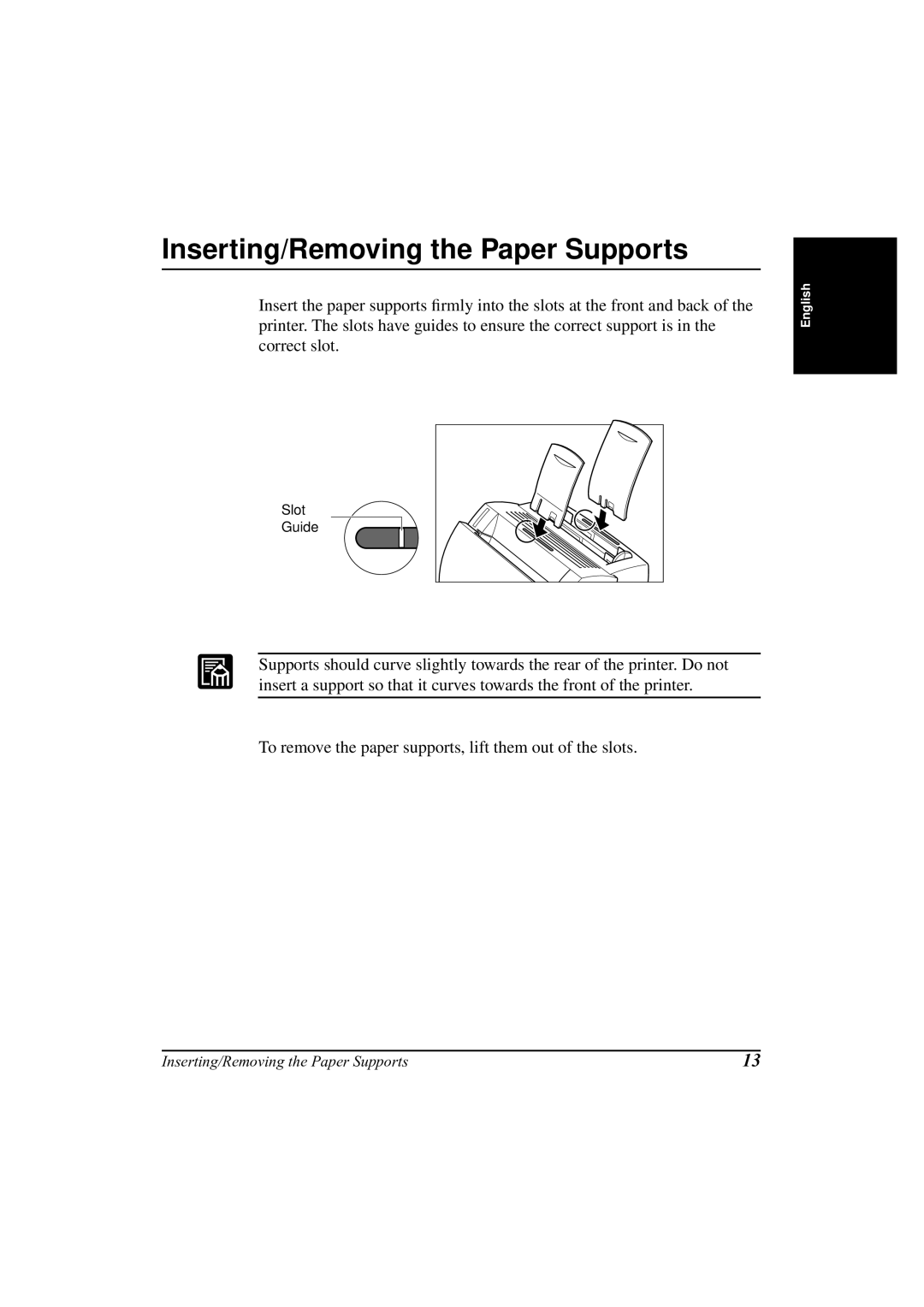Inserting/Removing the Paper Supports
Insert the paper supports firmly into the slots at the front and back of the printer. The slots have guides to ensure the correct support is in the correct slot.
Slot
Guide
English
Supports should curve slightly towards the rear of the printer. Do not insert a support so that it curves towards the front of the printer.
To remove the paper supports, lift them out of the slots.
Inserting/Removing the Paper Supports | 13 |