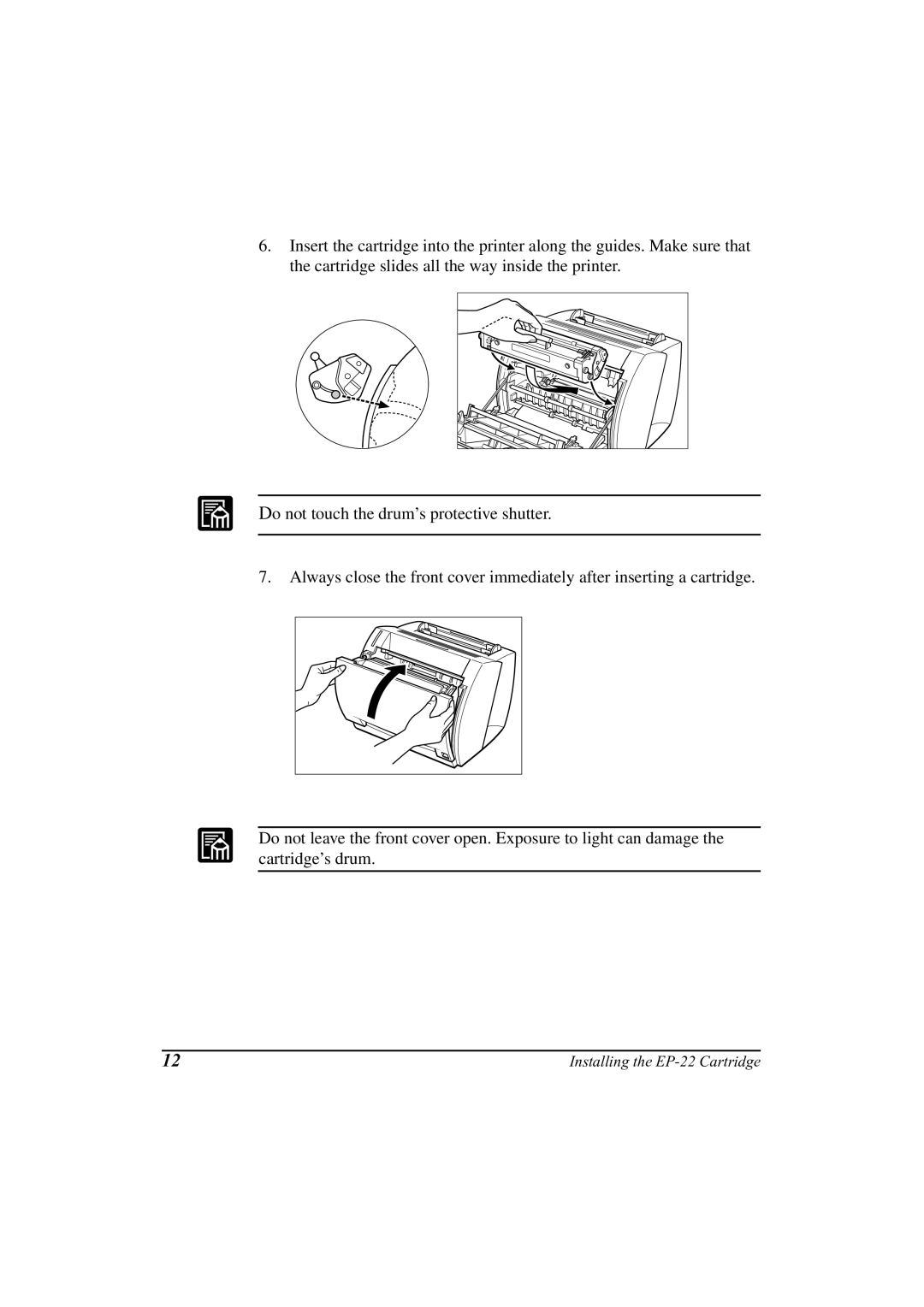6.Insert the cartridge into the printer along the guides. Make sure that the cartridge slides all the way inside the printer.
Do not touch the drum’s protective shutter.
7.Always close the front cover immediately after inserting a cartridge.
Do not leave the front cover open. Exposure to light can damage the cartridge’s drum.
12 | Installing the |