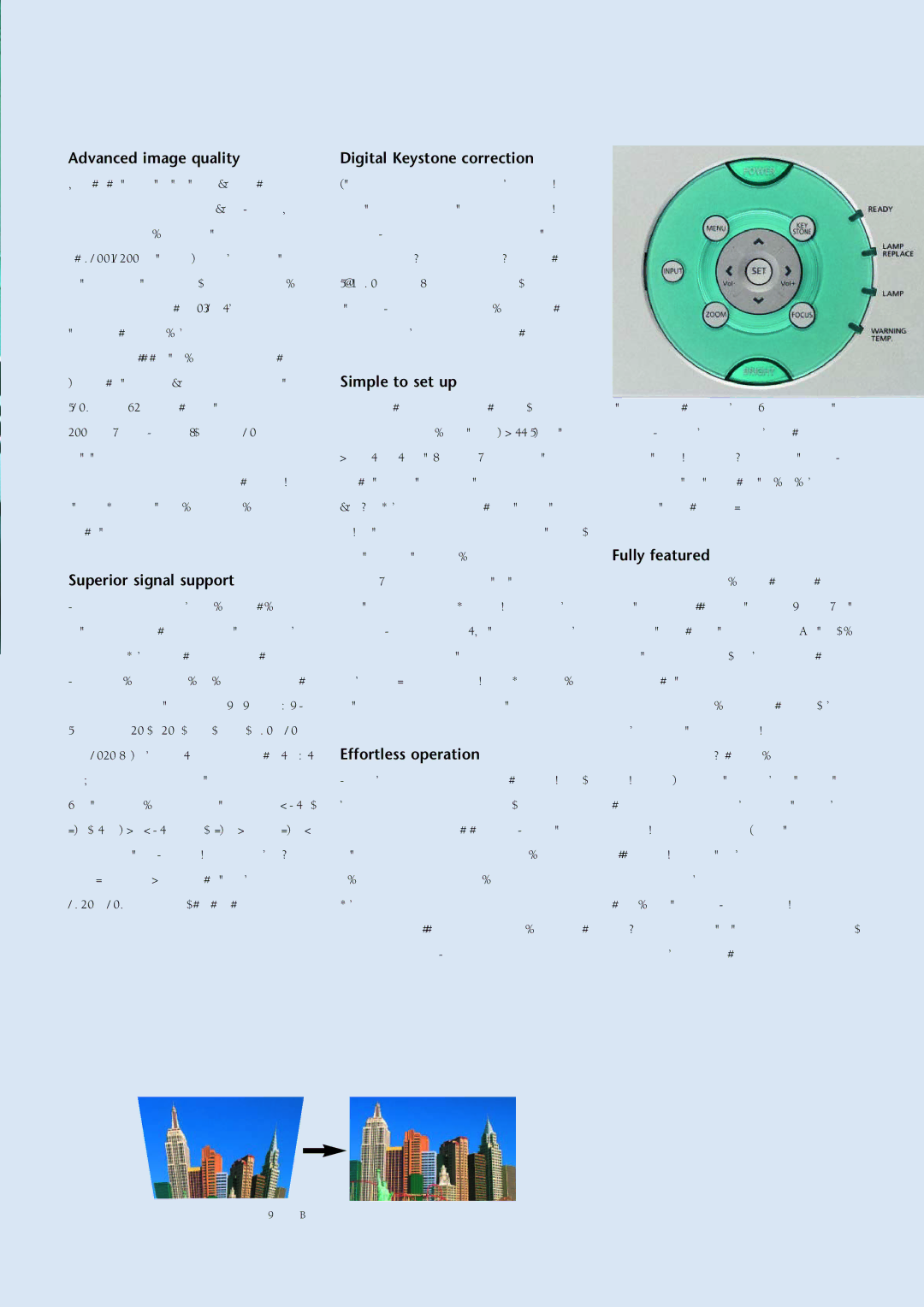LV-7345 specifications
The Canon LV-7345 is a compact and versatile portable projector designed to meet the needs of educators, business professionals, and home users alike. With its robust set of features, exceptional image quality, and user-friendly design, the LV-7345 stands out as a reliable solution for presentations, lectures, and multimedia playback.One of the key features of the LV-7345 is its brightness. With an impressive 3500 lumens luminous output, this projector ensures that images and videos remain clear and vibrant, even in well-lit environments. This makes it ideal for classrooms, conference rooms, and other locations where ambient light may be a concern. The LV-7345 also boasts a high contrast ratio of 2000:1, ensuring deep blacks and bright whites, thereby enhancing the overall image quality.
The LV-7345 uses Advanced DLP (Digital Light Processing) technology, which contributes to its ability to deliver sharp and vivid images. This technology minimizes the impact of motion blur, making it particularly effective for displaying fast-moving content such as videos and animations. The projector supports a native resolution of XGA (1024 x 768), which provides a clear and detailed picture essential for text-heavy presentations.
Another notable characteristic of the Canon LV-7345 is its comprehensive connectivity options. It comes equipped with multiple input ports, including HDMI, VGA, and composite video, enabling users to connect a variety of devices such as laptops, tablets, and even DVD players. This versatility makes it easy to switch between different sources, enhancing the overall user experience.
In terms of portability, the Canon LV-7345 is lightweight and compact, making it easy to transport from one location to another. With a weight of just 3.5 kg, it is designed for users who need to set up quickly and efficiently, whether in a classroom or a meeting room.
Furthermore, the LV-7345 features a long lamp life of up to 6000 hours in Eco Mode, which not only extends the lifespan of the projector but also reduces maintenance costs over time. The projector's quiet operation, driven by an efficient cooling system, allows users to concentrate on their presentations without distracting noise.
Overall, the Canon LV-7345 combines high performance, versatility, and portability, making it an excellent choice for those seeking a reliable and efficient projector for various applications. Whether in educational settings or professional environments, it delivers outstanding image quality and connectivity to enhance any presentation.